
Integrating Blazor QuickGrid with GraphQL
July 24, 2024 .NET
In the world of modern web development, the combination of Blazor and GraphQL is becoming increasingly popular among developers looking to build dynamic and responsive applications. Blazor, a framework from Microsoft, allows developers to create interactive web UIs using C# instead of JavaScript, while GraphQL provides a powerful alternative to REST for querying APIs. This article will guide you through the process of integrating Blazor QuickGrid with GraphQL, enabling you to create rich data-driven applications with ease.
### What is Blazor QuickGrid?
Blazor QuickGrid is a component that simplifies the process of displaying and managing tabular data in Blazor applications. It offers features such as sorting, filtering, and paging out of the box, making it an ideal choice for developers who want to present data in a user-friendly manner. QuickGrid is designed to work seamlessly with various data sources, including REST APIs and GraphQL endpoints.
### Setting Up Your Blazor Project
To get started, you need to create a new Blazor project. You can do this using the .NET CLI or Visual Studio. Once your project is set up, you will need to install the necessary NuGet packages for QuickGrid and GraphQL. The following command can be used to install the required packages:
bash
dotnet add package BlazorQuickGrid
dotnet add package GraphQL.Client
### Creating a GraphQL Client
Next, you will need to create a GraphQL client that will handle requests to your GraphQL API. This can be done by configuring the GraphQL client in your `Startup.cs` file. Here’s a simple example:
csharp
services.AddHttpClient<IGraphQLClient, GraphQLHttpClient>(client =>
{
client.BaseAddress = new Uri("https://your-graphql-endpoint.com");
});
### Implementing QuickGrid with GraphQL
Now that you have your GraphQL client set up, you can start implementing QuickGrid in your Blazor component. First, you will need to define a model that represents the data you want to display. For example:
csharp
public class Product
{
public int Id { get; set; }
public string Name { get; set; }
public decimal Price { get; set; }
}
Next, you can create a method to fetch data from your GraphQL API. This method will use the GraphQL client to send a query and retrieve the data:
csharp
public async Task<List<Product>> GetProductsAsync()
{
var query = new GraphQLRequest
{
Query = "{ products { id name price } }"
};
var response = await _graphQLClient.SendQueryAsync<ResponseType>(query);
return response.Data.Products;
}
Finally, you can bind the data to the QuickGrid component in your Blazor page:
razor
<QuickGrid Items="products">
<Columns>
<Column TItem="Product" Property="Id" Title="ID" />
<Column TItem="Product" Property="Name" Title="Name" />
<Column TItem="Product" Property="Price" Title="Price" />
</Columns>
</QuickGrid>
### Conclusion
Integrating Blazor QuickGrid with GraphQL opens up a world of possibilities for building modern web applications. By leveraging the strengths of both technologies, developers can create efficient, data-driven user interfaces that enhance the overall user experience. Whether you are building a small project or a large enterprise application, this combination can significantly streamline your development process. Start experimenting with Blazor QuickGrid and GraphQL today to take your web applications to the next level!

Understanding Container Lifetime in .NET
January 7, 2025 .NET
Explore how container lifetime impacts your .NET applications and enhances performance! #DotNet #ContainerLifetime #WebDevelopment

Critical Deadline for .NET Framework Update
January 3, 2025 .NET
Don't miss the critical deadline for .NET Framework updates! Stay secure and up-to-date. #Microsoft #DotNet #SecurityUpdate

Critical .NET Install Links Update Explained
December 27, 2024 .NET
Important changes to .NET installation links are here! Stay updated for seamless development. #dotnet #Microsoft #softwaredevelopment

Top .NET Blogs to Follow in 2024
December 23, 2024 .NET
Discover the best .NET blogs to enhance your coding skills in 2024! #DotNet #Programming #TechBlogs

Enhancing AI Search with Vector Data in .NET
December 16, 2024 .NET
Discover how .NET and Qdrant enhance AI search capabilities with vector data! #AI #DotNet #VectorData

Enhancing Development with .NET Community Toolkit
December 12, 2024 .NET
Discover the latest features in the .NET Community Toolkit! #dotnet #programming #opensource

Enhancing WinForms with Async APIs
December 10, 2024 .NET
Discover how Async APIs can enhance your WinForms applications for better performance! #WinForms #AsyncAPIs #DotNet

Harnessing Local AI Models with .NET
December 9, 2024 .NET
Discover how to leverage local AI models in your .NET applications! #AI #DotNet #MachineLearning

Streamline .NET SDK Updates with Dependabot
December 5, 2024 .NET
Simplify your .NET SDK updates using Dependabot for seamless automation! #Dependabot #DotNet #SoftwareDevelopment

Exploring .NET 9: NuGet Resolver Enhancements
November 27, 2024 .NET
Discover the latest enhancements in .NET 9's NuGet resolver for better package management! #DotNet #NuGet #SoftwareDevelopment

Exploring .NET 9 OpenAPI Enhancements
November 25, 2024 .NET
Discover the latest enhancements in .NET 9 OpenAPI for seamless API development! #DotNet #OpenAPI #SoftwareDevelopment

Simplifying Method Calls in C# 13
November 14, 2024 .NET
Discover how C# 13 makes method calls easier and faster for developers! #CSharp #Programming #SoftwareDevelopment

Understanding Nullable Reference Types in F# 9
November 14, 2024 .NET
Explore the benefits of nullable reference types in F# 9 for safer code! #FSharp #Programming #SoftwareDevelopment

Empowering Developers with .NET Aspire Toolkit
November 13, 2024 .NET
Discover how the .NET Aspire Toolkit empowers developers to collaborate and innovate! #DotNet #OpenSource #DeveloperCommunity

Exploring the Innovations of .NET 9
November 12, 2024 .NET
Discover the latest features and improvements in .NET 9! #DotNet #SoftwareDevelopment #Microsoft
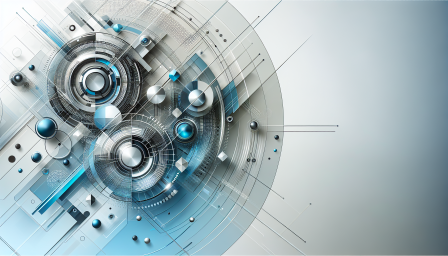
Harnessing AI Models with .NET Semantic Kernel
October 31, 2024 .NET
Discover how .NET Semantic Kernel integrates AI models for smarter applications! #AI #DotNet #MachineLearning

Exploring Microsoft Extensions for Vector Data
October 29, 2024 .NET
Discover how Microsoft Extensions enhance vector data handling in .NET applications! #Microsoft #VectorData #DotNet

Upgrade Your .NET Applications with Ease
October 24, 2024 .NET
Transform your .NET applications effortlessly with the Upgrade Assistant! #DotNet #SoftwareDevelopment #Microsoft

Enhancing .NET MAUI with Syncfusion Contributions
October 22, 2024 .NET
Discover how Syncfusion is enhancing .NET MAUI with open-source contributions! #DotNet #MAUI #OpenSource

Exploring MongoDB EF Core Provider Updates
October 21, 2024 .NET
Discover the latest updates in MongoDB EF Core Provider for .NET development! #MongoDB #EFCore #DotNet
Categories

Exploring System.Text.Json in .NET 9
October 15, 2024 .NET
Discover the new features of System.Text.Json in .NET 9! #DotNet #JSON #SoftwareDevelopment

Enhancing .NET with Engineering Best Practices
October 10, 2024 .NET
Discover how engineering best practices can elevate your .NET projects! #dotnet #softwaredevelopment #engineering

Exploring Microsoft Extensions AI Preview Features
October 8, 2024 .NET
Discover the new features of Microsoft Extensions AI Preview for .NET developers! #Microsoft #AI #Development #Extensions #Preview
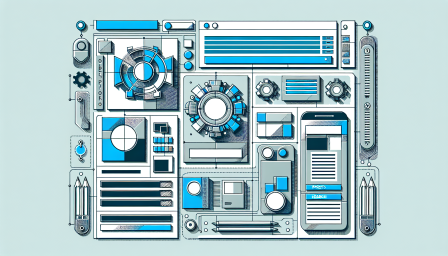
October 2024 .NET Framework Updates Overview
October 8, 2024 .NET
Discover the latest .NET Framework updates for October 2024! Enhance your development experience today. #DotNet #Microsoft #SoftwareDevelopment

Join the .NET Smart Components Ecosystem
September 19, 2024 .NET
Explore the .NET Smart Components ecosystem and enhance your development experience! #DotNet #SmartComponents #OpenSource

Enhancing Android Apps with Asset Packs
September 12, 2024 .NET
Discover how Asset Packs can optimize your Android apps using .NET! #AndroidDevelopment #AssetPacks #DotNet

Performance Enhancements in .NET 9
September 12, 2024 .NET
Discover the latest performance enhancements in .NET 9 that boost development speed! #DotNet #Performance #SoftwareDevelopment

Building Generative AI Apps with .NET
September 11, 2024 .NET
Discover how to leverage .NET and GitHub for building innovative generative AI applications! #GenerativeAI #DotNet #SoftwareDevelopment

Exploring Blazor Hybrid: A New Era
September 10, 2024 .NET
Dive into the world of Blazor Hybrid and transform your app development experience! #Blazor #HybridApps #WebDevelopment

The Robustness of F# Code Explained
September 9, 2024 .NET
Discover why F# is known for its robustness and reliability in software development! #FSharp #SoftwareDevelopment #Coding

Discover .NET at Dev Intersection 2024
September 4, 2024 .NET
Join us in Las Vegas for Dev Intersection 2024! Explore the latest in .NET and connect with fellow developers. #DevIntersection #DotNet #LasVegas

Enhance Your Cloud Development Skills Today
September 3, 2024 .NET
Join us for Azure Developers .NET Aspire Day 2024 and elevate your cloud skills! #Azure #CloudDevelopment #DotNet

Understanding the Removal of BinaryFormatter in .NET 9
August 28, 2024 .NET
Discover why BinaryFormatter was removed from .NET 9 and its implications for developers. #DotNet #SoftwareDevelopment #Programming

Understanding .NET Domain Join Hardening Changes
August 22, 2024 .NET
Explore the latest .NET domain join hardening changes for enhanced security. #Microsoft #NET #Security #Windows #Update

Enhancing Testing with MS Test Analyzers
August 21, 2024 .NET
Discover how MS Test Analyzers can supercharge your testing experience! #Testing #SoftwareDevelopment #QualityAssurance

Unlocking AI with .NET Inference SDK
August 13, 2024 .NET
Discover how the .NET Inference SDK simplifies AI integration in your applications! #AI #DotNet #MachineLearning

Understanding .NET Malware and Web Hijacking
August 9, 2024 .NET
Explore the dangers of .NET malware and how to protect your online presence. #Cybersecurity #Malware #WebSafety

Enhancing .NET Applications with Aspire
August 7, 2024 .NET
Discover how to elevate your .NET applications with Aspire integration! #DotNet #Aspire #SoftwareDevelopment

Exploring Native Library Interop in .NET MAUI
July 29, 2024 .NET
Unlock the power of native libraries in .NET MAUI for cross-platform development! #DotNetMAUI #NativeInterop #CrossPlatform
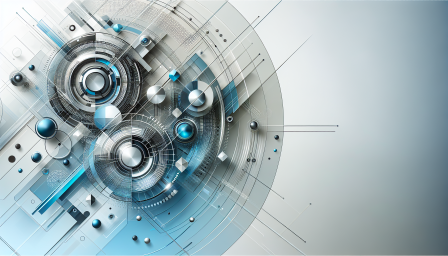
Exploring .NET Conf: AI Innovations Unveiled
July 23, 2024 .NET
Discover the latest AI advancements from .NET Conf! Join the conversation now! #DotNetConf #AI #Microsoft
More Posts
-
 Exploring System.Text.Json in .NET 9
Exploring System.Text.Json in .NET 9
October 15, 2024 .NET -
 Enhancing .NET with Engineering Best Practices
Enhancing .NET with Engineering Best Practices
October 10, 2024 .NET -
 Exploring Microsoft Extensions AI Preview Features
Exploring Microsoft Extensions AI Preview Features
October 8, 2024 .NET -
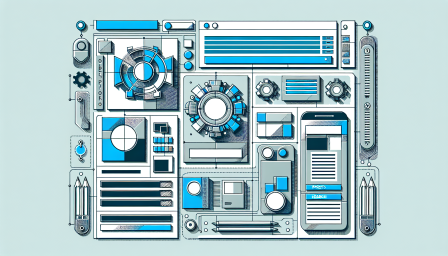 October 2024 .NET Framework Updates Overview
October 2024 .NET Framework Updates Overview
October 8, 2024 .NET -
 Join the .NET Smart Components Ecosystem
Join the .NET Smart Components Ecosystem
September 19, 2024 .NET -
 Enhancing Android Apps with Asset Packs
Enhancing Android Apps with Asset Packs
September 12, 2024 .NET -
 Performance Enhancements in .NET 9
Performance Enhancements in .NET 9
September 12, 2024 .NET -
 Building Generative AI Apps with .NET
Building Generative AI Apps with .NET
September 11, 2024 .NET -
 Exploring Blazor Hybrid: A New Era
Exploring Blazor Hybrid: A New Era
September 10, 2024 .NET -
 The Robustness of F# Code Explained
The Robustness of F# Code Explained
September 9, 2024 .NET -
 Discover .NET at Dev Intersection 2024
Discover .NET at Dev Intersection 2024
September 4, 2024 .NET -
 Enhance Your Cloud Development Skills Today
Enhance Your Cloud Development Skills Today
September 3, 2024 .NET