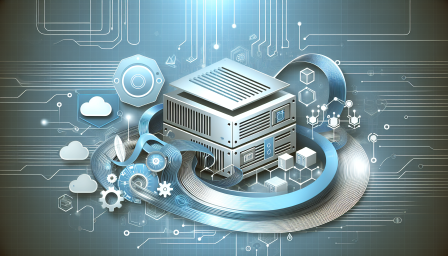
Accelerate Docker Builds with AWS CodeBuild
December 18, 2024 DevOps
In today's fast-paced software development landscape, efficiency is key. Developers are constantly seeking ways to streamline their workflows and reduce build times. One effective solution is integrating Docker with AWS CodeBuild. This combination not only enhances the speed of your Docker builds but also simplifies the CI/CD process, allowing teams to focus more on coding and less on waiting for builds to complete.
Understanding Docker and AWS CodeBuild
Docker is a powerful platform that enables developers to automate the deployment of applications inside lightweight, portable containers. AWS CodeBuild, on the other hand, is a fully managed continuous integration service that compiles source code, runs tests, and produces software packages ready for deployment. By leveraging these two technologies together, developers can create a seamless and efficient build process.
Benefits of Using AWS CodeBuild with Docker
Integrating AWS CodeBuild with Docker offers numerous advantages. Firstly, it allows for faster build times due to the scalability of AWS infrastructure. CodeBuild can automatically scale up to meet the demands of your build processes, ensuring that you’re not left waiting. Additionally, the service is pay-as-you-go, meaning you only pay for the build time you use, making it a cost-effective solution. Furthermore, AWS CodeBuild supports Docker images, enabling you to build and test your applications in an environment that closely mirrors production.
Setting Up Your Environment
To get started, you’ll need to set up an AWS account and create a CodeBuild project. This involves defining your source repository, specifying the build environment, and configuring the buildspec file, which outlines the build commands and settings. Once set up, you can trigger builds automatically through webhooks or manually as needed. The integration with Docker means you can pull your Docker images directly from Amazon ECR (Elastic Container Registry), ensuring that you’re always using the latest versions.
Best Practices for Optimizing Builds
To maximize the efficiency of your Docker builds with AWS CodeBuild, consider implementing best practices such as caching layers in your Docker images, minimizing the size of your images, and using multi-stage builds. These strategies can significantly reduce build times and improve overall performance. Additionally, regularly monitoring your build metrics can help identify bottlenecks and areas for improvement.

Mastering Software Development Efficiency with Docker
January 3, 2025 DevOps
Unlock the secrets to efficient software development with Docker! #Docker #DevOps #SoftwareDevelopment
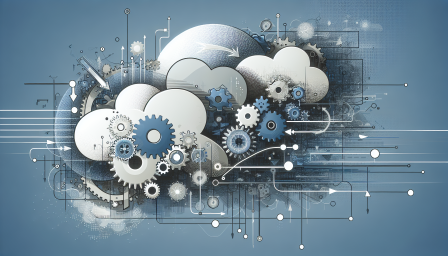
Securing Development Environments for Software Teams
January 2, 2025 DevOps
Discover why secure development environments are crucial for software teams. Protect your projects today! #Cybersecurity #DevOps #Docker

Unlocking the Power of Docker Containers
December 12, 2024 DevOps
Discover how Docker containers can revolutionize your software development process! #Docker #Containers #DevOps

Understanding Docker: Revolutionizing Software Deployment
December 3, 2024 DevOps
Discover how Docker transforms software deployment with containerization! #Docker #DevOps #Containerization

Enhancing Container Security with Docker Scout
November 25, 2024 DevOps
Discover how Docker Scout enhances container security and protects your applications. #Docker #Cybersecurity #DevOps

Accelerate Development with Azure at GitHub Universe
October 31, 2024 DevOps
Discover new tools at GitHub Universe to enhance your development process with Azure! #Azure #GitHub #DevOps

Streamlining CI/CD with Cloudflare Workers
October 31, 2024 DevOps
Discover how Cloudflare Workers can enhance your CI/CD processes! #Cloudflare #DevOps #CICD

Understanding Vulnerabilities in DevOps Platforms
October 22, 2024 DevOps
Explore the latest vulnerabilities in DevOps platforms and how to mitigate risks effectively. #DevOps #Cybersecurity #SoftwareSecurity

Integrating Docker with Terraform for Efficiency
October 17, 2024 DevOps
Unlock seamless deployment with Docker and Terraform integration! #Docker #Terraform #DevOps