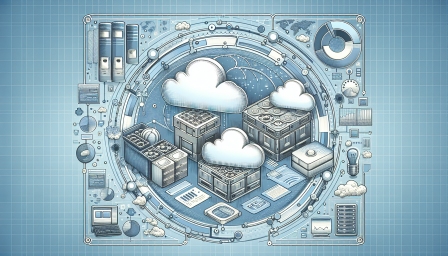
Enhancing Documentation for Technical Authors
December 3, 2024 Documentation
In today's fast-paced tech environment, effective documentation is crucial for technical authors. Whether you're writing user manuals, API documentation, or online help guides, the clarity and usability of your content can significantly impact user experience and product adoption. This article explores best practices and tools that can help technical authors enhance their documentation skills, particularly within the Ubuntu ecosystem.
Understanding Your Audience
Before you start writing, it's essential to understand who your audience is. Are they beginners, intermediate users, or experts? Tailoring your content to meet the needs of your audience will make it more relevant and useful. Conducting user research or surveys can provide valuable insights into what your readers are looking for.
Structuring Your Documentation
A well-structured document is easier to navigate and understand. Use headings, subheadings, bullet points, and numbered lists to break up text and highlight key information. Consider using a consistent format throughout your documentation to help users find information quickly. Tools like Markdown or reStructuredText can assist in maintaining a clean structure.
Incorporating Visuals
Visual aids such as screenshots, diagrams, and flowcharts can enhance comprehension. They provide context and can simplify complex information. When using visuals, ensure they are high-quality and relevant to the content. Tools like GIMP or Inkscape can help you create and edit images for your documentation.
Collaborating with Developers
Collaboration between technical authors and developers is vital. Regular communication can ensure that the documentation is accurate and up-to-date. Consider using version control systems like Git to manage changes in documentation alongside code updates. This practice helps maintain consistency and allows for easier tracking of revisions.
Utilizing Documentation Tools
There are numerous tools available that can streamline the documentation process. Platforms like Read the Docs or GitBook allow for easy publishing and versioning of documentation. Additionally, using tools like Doxygen or Sphinx can automate the generation of documentation from code comments, saving time and effort.
Continuous Improvement
Documentation should be a living document that evolves with the product. Encourage feedback from users and team members to identify areas for improvement. Regularly review and update your documentation to ensure it remains relevant and useful. Implementing a feedback loop can help you stay aligned with user needs.

Enhancing Developer Documentation with Open Source
January 8, 2025 Documentation
Discover how Cloudflare is improving developer documentation through open source contributions. Join the movement! #OpenSource #Documentation #Cloudflare