
Run Windows Games on Your Mac Effortlessly
July 23, 2024 Games
For many gamers, the allure of PC gaming is hard to resist, but what if you own a Mac? The good news is that you can run x86 Windows games on your Mac without needing to invest in a separate gaming PC. In this article, we will explore several methods to help you enjoy your favorite Windows games seamlessly on your Mac.
### 1. Boot Camp
One of the most straightforward methods to run Windows games on your Mac is by using Boot Camp. This built-in utility allows you to partition your hard drive and install Windows alongside macOS. Once installed, you can boot into Windows and enjoy full access to your Mac's hardware, which means better performance for gaming.
To set up Boot Camp, you will need a copy of Windows and sufficient disk space. The installation process is relatively simple, and Apple provides a detailed guide to help you through it. Once Windows is up and running, you can download and install your favorite games just like you would on a regular PC.
### 2. Virtualization Software
If you prefer not to reboot your Mac every time you want to play a Windows game, virtualization software like Parallels Desktop or VMware Fusion can be a great alternative. These applications allow you to run Windows alongside macOS, enabling you to switch between the two operating systems seamlessly.
While virtualization may not provide the same level of performance as Boot Camp, it is a convenient option for less demanding games or for those who want to multitask. Parallels, for instance, has made significant strides in optimizing gaming performance, so it’s worth considering if you want to play casual games or indie titles.
### 3. Wine and CrossOver
For those looking for a free solution, Wine is an open-source compatibility layer that allows you to run Windows applications on macOS without needing a copy of Windows. While it may not support every game, many popular titles work well with Wine. CrossOver is a commercial version of Wine that offers a user-friendly interface and customer support, making it easier for non-technical users to run Windows games on their Macs.
### 4. Cloud Gaming Services
Another innovative way to play Windows games on your Mac is through cloud gaming services like NVIDIA GeForce NOW or Google Stadia. These platforms allow you to stream games directly to your device, eliminating the need for powerful hardware. As long as you have a stable internet connection, you can enjoy high-quality gaming without the hassle of installation or compatibility issues.
### Conclusion
Running x86 Windows games on your Mac is entirely feasible with the right tools and methods. Whether you choose Boot Camp for maximum performance, virtualization software for convenience, Wine for a free solution, or cloud gaming for flexibility, there are plenty of options available. With these methods, you can expand your gaming library and enjoy the best of both worlds. So, gear up and get ready to dive into the exciting world of Windows gaming on your Mac!

Microsoft Flight Simulator 2024: A Rocky Launch
November 19, 2024 Games
Microsoft Flight Simulator 2024 faces criticism after a troubled launch. What went wrong? #FlightSimulator #GamingNews #Microsoft

Nintendo Launches Music Streaming App for Switch
October 31, 2024 Games
Exciting news for gamers! Nintendo's new music streaming app is here. #Nintendo #Gaming #MusicStreaming

Civilization VII: Minimum Specs for 4K Gameplay
October 4, 2024 Games
Get ready for Civilization VII! Check out the minimum specs for an epic 4K gaming experience. #CivilizationVII #Gaming #PCGaming

Experience Extreme Racing with Force Feedback
September 15, 2024 Games
Get ready for an adrenaline rush with the latest violent racing simulator! #Gaming #Racing #Simulation

World Record: 444 Consoles on One TV
August 15, 2024 Games
Incredible achievement! 444 consoles connected to one TV. A true retro gaming marvel! #RetroGaming #WorldRecord #GamingSetup
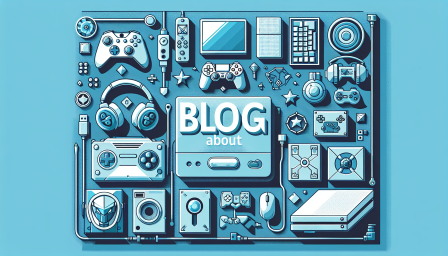
Red Dead Redemption Arrives on PC
August 13, 2024 Games
Exciting news for gamers! Red Dead Redemption is finally coming to PC. #RedDeadRedemption #PCGaming #RockstarGames

AMD Launches Open Source Frame Latency Meter
July 23, 2024 Games
Discover AMD's new frame latency meter for all GPUs! Enhance your gaming experience today! #AMD #Gaming #OpenSource
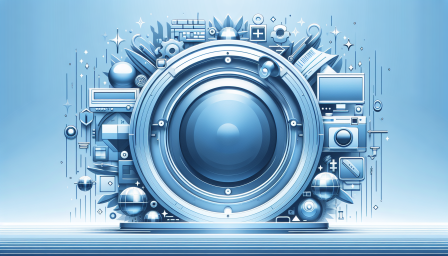
Upgrade Your Gaming Setup with Alienware
July 23, 2024 Games
Transform your gaming experience with Alienware's pro wireless keyboard. #Gaming #Alienware #Tech

Ultra-Rare NES Cartridge Auction Hits $77,000
July 23, 2024 Games
An ultra-rare NES cartridge is making waves at auction, currently sitting at $77,000! #Nintendo #NES #GamingHistory
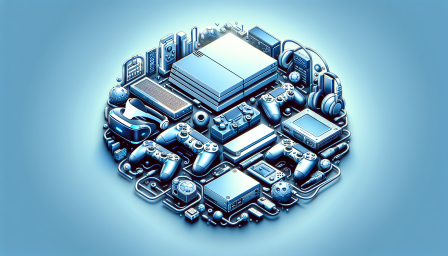
Logitech G502 HERO: Affordable Gaming Mouse
July 22, 2024 Games
Discover the Logitech G502 HERO, a powerful gaming mouse now at an unbeatable price! #GamingGear #Logitech #G502HERO

Asus ROG Ally: The Ultimate Handheld Gaming Device
July 22, 2024 Games
Discover the power of portable gaming with the Asus ROG Ally! #Gaming #Tech #AsusROG
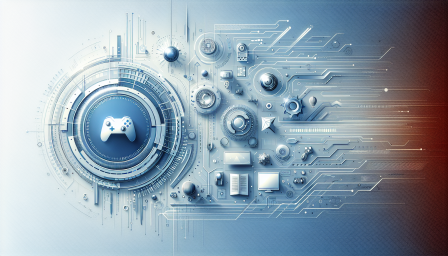
Devilfish NFT: Revolutionizing Poker Experience
July 22, 2024 Games
Discover how Devilfish NFT is changing the poker landscape with innovative technology! #NFT #Poker #Blockchain

NPC Labs Secures $18M for Gaming Expansion
July 22, 2024 Games
Exciting news! NPC Labs raises $18M to enhance gaming on the Base Network. #Gaming #Blockchain #Investment
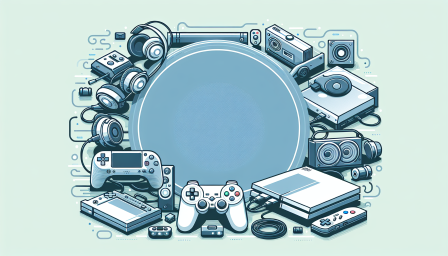
Phantom Arena: GameFi's New Frontier
July 22, 2024 Games
Discover how Phantom Arena is transforming GameFi with strategic partnerships and community engagement! #GameFi #Blockchain #PhantomArena

Popcat Surpasses 1 Billion MOG Tokens
July 22, 2024 Games
Popcat crosses 1 billion MOG tokens as Solana and Ethereum gain traction in the gaming world! #Popcat #MOG #CryptoGaming

GTA 6: Evolution or Revolution in Gaming?
July 22, 2024 Games
Is GTA 6 a significant leap from GTA 5? Discover insights from the technical director! #GTA6 #GamingNews #RockstarGames

Warframe 1999: A New Era Begins
July 22, 2024 Games
Exciting news for Warframe fans! Get ready for Warframe 1999 this winter! #Warframe #Soulframe #GamingNews

AI Learns to Create Maps in Minecraft
July 20, 2024 Games
Discover how AI is revolutionizing map creation in Minecraft! #AI #Minecraft #NeuralNetworks

Exploring Kunitsu-Gami: Path to the Goddess
July 20, 2024 Games
Dive into the enchanting world of Kunitsu-Gami: Path to the Goddess on Game Pass! #KunitsuGami #GamePass #IndieGames

Bethesda Game Studios Workers Form Union
July 20, 2024 Games
Exciting news as Bethesda Game Studios workers unite to form a union! #GameDev #UnionStrong #LaborRights