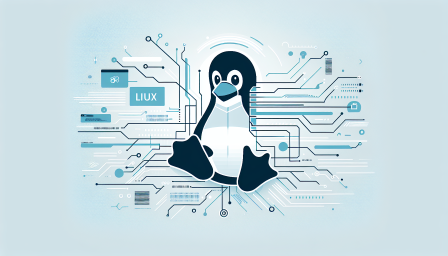
Managing Ubuntu Server with Needrestart Package
November 21, 2024 Linux
In the world of server management, ensuring that your system is up-to-date and running smoothly is crucial. For Ubuntu server administrators, the Needrestart package offers a powerful solution to manage services and processes that need to be restarted after updates. This article will explore the features of Needrestart, how to install it, and best practices for using it effectively.
What is Needrestart?
Needrestart is a handy tool for Linux systems that checks which services need to be restarted after package updates. When you update software on your Ubuntu server, some services may not automatically restart, which can lead to inconsistencies and potential security vulnerabilities. Needrestart simplifies this process by providing a straightforward way to identify and restart these services.
Installing Needrestart
To install Needrestart on your Ubuntu server, you can use the following command in your terminal:
bash
sudo apt-get install needrestart
Once installed, you can run Needrestart by simply typing `needrestart` in the terminal. The tool will scan your system and provide a list of services that require a restart.
Using Needrestart Effectively
After running Needrestart, you will receive a prompt detailing which services need to be restarted. You can choose to restart them individually or all at once. It's essential to review the list carefully, especially in production environments, to avoid unnecessary downtime. Additionally, you can configure Needrestart to run automatically after updates by adding it to your system's update scripts.
Best Practices for Server Maintenance
Regularly updating your Ubuntu server is vital for security and performance. Using Needrestart as part of your update routine can help ensure that all services are running optimally. Combine this with other maintenance tasks such as monitoring system logs, checking for unused services, and performing regular backups to maintain a healthy server environment.
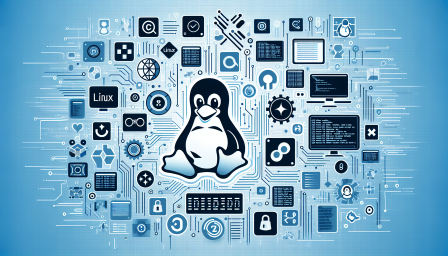
Essential Tips for Procuring Linux Laptops
December 23, 2024 Linux
Looking to buy a Linux laptop? Discover essential tips for making the right choice! #Linux #Laptops #OpenSource

Exploring the Features of Linux Kernel 6.13
December 2, 2024 Linux
Discover the latest enhancements in Linux Kernel 6.13 that boost performance and security! #Linux #Kernel #OpenSource
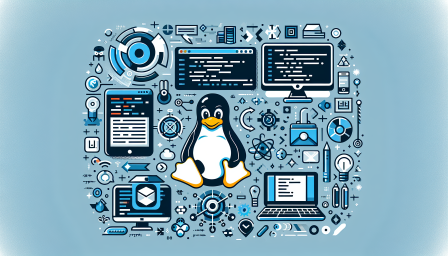
Streamlining Authentication with Entra ID on Ubuntu
November 27, 2024 Linux
Discover how Entra ID enhances authentication on Ubuntu systems at scale! #Ubuntu #EntraID #Authentication #ITManagement #CloudIntegration

Understanding Linux's New DRM Panic Feature
October 30, 2024 Linux
Discover how Linux's DRM Panic feature enhances system stability with AMD GPUs! #Linux #AMD #TechNews

Raspberry Pi OS Embraces Wayland for Desktop
October 28, 2024 Linux
Discover how the latest Raspberry Pi OS update enhances your desktop experience with Wayland! #RaspberryPi #Wayland #Linux

Linus Torvalds Critiques Russian Driver Supporters
October 24, 2024 Linux
Linus Torvalds speaks out against trolls supporting delisted Russian driver maintainers. #Linux #OpenSource #TechCommunity

Linus Torvalds Critiques Buggy Hardware Issues
October 22, 2024 Linux
Linus Torvalds expresses frustration over hardware bugs affecting Linux. #Linux #OpenSource #TechNews

Exploring the Versatility of Ubuntu OS
October 22, 2024 Linux
Discover the endless possibilities with Ubuntu OS for developers and users alike! #Ubuntu #OpenSource #Linux
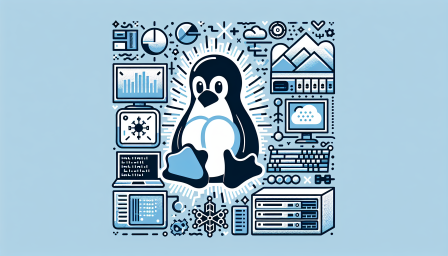
Seamless Upgrade: Ubuntu 24.04 to 24.10
October 20, 2024 Linux
Upgrade your Ubuntu system effortlessly from 24.04 to 24.10! #Ubuntu #Linux #Upgrade #Tech
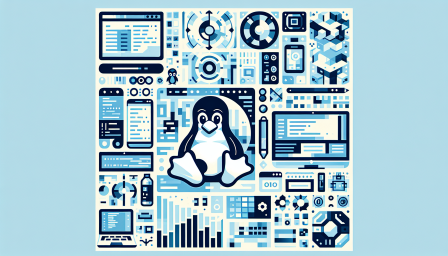
Why Ubuntu Linux is Ideal for FinServ
October 17, 2024 Linux
Discover why Ubuntu Linux is the top choice for financial services infrastructure. #Ubuntu #FinServ #OpenSource
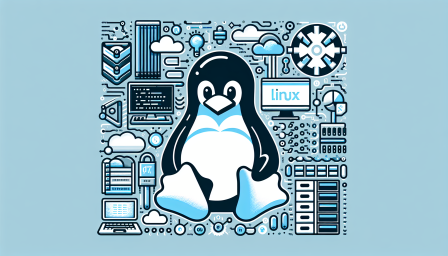
Exploring the Benefits of Ubuntu for Developers
October 10, 2024 Linux
Discover why Ubuntu is the go-to OS for developers! #Ubuntu #OpenSource #Developers
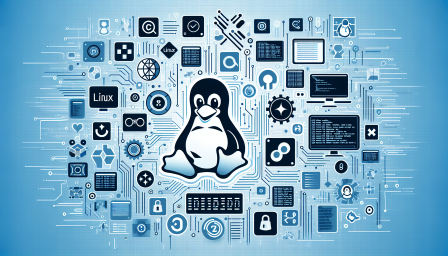
Arch Linux Collaborates with Valve for SteamOS
September 29, 2024 Linux
Exciting news! Arch Linux is teaming up with Valve to enhance SteamOS. #ArchLinux #Valve #SteamOS #Gaming #OpenSource

Linux Boots on Vintage Intel 4004 CPU
September 24, 2024 Linux
Discover how Linux manages to boot on a 1970s Intel 4004 CPU! #Linux #VintageComputing #TechHistory
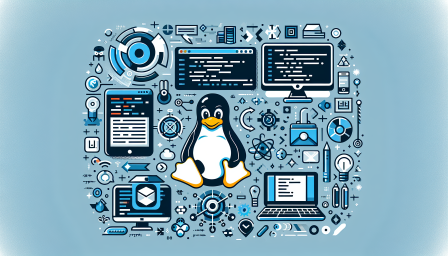
AMD's Linux Graphics Driver: A Growing Challenge
September 16, 2024 Linux
AMD's latest Linux graphics driver may not be friendly for older machines. #AMD #Linux #GraphicsDriver
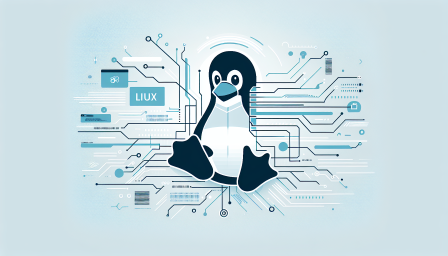
Kali Linux 2024.3: New Features Unveiled
September 12, 2024 Linux
Explore the latest features in Kali Linux 2024.3 for enhanced cybersecurity! #KaliLinux #Cybersecurity #EthicalHacking

Exploring Ubuntu's Oracular Oriole Desktop Experience
September 6, 2024 Linux
Discover the magic of Ubuntu's Oracular Oriole desktop! #Ubuntu #Linux #OpenSource #DesktopEnvironment #UserExperience

I-O Data Expands Business with Ubuntu Pro
September 2, 2024 Linux
Discover how I-O Data is leveraging Ubuntu Pro for their device expansion! #Ubuntu #IoT #TechNews

Linux Market Share Approaches 45% Milestone
August 26, 2024 Linux
Linux is nearing a 45% market share! What does this mean for the future of computing? #Linux #TechTrends #MarketShare