
Understanding Windows 10 in S Mode Compatibility
October 1, 2024 Microsoft
Windows 10 in S Mode is a streamlined version of Windows 10 designed for security and performance. It only allows apps from the Microsoft Store, which can enhance security but may limit accessory compatibility. Understanding which accessories work seamlessly with this mode is crucial for users who want to maximize their experience.
What is Windows 10 in S Mode?
Windows 10 in S Mode is a locked-down version of Windows 10 that provides a more secure environment by allowing only apps from the Microsoft Store. This mode is designed for users who prioritize security and performance over flexibility. While it offers a fast and efficient experience, it can pose challenges when it comes to accessory compatibility.
Accessory Compatibility Challenges
One of the primary concerns for users in S Mode is the compatibility of external accessories, such as printers, scanners, and other peripherals. Many traditional software drivers are not available in the Microsoft Store, which can lead to difficulties in using certain devices. Users should check the compatibility of their accessories before making the switch to S Mode.
Finding Compatible Accessories
To ensure a smooth experience, users should look for accessories that explicitly state compatibility with Windows 10 in S Mode. Manufacturers often provide information on their websites regarding which products are optimized for this operating system. Additionally, the Microsoft Store features a selection of apps and drivers that are compatible with S Mode, making it easier for users to find what they need.
Benefits of Using Windows 10 in S Mode
Despite the limitations, Windows 10 in S Mode offers several benefits. The operating system is designed to run faster and more efficiently, with improved battery life on laptops. Security is also enhanced, as the system is less susceptible to malware and other threats. For users who primarily use their devices for web browsing, streaming, and basic productivity tasks, S Mode can be an excellent choice.
Conclusion
In conclusion, while Windows 10 in S Mode provides a secure and efficient computing environment, users must be mindful of accessory compatibility. By researching and selecting compatible devices, users can enjoy the benefits of S Mode without sacrificing functionality. For those who require more flexibility, switching out of S Mode is always an option, allowing access to a broader range of applications and accessories.

Microsoft Addresses Chrome Edge Dark Mode Issue
January 8, 2025 Microsoft
Exciting news! Microsoft is fixing the dark mode flash issue in Chrome and Edge. #Microsoft #Windows11 #DarkMode

Microsoft's Push for Windows 11 Adoption
January 8, 2025 Microsoft
Is it time to upgrade to Windows 11? Microsoft believes so! #Windows11 #Microsoft #TechUpgrade

Microsoft Focuses on Windows 11 and Copilot
January 7, 2025 Microsoft
Microsoft prioritizes Windows 11 and Copilot over new OS developments. Stay updated! #Windows11 #Microsoft #TechNews

Microsoft Surface Laptop: A Game Changer
January 5, 2025 Microsoft
Discover how the new Surface Laptop could rival the MacBook with innovative features! #Microsoft #SurfaceLaptop #TechInnovation

Microsoft's Vision for Privacy in Windows 11
January 5, 2025 Microsoft
Discover how Microsoft aims to redefine privacy with Windows 11, making it the most trusted AI OS! #Windows11 #Privacy #AI

Stay Ahead: Manage Microsoft 365 Alerts
January 3, 2025 Microsoft
Never miss a Microsoft 365 subscription alert! Stay informed and productive. #Microsoft365 #Windows10 #Productivity

Windows 10 Support Ending: What You Need to Know
January 2, 2025 Microsoft
Windows 10 support ends soon! Are you ready for the transition to Windows 11? #Windows10 #Windows11 #Microsoft

Microsoft Edge Enhancements with AI Features
January 1, 2025 Microsoft
Exciting updates for Microsoft Edge! Discover new AI features and system tray integration on Windows 11. #MicrosoftEdge #AI #Windows11

Microsoft Expands Copilot Branding in Windows 11
December 27, 2024 Microsoft
Exciting updates as Microsoft enhances Copilot features in Windows 11! #Microsoft #Windows11 #AI #Copilot #TechNews

Exploring Microsoft's AI Shell for Windows 11
December 26, 2024 Microsoft
Discover how Microsoft's AI shell transforms the Windows 11 command line experience! #Microsoft #AI #Windows11 #TechInnovation #SoftwareDevelopment

Unlocking the Power of Microsoft 365
December 22, 2024 Microsoft
Discover how Microsoft 365 enhances productivity and collaboration for businesses. #Microsoft365 #CloudComputing #Productivity

Microsoft 365 Users Face Activation Errors
December 19, 2024 Microsoft
Are you facing activation issues with Microsoft 365? You're not alone! #Microsoft365 #TechSupport #ActivationErrors

Microsoft 365 App Rebranding Confusion
December 18, 2024 Microsoft
The rebranding of Microsoft 365 to Copilot is causing confusion among users. #Microsoft365 #Copilot #Windows #TechNews

Resolving Outlook Sign-In Error on Windows
December 17, 2024 Microsoft
Struggling with Outlook sign-in errors? Discover how to resolve the access denied issue on Windows! #Outlook #Windows #Troubleshooting

Microsoft's Uncertainty with Windows 11 Copilot
December 16, 2024 Microsoft
Microsoft's Copilot for Windows 11 faces uncertainty. What does this mean for users? #Windows11 #Copilot #Microsoft
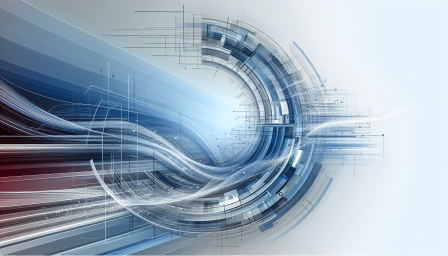
Enhancing Remote Collaboration with Microsoft Teams
December 16, 2024 Microsoft
Discover how Microsoft Teams is transforming remote collaboration with enhanced access features! #MicrosoftTeams #RemoteWork #Collaboration

Microsoft's New Windows 11 Store UI Explained
December 15, 2024 Microsoft
Discover how Microsoft's new Windows 11 Store UI enhances user experience! #Windows11 #Microsoft #UserExperience

Enhancing Windows 11 Start Menu Experience
December 15, 2024 Microsoft
Exciting updates are coming to Windows 11's Start Menu! Discover how Microsoft is enhancing user experience. #Windows11 #Microsoft #TechUpdates

Microsoft's Recall Feature: A Double-Edged Sword
December 12, 2024 Microsoft
Is Microsoft's Recall feature putting your sensitive data at risk? Find out more! #Microsoft #Privacy #DataSecurity

Microsoft Lifts Windows 11 24H2 Block
December 11, 2024 Microsoft
Exciting news for Windows 11 users with USB scanners! #Windows11 #Microsoft #TechNews
Categories

Microsoft Introduces New Windows Recall Feature
December 9, 2024 Microsoft
Discover how Microsoft's new recall feature enhances user experience and security. #Microsoft #Windows #Cybersecurity

Microsoft Edge Boosts Speed on Windows 11
December 6, 2024 Microsoft
Experience lightning-fast browsing with the latest Microsoft Edge update on Windows 11! #MicrosoftEdge #Windows11 #TechNews

Microsoft Enhances Windows 11 Store Experience
December 5, 2024 Microsoft
Exciting updates for the Windows 11 Store! Discover faster downloads and improved Win32 support. #Windows11 #Microsoft #AppStore

Enhancing Productivity with Microsoft 365 Copilot
December 2, 2024 Microsoft
Discover how Microsoft 365 Copilot transforms productivity with AI-driven tools. #Microsoft365 #AI #Productivity

New Extensions Arrive in Microsoft Edge for Android
December 1, 2024 Microsoft
Exciting new extensions are now available for Microsoft Edge on Android! #MicrosoftEdge #Android #Extensions

Upgrade to Windows 11: Essential Guide
December 1, 2024 Microsoft
Don't miss out on the latest features! Upgrade to Windows 11 today! #Windows11 #Upgrade #Microsoft

Windows 11 December Update: What to Expect
November 30, 2024 Microsoft
Exciting changes are coming to Windows 11 this December! Stay tuned for the latest features. #Windows11 #Update #TechNews

Microsoft Enhances PST File Support in Outlook
November 30, 2024 Microsoft
Microsoft is enhancing PST file support in Outlook as it phases out the Windows 11 Mail app. #Microsoft #Outlook #TechNews

Microsoft's Snapdragon Copilot Claims Under Fire
November 30, 2024 Microsoft
Microsoft's Snapdragon claims face backlash from users. Are they really the fastest Windows devices? #Microsoft #Snapdragon #Gaming

Microsoft Enhances AI Cloud and ERP Solutions
November 29, 2024 Microsoft
Discover how Microsoft's latest updates enhance AI and ERP capabilities in the cloud. #Microsoft #AI #Cloud #ERP #Innovation

Stunning Windows 365 Link Wallpapers Unveiled
November 27, 2024 Microsoft
Discover the stunning new wallpapers for Windows 365 that elevate your desktop experience! #Windows365 #Microsoft #Wallpapers

Exploring Microsoft's NXT: A Windows Alternative
November 26, 2024 Microsoft
Discover Microsoft's NXT, the innovative alternative to Windows 11! #Microsoft #NXT #Windows #TechInnovation

Microsoft Halts Windows 11 24H2 Update
November 23, 2024 Microsoft
Microsoft pauses Windows 11 24H2 update due to critical issues affecting gaming performance. #Windows11 #Microsoft #Gaming

Rebootless Updates Revolutionize Windows 11 Experience
November 20, 2024 Microsoft
Discover how rebootless updates enhance Windows 11 security without interruptions! #Windows11 #Microsoft #TechNews

Microsoft Unveils Windows Resiliency Features
November 20, 2024 Microsoft
Discover the latest Windows resiliency features from Microsoft! Enhance your user experience today. #Windows #Microsoft #TechUpdates
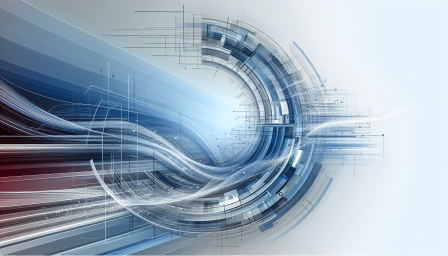
Remote Fix for Unbootable Windows Devices
November 19, 2024 Microsoft
Discover how Windows Quick Machine Recovery can streamline remote fixes for unbootable devices! #Windows #ITManagement #SystemRecovery

Enhancing Windows 11 Admin Protection Features
November 19, 2024 Microsoft
Discover the latest enhancements in Windows 11 admin protection features. Stay secure and in control! #Windows11 #Microsoft #Security

Windows 11's Outlook Receives Design Update
November 19, 2024 Microsoft
Exciting design updates are coming to Windows 11's Outlook! Stay organized and stylish. #Windows11 #Outlook #Microsoft

Exploring Windows 11's New Snap Layouts Features
November 16, 2024 Microsoft
Discover the latest Snap Layouts features in Windows 11! #Windows11 #SnapLayouts #TechUpdate

Windows 11's New Outlook: A Game Changer
November 15, 2024 Microsoft
Discover why Windows 11's new Outlook is a must-try for productivity! #Windows11 #Outlook #Microsoft #TechNews #Productivity
More Posts
-
 Microsoft Introduces New Windows Recall Feature
Microsoft Introduces New Windows Recall Feature
December 9, 2024 Microsoft -
 Microsoft Edge Boosts Speed on Windows 11
Microsoft Edge Boosts Speed on Windows 11
December 6, 2024 Microsoft -
 Microsoft Enhances Windows 11 Store Experience
Microsoft Enhances Windows 11 Store Experience
December 5, 2024 Microsoft -
 Enhancing Productivity with Microsoft 365 Copilot
Enhancing Productivity with Microsoft 365 Copilot
December 2, 2024 Microsoft -
 New Extensions Arrive in Microsoft Edge for Android
New Extensions Arrive in Microsoft Edge for Android
December 1, 2024 Microsoft -
 Upgrade to Windows 11: Essential Guide
Upgrade to Windows 11: Essential Guide
December 1, 2024 Microsoft -
 Windows 11 December Update: What to Expect
Windows 11 December Update: What to Expect
November 30, 2024 Microsoft -
 Microsoft Enhances PST File Support in Outlook
Microsoft Enhances PST File Support in Outlook
November 30, 2024 Microsoft -
 Microsoft's Snapdragon Copilot Claims Under Fire
Microsoft's Snapdragon Copilot Claims Under Fire
November 30, 2024 Microsoft -
 Microsoft Enhances AI Cloud and ERP Solutions
Microsoft Enhances AI Cloud and ERP Solutions
November 29, 2024 Microsoft -
 Stunning Windows 365 Link Wallpapers Unveiled
Stunning Windows 365 Link Wallpapers Unveiled
November 27, 2024 Microsoft -
 Exploring Microsoft's NXT: A Windows Alternative
Exploring Microsoft's NXT: A Windows Alternative
November 26, 2024 Microsoft