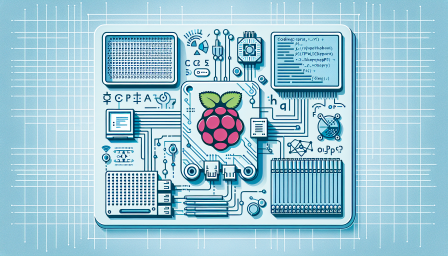
Creating Your Own WOPR with Raspberry Pi
December 16, 2024 Raspberry Pi
In the world of DIY electronics and programming, the Raspberry Pi has become a beloved tool for hobbyists and tech enthusiasts alike. One of the most exciting projects you can undertake is creating your own WOPR (War Operation Plan Response) system, inspired by the iconic computer from the 1983 film 'WarGames'. This article will guide you through the process of building your own WOPR using a Raspberry Pi, combining elements of gaming, programming, and electronics.
What is WOPR?
WOPR is a fictional supercomputer that simulates global thermonuclear war scenarios in the movie 'WarGames'. It represents the intersection of technology and gaming, making it a fascinating project for anyone interested in programming and electronics. By creating your own version of WOPR, you can explore the capabilities of the Raspberry Pi while having fun with coding and hardware.
Getting Started with Raspberry Pi
To begin your WOPR project, you will need a Raspberry Pi, a monitor, keyboard, and mouse. Additionally, you will require some basic electronic components such as LEDs, resistors, and a breadboard. Once you have your materials ready, set up your Raspberry Pi with the latest version of Raspberry Pi OS. This will provide you with a solid foundation for your programming and electronics work.
Programming Your WOPR
The next step is to program your WOPR. You can use Python, a versatile programming language that is beginner-friendly and widely used in the Raspberry Pi community. Start by creating a simple interface that mimics the WOPR's command screen. You can use libraries like Tkinter for GUI development. As you progress, consider adding features such as simulated war scenarios, user inputs, and even sound effects to enhance the experience.
Adding Electronics to Your WOPR
To make your WOPR more interactive, integrate electronic components. For instance, you can use LEDs to represent different statuses or alerts. Connect these components to the GPIO pins on your Raspberry Pi and write code to control them based on user interactions. This will not only make your project visually appealing but also provide a hands-on experience with electronics.
Showcasing Your WOPR
Once your WOPR is fully functional, it's time to showcase your creation. Share your project on social media, join Raspberry Pi forums, or even create a tutorial video. Engaging with the community can provide valuable feedback and inspire others to embark on similar projects.
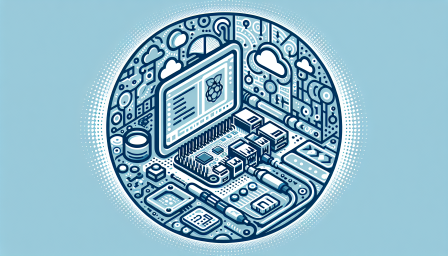
Transforming Retro Radios with Raspberry Pi
January 8, 2025 Raspberry Pi
Discover how to turn a LEGO retro radio into a real audio device using Raspberry Pi! #RaspberryPi #DIY #TechInnovation
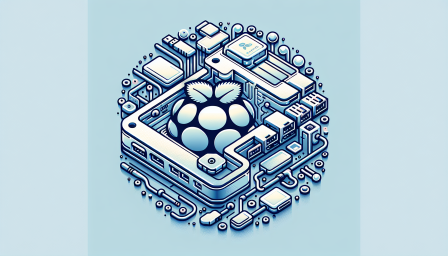
Transforming Music with Raspberry Pi Pico
January 8, 2025 Raspberry Pi
Discover how the Raspberry Pi Pico is revolutionizing music with gesture control! #RaspberryPi #MIDI #MusicTech
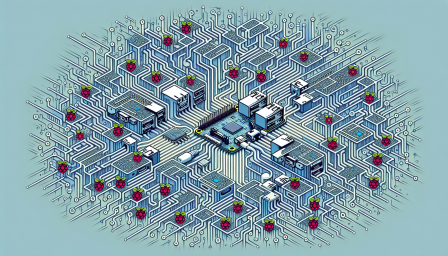
Track Your Baby's Needs with Raspberry Pi
January 7, 2025 Raspberry Pi
Discover how Raspberry Pi can help you monitor your baby's needs effortlessly! #RaspberryPi #Parenting #TechForGood
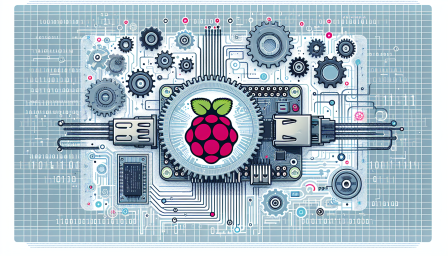
Revolutionizing Keyboards with Raspberry Pi 5
January 7, 2025 Raspberry Pi
Discover how Raspberry Pi 5 transforms keyboard layouts with hand gestures! #RaspberryPi #Innovation #TechTrends
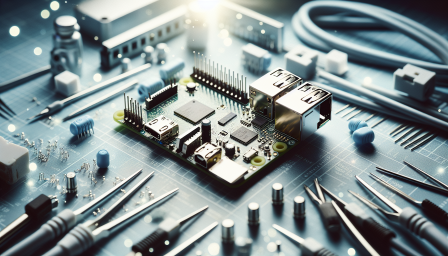
Organize Your Life with Raspberry Pi Pico
January 6, 2025 Raspberry Pi
Transform your organization skills with the Raspberry Pi Pico W and Inky Frame display! #RaspberryPi #Tech #DIY
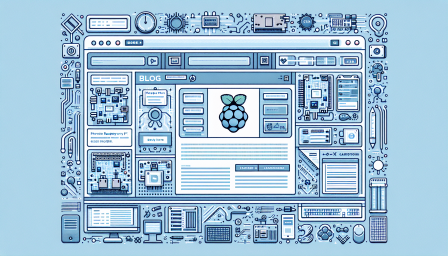
Exploring the Versatility of Raspberry Pi HATs
January 6, 2025 Raspberry Pi
Discover the endless possibilities with Raspberry Pi HATs and handheld computers! #RaspberryPi #TechInnovation #DIYProjects

Build Your Own Drum Machine with Raspberry Pi
January 5, 2025 Raspberry Pi
Unleash your creativity by building a drum machine from scratch using Raspberry Pi Pico! #RaspberryPi #DIY #MusicTech
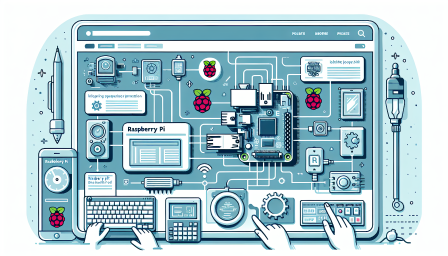
Innovative Multi-Sensor Project with Raspberry Pi
January 3, 2025 Raspberry Pi
Discover how a maker utilized Raspberry Pi for an innovative multi-sensor project! #RaspberryPi #DIY #Innovation
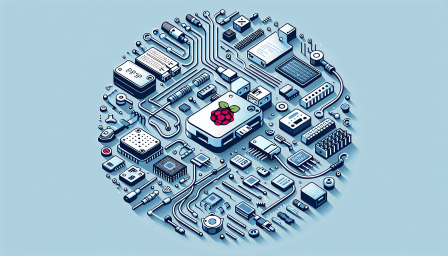
Visualizing Network Traffic with Raspberry Pi
January 2, 2025 Raspberry Pi
Discover how to visualize your network traffic in real-time with Raspberry Pi! #RaspberryPi #NetworkTraffic #DIYProject
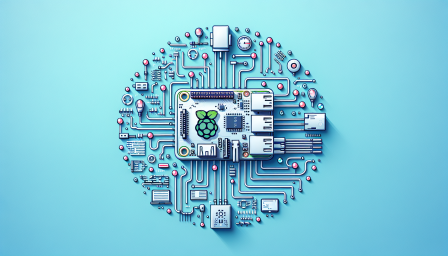
Customize Your Raspberry Pi E-Ink Display
January 1, 2025 Raspberry Pi
Discover how to enhance your Raspberry Pi E-Ink display with exciting plugins! #RaspberryPi #EInk #TechDIY
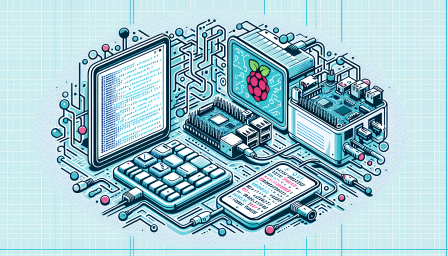
Enhancing Raspberry Pi Performance with Edatec Coolers
December 30, 2024 Raspberry Pi
Discover how Edatec passive coolers can boost your Raspberry Pi's performance! #RaspberryPi #CoolingSolutions #TechReview
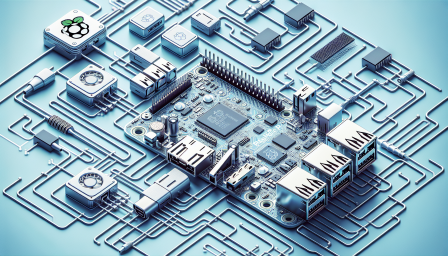
Celebrate a Raspberry Pi Christmas Spirit
December 25, 2024 Raspberry Pi
Get inspired this holiday season with Raspberry Pi projects! Unleash your creativity and share your ideas! #RaspberryPi #DIY #ChristmasSpirit
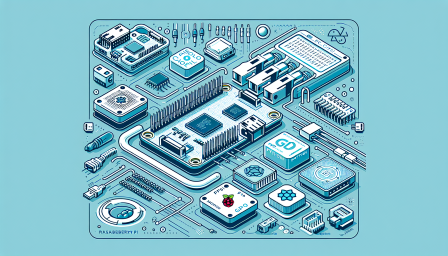
Enhancing Raspberry Pi Performance with Active Cooling
December 17, 2024 Raspberry Pi
Discover how the Edatec CM5 active cooler boosts Raspberry Pi performance! #RaspberryPi #CoolingSolutions #TechReview
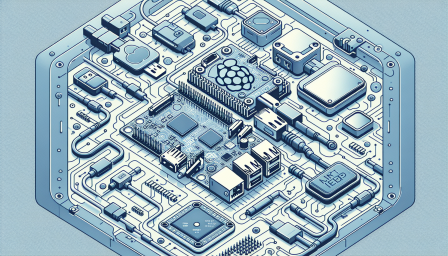
Raspberry Pi Powers Sentry Turret Innovation
December 17, 2024 Raspberry Pi
Discover how Raspberry Pi brings gaming to life with a real Sentry Turret! #RaspberryPi #Gaming #Innovation
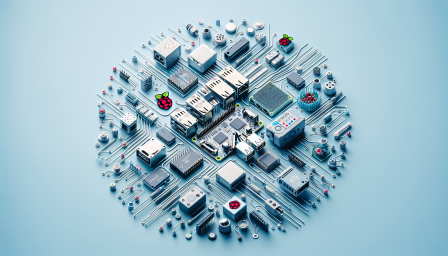
Exploring Piolib: A Userspace Library for PIO Control
December 17, 2024 Raspberry Pi
Discover how Piolib simplifies PIO control on Raspberry Pi! #RaspberryPi #Piolib #EmbeddedSystems
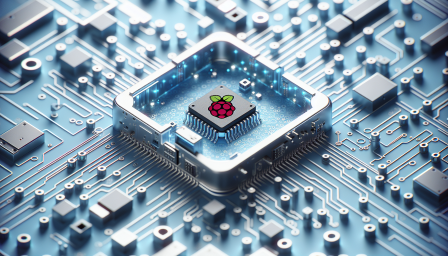
Raspberry Pi Powers Holiday Light Spectacle
December 13, 2024 Raspberry Pi
Transform your neighborhood into a holiday wonderland with Raspberry Pi! #RaspberryPi #HolidayLights #DIYProject
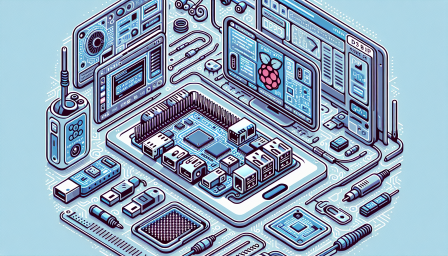
Hyper-Compact Raspberry Pi 5 Case Rebuilds
December 11, 2024 Raspberry Pi
Discover how to optimize your Raspberry Pi 5 with custom case rebuilds for better cooling! #RaspberryPi #TechDIY #CoolingSolutions
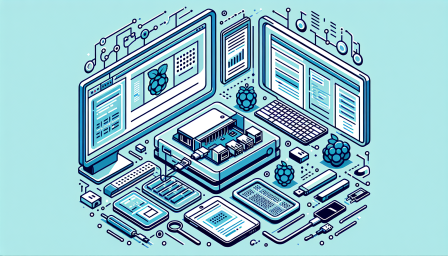
Raspberry Pi Zero 2: AI-Driven Artistry
December 10, 2024 Raspberry Pi
Discover how Raspberry Pi Zero 2 uses AI to create stunning flower paintings! #RaspberryPi #AI #Art #Innovation
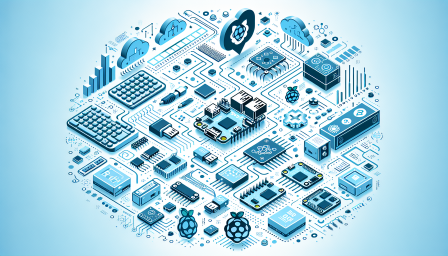
Unlocking the Power of Raspberry Pi
December 9, 2024 Raspberry Pi
Discover how Raspberry Pi is transforming education and tech innovation! #RaspberryPi #IoT #TechInnovation

Exploring the Versatility of Raspberry Pi Monitors
December 9, 2024 Raspberry Pi
Discover how Raspberry Pi monitors can enhance your projects! #RaspberryPi #Tech #DIY #Monitors #Review
Categories
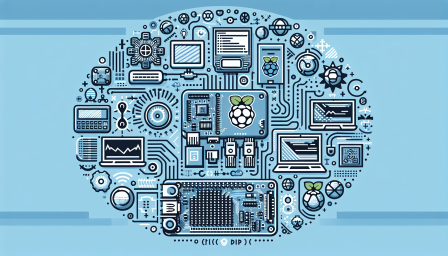
Raspberry Pi 500 and Monitor Now Available
December 9, 2024 Raspberry Pi
Exciting news! The Raspberry Pi 500 and monitor are now on sale. Get yours today! #RaspberryPi #TechNews #DIY
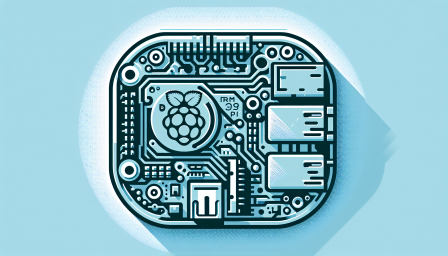
Transform Your Face with Raspberry Pi Mask
December 5, 2024 Raspberry Pi
Unleash your creativity with this Raspberry Pi-powered LED mask! #RaspberryPi #Innovation #DIY
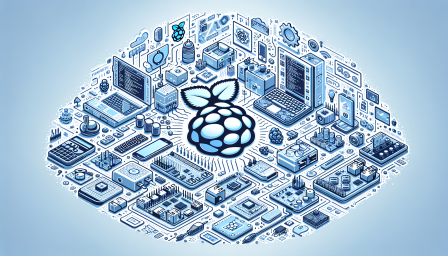
Incredible Raspberry Pi Christmas Light Show
December 3, 2024 Raspberry Pi
Transform your holidays with this stunning Raspberry Pi light show! #RaspberryPi #ChristmasLights #DIYProject

Exploring the Raspberry Pi Compute Module 5
November 27, 2024 Raspberry Pi
Discover the power of the Raspberry Pi Compute Module 5 for your next project! #RaspberryPi #Tech #IoT
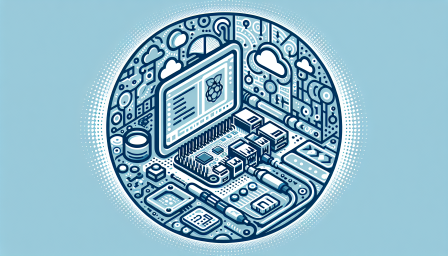
Ultimate Raspberry Pi Christmas Shopping Guide 2024
November 26, 2024 Raspberry Pi
Get ready for the holidays with our ultimate Raspberry Pi shopping guide! #RaspberryPi #TechGifts #Christmas2024
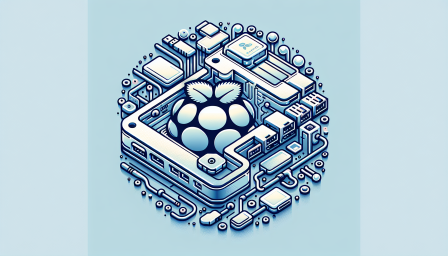
Portable Raspberry Pi: Tactical Software Defined Radio
November 24, 2024 Raspberry Pi
Explore how a Raspberry Pi can be transformed into a tactical software-defined radio and drone jammer! #RaspberryPi #TechInnovation #DroneJammer
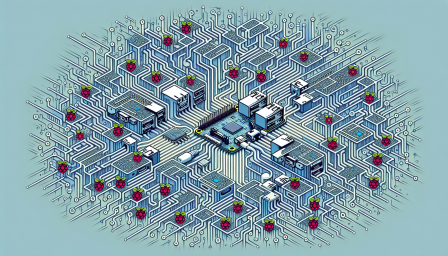
Play Classic Snake Game on Raspberry Pi
November 23, 2024 Raspberry Pi
Discover how to play the classic Snake game on your Raspberry Pi RP2040! #RaspberryPi #SnakeGame #RetroGaming
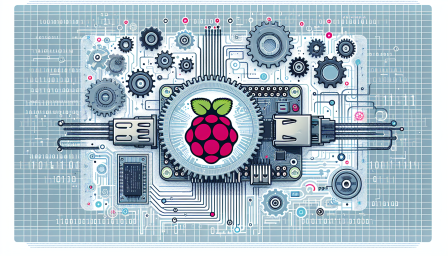
Visualizing Dijkstra's Algorithm with Raspberry Pi Pico
November 22, 2024 Raspberry Pi
Explore how the Raspberry Pi Pico can visually demonstrate Dijkstra's Algorithm using LEDs! #RaspberryPi #DijkstrasAlgorithm #TechEducation
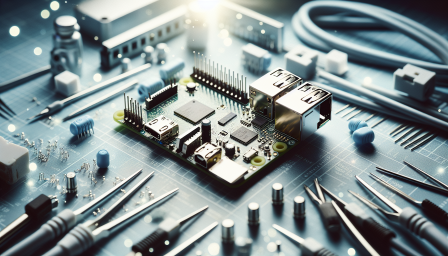
Accelerating LLMs with Raspberry Pi 5
November 21, 2024 Raspberry Pi
Discover how the Raspberry Pi 5 enhances LLM performance with eGPU and Vulkan technology! #RaspberryPi #AI #TechInnovation
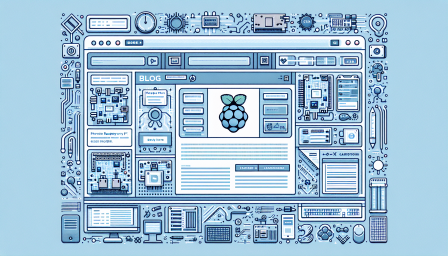
Raspberry Pi 5: Doubling RAM for Performance
November 19, 2024 Raspberry Pi
Exciting news for Raspberry Pi enthusiasts! Upgrade your Pi 5 RAM to 8GB for enhanced performance! #RaspberryPi #TechUpgrade #DIY

Innovative USB-C Ethernet Module for Raspberry Pi
November 18, 2024 Raspberry Pi
Discover the latest innovation in Raspberry Pi accessories! A thumb-sized USB-C Ethernet module is here. #RaspberryPi #TechInnovation #DIY
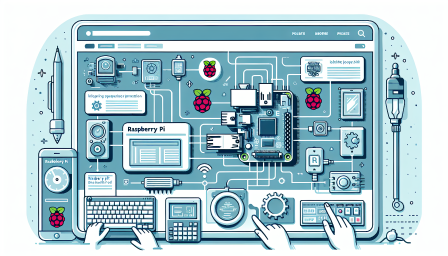
Raspberry Pi Expanso: A Compact Compute Cluster
November 18, 2024 Raspberry Pi
Discover the Raspberry Pi Expanso, a revolutionary compute cluster in a briefcase! #RaspberryPi #TechInnovation #DistributedComputing
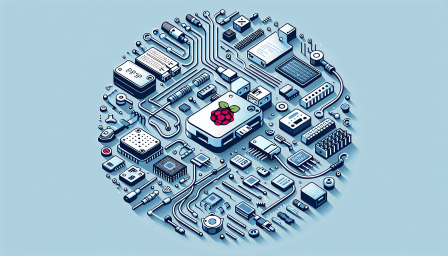
Transform Your Raspberry Pi into a Desk Clock
November 13, 2024 Raspberry Pi
Turn your Raspberry Pi into a stylish desk clock and battery charger! #RaspberryPi #DIY #TechGadgets
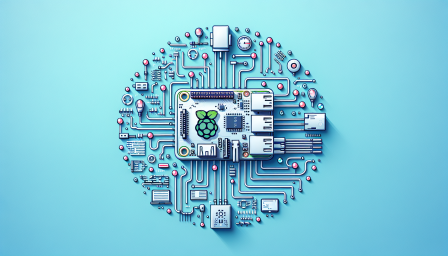
Enhancing Raspberry Pi Connectivity with New Plugin
November 13, 2024 Raspberry Pi
Discover the latest Raspberry Pi plugin for enhanced connectivity testing! #RaspberryPi #TechNews #OpenSource
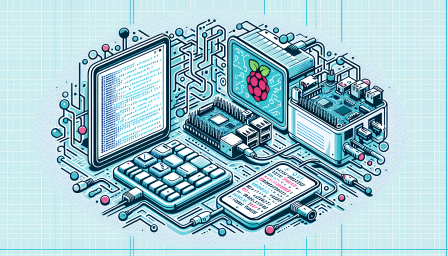
Transform Your Car with Raspberry Pi Dashcam
November 12, 2024 Raspberry Pi
Upgrade your vehicle with a Raspberry Pi dashcam that records even when off! #RaspberryPi #Dashcam #CarTech
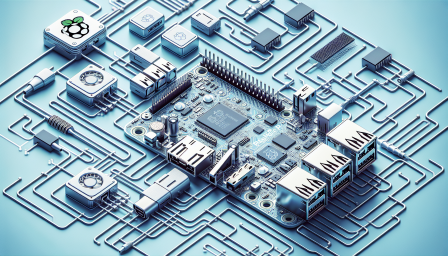
Build Your Own ChatGPT Voice Assistant
November 11, 2024 Raspberry Pi
Transform your Raspberry Pi into a powerful ChatGPT voice assistant! #RaspberryPi #AI #VoiceAssistant
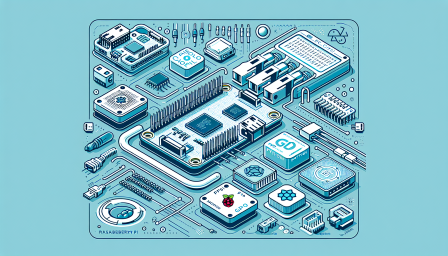
Raspberry Pi 5 Overclocking: Limits Explored
November 11, 2024 Raspberry Pi
Discover the limits of Raspberry Pi 5 overclocking with exotic cooling methods! #RaspberryPi #Overclocking #TechNews
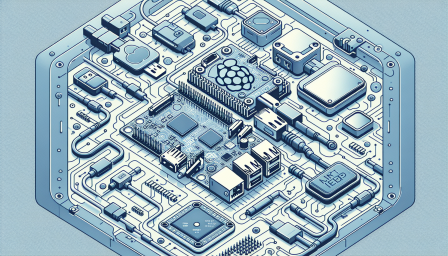
Unlocking Creativity with Raspberry Pi AI Kits
November 11, 2024 Raspberry Pi
Explore the endless possibilities of Raspberry Pi AI kits for creative projects! #RaspberryPi #AI #Innovation
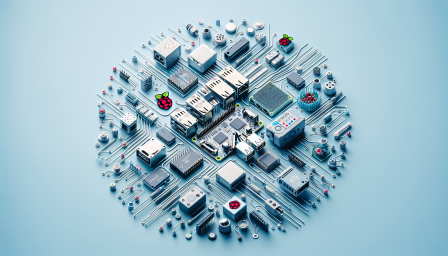
Automated Chess with Raspberry Pi Technology
November 9, 2024 Raspberry Pi
Discover how a Raspberry Pi powers an automated chess robot that moves pieces on its own! #RaspberryPi #Robotics #Chess
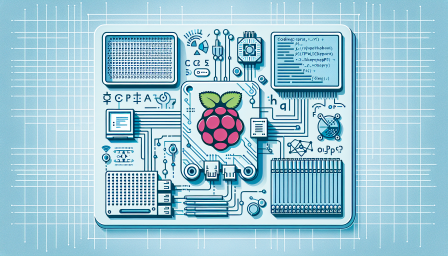
Boost Your Raspberry Pi with SSD Storage
November 9, 2024 Raspberry Pi
Unlock the full potential of your Raspberry Pi with SSD storage! #RaspberryPi #SSD #TechUpgrade
More Posts
-
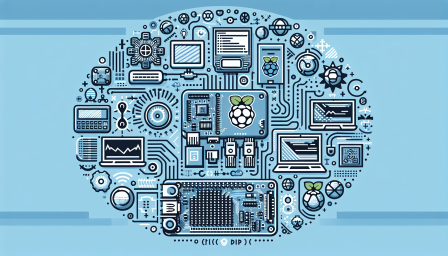 Raspberry Pi 500 and Monitor Now Available
Raspberry Pi 500 and Monitor Now Available
December 9, 2024 Raspberry Pi -
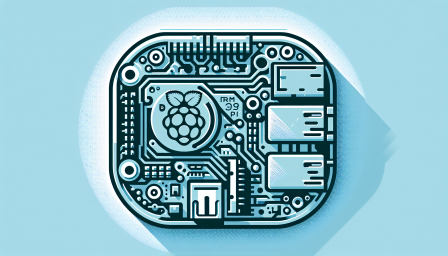 Transform Your Face with Raspberry Pi Mask
Transform Your Face with Raspberry Pi Mask
December 5, 2024 Raspberry Pi -
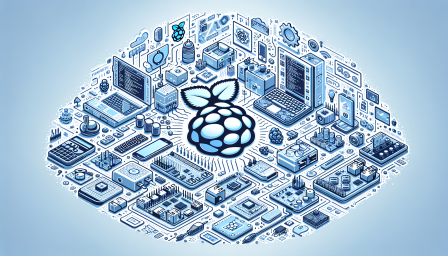 Incredible Raspberry Pi Christmas Light Show
Incredible Raspberry Pi Christmas Light Show
December 3, 2024 Raspberry Pi -
 Exploring the Raspberry Pi Compute Module 5
Exploring the Raspberry Pi Compute Module 5
November 27, 2024 Raspberry Pi -
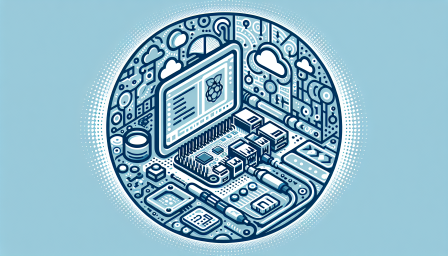 Ultimate Raspberry Pi Christmas Shopping Guide 2024
Ultimate Raspberry Pi Christmas Shopping Guide 2024
November 26, 2024 Raspberry Pi -
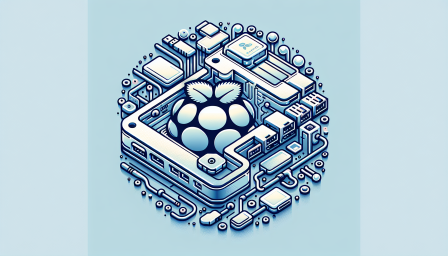 Portable Raspberry Pi: Tactical Software Defined Radio
Portable Raspberry Pi: Tactical Software Defined Radio
November 24, 2024 Raspberry Pi -
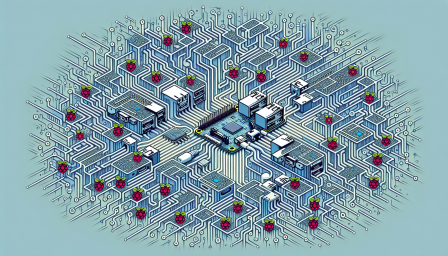 Play Classic Snake Game on Raspberry Pi
Play Classic Snake Game on Raspberry Pi
November 23, 2024 Raspberry Pi -
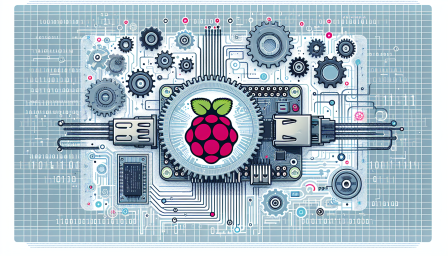 Visualizing Dijkstra's Algorithm with Raspberry Pi Pico
Visualizing Dijkstra's Algorithm with Raspberry Pi Pico
November 22, 2024 Raspberry Pi -
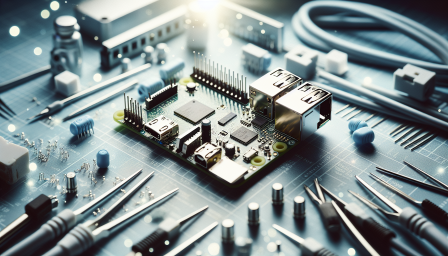 Accelerating LLMs with Raspberry Pi 5
Accelerating LLMs with Raspberry Pi 5
November 21, 2024 Raspberry Pi -
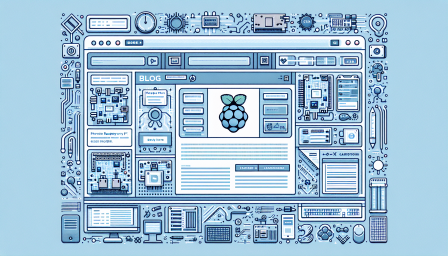 Raspberry Pi 5: Doubling RAM for Performance
Raspberry Pi 5: Doubling RAM for Performance
November 19, 2024 Raspberry Pi -
 Innovative USB-C Ethernet Module for Raspberry Pi
Innovative USB-C Ethernet Module for Raspberry Pi
November 18, 2024 Raspberry Pi -
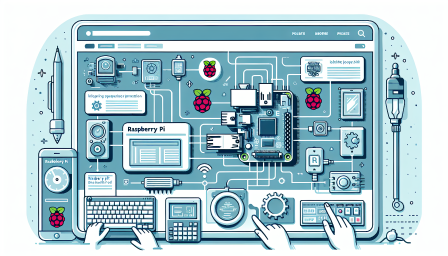 Raspberry Pi Expanso: A Compact Compute Cluster
Raspberry Pi Expanso: A Compact Compute Cluster
November 18, 2024 Raspberry Pi -
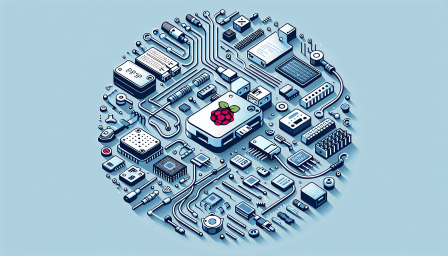 Transform Your Raspberry Pi into a Desk Clock
Transform Your Raspberry Pi into a Desk Clock
November 13, 2024 Raspberry Pi