
Stop Chrome from Asking for PIN
October 16, 2024 Software
Google Chrome is one of the most widely used web browsers, known for its speed and user-friendly interface. However, many users find themselves frustrated by the browser's tendency to ask for a PIN when autocompleting passwords. This security feature, while designed to protect your sensitive information, can sometimes hinder the user experience, especially if you frequently access various websites. In this article, we will guide you through the steps to disable this feature, allowing for a smoother browsing experience without compromising your security.
### Understanding the PIN Prompt
When you save passwords in Google Chrome, the browser often prompts you to enter a PIN to confirm your identity before autofilling your credentials. This is particularly common on devices that support biometric authentication or have multiple user profiles. While this feature adds an extra layer of security, it can become cumbersome if you are the sole user of your device or if you prefer quicker access to your accounts.
### Steps to Disable the PIN Prompt
1. Open Google Chrome: Launch the Chrome browser on your device.
2. Access Settings: Click on the three vertical dots in the upper right corner of the window to open the menu. From there, select 'Settings'.
3. Navigate to Privacy and Security: In the left sidebar, click on 'Privacy and security'.
4. Manage Passwords: Under the 'Passwords' section, you will find options related to saved passwords and autofill settings.
5. Disable the PIN Prompt: Look for the option that mentions requiring a PIN for autofill or similar wording. Toggle this setting off.
6. Restart Chrome: Close and reopen the browser to ensure that the changes take effect.
### Considerations for Security
While disabling the PIN prompt can enhance your browsing experience, it’s essential to consider the implications for your security. If you choose to disable this feature, ensure that your device is secure and that you are the only one who has access to it. Additionally, consider using a strong master password for your Google account and enabling two-factor authentication for added security.
### Conclusion
By following these simple steps, you can stop Google Chrome from asking for a PIN when autocompleting passwords, making your browsing experience more seamless. Remember that while convenience is important, maintaining a balance between usability and security is crucial. Always stay informed about the best practices for online security to protect your personal information effectively.
For more tips on optimizing your Google Chrome experience, stay tuned to our blog!

Open Source App Brings Apple Intelligence to Windows 11
January 6, 2025 Software
Discover how an open-source app is integrating Apple intelligence into Windows 11! #OpenSource #Windows11 #AI

Windows 11 Embraces AI with Microsoft 365
December 21, 2024 Software
Discover how Windows 11 is transforming productivity with AI-driven Microsoft 365 Copilot! #Windows11 #Microsoft365 #AI #Productivity #Tech

Microsoft Edge's Persistent Default Browser Prompts
December 20, 2024 Software
Tired of Microsoft Edge nagging you? Discover the latest updates on Windows 11's default browser prompts! #MicrosoftEdge #Windows11 #TechNews

Streamlining Development with Docker Collaboration
December 20, 2024 Software
Discover how Docker enhances collaboration and security in software development! #Docker #Development #Collaboration

Building Trust in Software with Verified Components
December 19, 2024 Software
Enhance your software's security with verified components. Trust is key! #SoftwareSecurity #Docker #OpenSource

Docker 2024: Innovations and Highlights
December 17, 2024 Software
Discover the latest innovations from Docker in 2024! #Docker #DevOps #Containerization
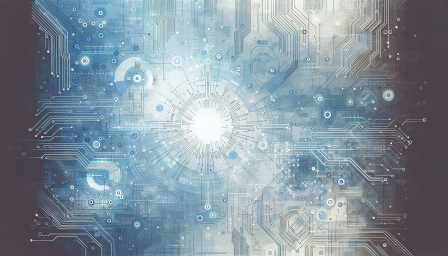
Transforming Development with Docker's Cloud Solutions
December 13, 2024 Software
Discover how Docker is revolutionizing development processes and enhancing productivity in the cloud! #Docker #CloudNative #DeveloperProductivity
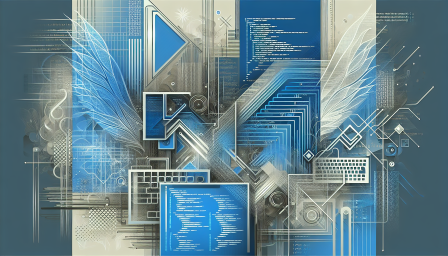
Boosting Software Engineering Efficiency with Docker
December 13, 2024 Software
Discover how Docker can enhance your software engineering processes and boost team productivity! #Docker #SoftwareEngineering #Efficiency

Google Workspace Sync Issues with Windows 11
December 9, 2024 Software
Facing sync issues with Google Workspace on Windows 11? Discover the latest updates! #GoogleWorkspace #Windows11 #TechNews

Mozilla Pushes for Firefox Default Browser
December 2, 2024 Software
Switch to Firefox for a better browsing experience! #Mozilla #Firefox #WebBrowser

Setting Firefox as Your Default Browser
December 2, 2024 Software
Easily set Firefox as your default browser on Windows for a better browsing experience! #Firefox #Windows #TechTips
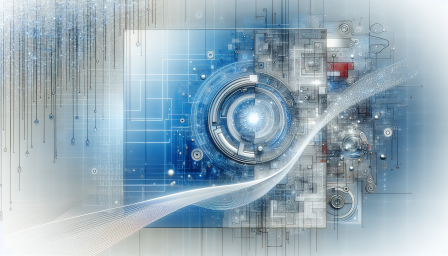
Simplifying ASP.NET Core Deployment with GitHub Copilot
December 2, 2024 Software
Discover how GitHub Copilot streamlines ASP.NET Core web API deployment on Azure! #GitHubCopilot #Azure #WebDevelopment

Notepad++ v8.7.2: New Features and Improvements
December 2, 2024 Software
Discover the latest features in Notepad++ v8.7.2! Upgrade your coding experience today! #NotepadPlusPlus #SoftwareUpdate #Coding
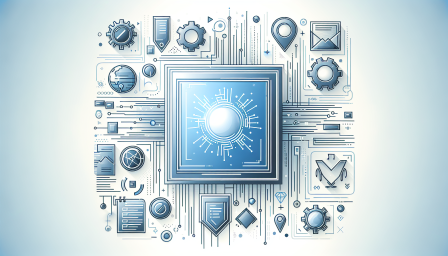
ROCm 6.3 Introduces New Features for Developers
November 26, 2024 Software
Discover the latest features in ROCm 6.3, enhancing GPU development for all! #ROCm #GPU #Fortran #SGLang #AMD

Apple's Latest Innovations in iOS Development
November 25, 2024 Software
Exciting new updates for iOS developers! Discover what's new in Apple's latest release. #iOS #Apple #DeveloperTools

Exploring Apple's Latest Developer Innovations
November 25, 2024 Software
Discover Apple's latest innovations for developers and elevate your app experience! #AppleNews #DeveloperUpdates #TechInnovation
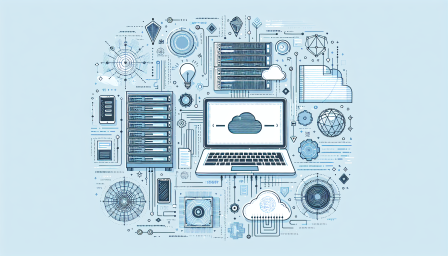
In-House Software Development in Automotive Industry
November 19, 2024 Software
Discover how in-house software development is transforming the automotive industry! #Automotive #SoftwareDevelopment #Innovation

The Future of PSA: Insights from DattoCon APAC
November 15, 2024 Software
Discover the future of PSA from DattoCon APAC! Insights that can transform your business. #DattoCon #PSA #TechTrends

Revolutionizing Computing with In-Memory Python
November 12, 2024 Software
Discover how in-memory computing transforms Python programming for enhanced efficiency! #Python #InMemoryComputing #TechInnovation
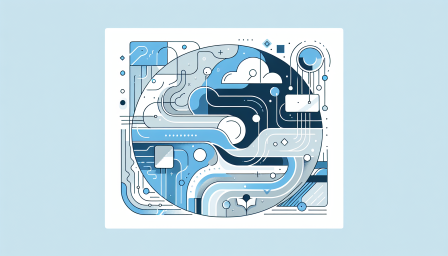
Disable Chrome's Annoying Copy Notifications
November 11, 2024 Software
Tired of Chrome's annoying copy notifications? Learn how to turn them off today! #Chrome #BrowserTips #Productivity
Categories

Microsoft Paint 3D: A Short-Lived Legacy
November 4, 2024 Software
Microsoft Paint 3D has been officially retired. What does this mean for digital artists? #Microsoft #Paint3D #DigitalArt
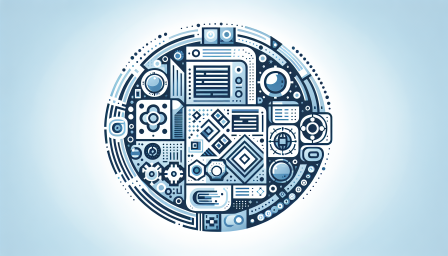
Enhancing Development with Docker Desktop 4.35
November 4, 2024 Software
Discover the latest features in Docker Desktop 4.35 that enhance your development workflow! #Docker #Development #Software

Windows 11 Surges Past 35% Market Share
November 4, 2024 Software
Windows 11 is gaining traction with over 35% market share! Are you ready to upgrade? #Windows11 #Microsoft #TechNews

FFmpeg Achieves 94x Performance Boost with AVX-512
November 4, 2024 Software
FFmpeg developers announce a groundbreaking 94x performance boost! Discover how AVX-512 assembly code transforms video encoding. #FFmpeg #AVX512 #PerformanceBoost

Apple Opens PCC Source Code for Developers
October 25, 2024 Software
Apple's latest move opens up new opportunities for developers! #Apple #OpenSource #Innovation

Enhancing Software Testing with Testcontainers
October 23, 2024 Software
Discover how Testcontainers can revolutionize your software testing process! #SoftwareTesting #Testcontainers #Automation

Microsoft Edge on Android Introduces New Extensions
October 23, 2024 Software
Exciting updates for Microsoft Edge on Android! New extensions including VPNs are being tested. #MicrosoftEdge #Android #TechUpdates

Enhancing Code Quality with Docker and AI
October 21, 2024 Software
Discover how Docker and AI can improve your coding efficiency and accuracy! #Docker #AI #CodeQuality

Streamlining Docker Desktop Deployment with Efficiency
October 16, 2024 Software
Discover how Docker Desktop enhances deployment efficiency for developers! #Docker #Deployment #Tech #Software #Efficiency

Enhancing Integration Testing with Testcontainers
October 8, 2024 Software
Discover how Testcontainers can streamline your integration testing for Mattermost plugins! #Testcontainers #IntegrationTesting #Mattermost
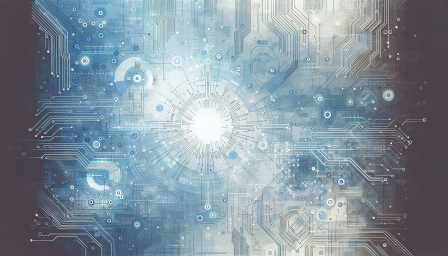
Microsoft Word Document Deletion Issue
October 7, 2024 Software
Have you lost documents in Microsoft Word? You're not alone! #MicrosoftWord #DataLoss #TechNews
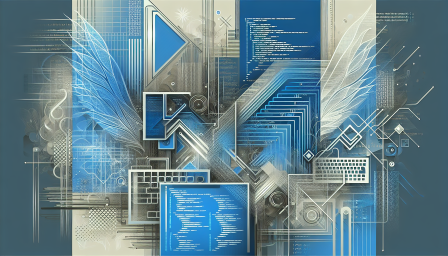
AMD Unveils New Driver Debugging Tool
October 4, 2024 Software
Discover AMD's latest driver debugging tool designed for developers! #AMD #DriverDebugging #TechNews

Restoring WordPad in Windows 11 24H2
October 2, 2024 Software
Learn how to restore WordPad in Windows 11 24H2 easily! #Windows11 #WordPad #TechGuide

Windows 11 Update Causes Major Issues
October 1, 2024 Software
Experiencing multiple reboots and BSODs after the latest Windows 11 update? You're not alone! #Windows11 #Microsoft #TechNews

Google's Shift to Rust Programming Language
September 25, 2024 Software
Discover how Google's transition to Rust enhances security and performance in software development! #Rust #Google #Programming #TechInnovation #SoftwareDevelopment
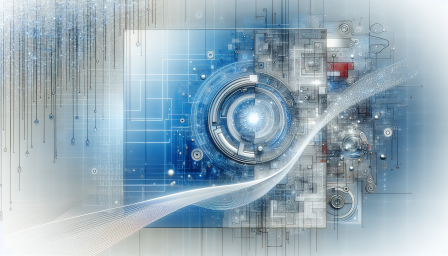
Reviving Winamp: A Call for Modernization
September 25, 2024 Software
Join the effort to modernize Winamp! Your skills can help revive this iconic music player. #Winamp #OpenSource #MusicPlayer

Winamp Goes Open Source After 27 Years
September 25, 2024 Software
Exciting news! Winamp is now open source, inviting developers to contribute. #Winamp #OpenSource #MusicPlayer
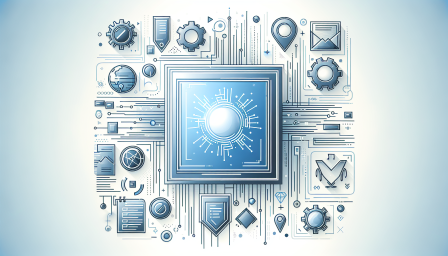
Microsoft Edge PDF Reader Enhancements
September 24, 2024 Software
Exciting updates for Microsoft Edge PDF Reader! Enhanced language detection and full-page translation are here. #MicrosoftEdge #PDFReader #WindowsUpdate

Microsoft Edge Flags Performance-Impacting Extensions
September 19, 2024 Software
Stay informed about Microsoft Edge's new feature that flags performance-impacting extensions! #MicrosoftEdge #TechNews #BrowserExtensions

Windows Media Player and Silverlight DRM Changes
September 17, 2024 Software
Important changes to Windows Media Player and Silverlight DRM services for Windows 7 and 8 users. #Windows #DRM #Microsoft
More Posts
-
 Microsoft Paint 3D: A Short-Lived Legacy
Microsoft Paint 3D: A Short-Lived Legacy
November 4, 2024 Software -
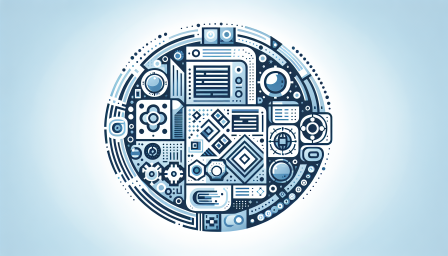 Enhancing Development with Docker Desktop 4.35
Enhancing Development with Docker Desktop 4.35
November 4, 2024 Software -
 Windows 11 Surges Past 35% Market Share
Windows 11 Surges Past 35% Market Share
November 4, 2024 Software -
 FFmpeg Achieves 94x Performance Boost with AVX-512
FFmpeg Achieves 94x Performance Boost with AVX-512
November 4, 2024 Software -
 Apple Opens PCC Source Code for Developers
Apple Opens PCC Source Code for Developers
October 25, 2024 Software -
 Enhancing Software Testing with Testcontainers
Enhancing Software Testing with Testcontainers
October 23, 2024 Software -
 Microsoft Edge on Android Introduces New Extensions
Microsoft Edge on Android Introduces New Extensions
October 23, 2024 Software -
 Enhancing Code Quality with Docker and AI
Enhancing Code Quality with Docker and AI
October 21, 2024 Software -
 Streamlining Docker Desktop Deployment with Efficiency
Streamlining Docker Desktop Deployment with Efficiency
October 16, 2024 Software -
 Enhancing Integration Testing with Testcontainers
Enhancing Integration Testing with Testcontainers
October 8, 2024 Software -
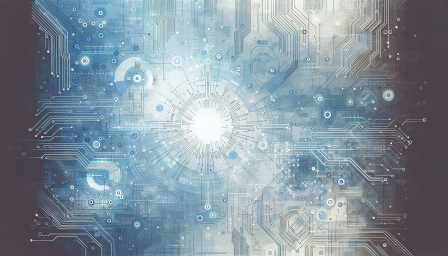 Microsoft Word Document Deletion Issue
Microsoft Word Document Deletion Issue
October 7, 2024 Software -
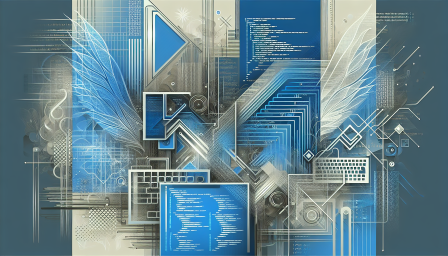 AMD Unveils New Driver Debugging Tool
AMD Unveils New Driver Debugging Tool
October 4, 2024 Software