
Enhancing WordPress Performance with LiteSpeed Cache
October 4, 2024 Web Hosting
In the competitive landscape of web development, website performance is crucial. A slow-loading site can lead to high bounce rates and lost revenue. For WordPress users, optimizing site speed is essential, and one of the most effective tools available is the LiteSpeed Cache plugin. This article explores the features and benefits of LiteSpeed Cache, helping you enhance your WordPress site's performance.
What is LiteSpeed Cache?
LiteSpeed Cache is a powerful caching plugin designed specifically for WordPress. It leverages the LiteSpeed web server's capabilities to deliver faster page loads and improved overall performance. The plugin offers a range of features, including page caching, object caching, and browser caching, all aimed at reducing server load and speeding up content delivery.
Key Features of LiteSpeed Cache
LiteSpeed Cache comes packed with features that make it a top choice for WordPress optimization. Some of its key features include:
1. Page Caching: Automatically caches dynamic pages to serve them quickly to users.
2. Image Optimization: Compresses images without losing quality, improving load times.
3. Minification: Reduces the size of CSS, JavaScript, and HTML files to speed up loading.
4. CDN Integration: Easily integrates with Content Delivery Networks to distribute content globally.
5. Lazy Load: Delays loading of images and videos until they are needed, enhancing user experience.
Benefits of Using LiteSpeed Cache
Implementing LiteSpeed Cache can lead to significant improvements in your website's performance. Faster loading times enhance user experience, which can lead to higher engagement and conversion rates. Additionally, improved site speed is a critical factor for SEO, as search engines favor faster websites. By optimizing your WordPress site with LiteSpeed Cache, you not only improve user satisfaction but also boost your site's visibility in search engine results.
Getting Started with LiteSpeed Cache
Installing LiteSpeed Cache is straightforward. Simply navigate to the WordPress plugin repository, search for 'LiteSpeed Cache,' and install the plugin. Once activated, you can configure the settings to suit your website's needs. The plugin provides a user-friendly interface, making it easy for even novice users to optimize their sites effectively.

Mastering Deep Links for PDF Pages
October 27, 2024 Web Hosting
Learn how to create deep links to specific PDF pages for better navigation! #DeepLinking #PDF #WebDevelopment

Exploring Namecheap's VPS and Shared Hosting
September 9, 2024 Web Hosting
Discover the pros and cons of Namecheap's hosting services! #WebHosting #Namecheap #HostingReview
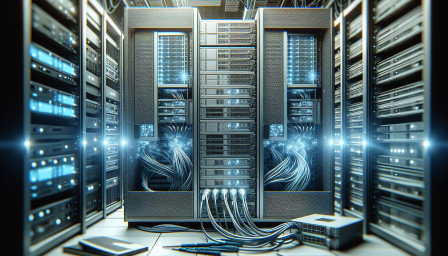
Enhancing NPM Packages with Cloudflare Workers
September 9, 2024 Web Hosting
Discover how to optimize NPM packages using Cloudflare Workers for better performance! #Cloudflare #NPM #WebDevelopment

Top Web Hosting Plans for 2023
August 13, 2024 Web Hosting
Discover the best web hosting plans for your website in 2023! #WebHosting #BestPlans #WebsitePerformance

Google Chrome's Warning on uBlock Origin
August 2, 2024 Web Hosting
Google Chrome warns users about potential uBlock Origin disablement. Stay informed! #uBlockOrigin #GoogleChrome #WebSecurity
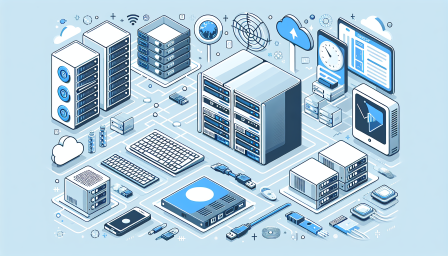
HostGator VPS and Shared Hosting Review
July 23, 2024 Web Hosting
Discover the pros and cons of HostGator's VPS and shared hosting services. #WebHosting #HostGator #TechReview