
Essential Windows Settings for Families
October 14, 2024 Windows
In today's digital age, ensuring the safety and security of your family while using technology is paramount. Windows operating systems come equipped with a variety of settings that can help you protect your children and pets from potential online dangers. This article will guide you through essential Windows settings that every family should configure right away.
User Accounts and Family Safety
One of the first steps in securing your Windows environment is to set up user accounts for each family member. Windows allows you to create separate accounts, which is crucial for maintaining privacy and security. For families with children, consider setting up a 'Child' account. This account type comes with built-in parental controls that allow you to monitor and restrict access to certain applications and websites. You can also set screen time limits to ensure that your children are not spending excessive time on their devices.
Enabling Parental Controls
Windows 10 and 11 offer robust parental control features that can help you manage your child's online activities. By accessing the Family Safety settings, you can view activity reports, set content filters, and even receive notifications about your child's online behavior. This feature is particularly useful for keeping track of your child's gaming habits and ensuring they are engaging with age-appropriate content.
Privacy Settings
In addition to user accounts and parental controls, it's essential to review and adjust your privacy settings. Windows collects a significant amount of data to improve user experience, but you can limit this data collection. Navigate to the Privacy settings in the Windows menu and disable features that you feel are unnecessary. This includes location tracking, camera access, and microphone permissions. By taking control of these settings, you can enhance your family's privacy while using Windows.
Security Features
Windows comes with built-in security features like Windows Defender, which provides real-time protection against malware and other threats. Ensure that this feature is enabled and regularly updated. Additionally, consider setting up a firewall to monitor incoming and outgoing network traffic. This is particularly important if your family uses public Wi-Fi networks, which can be less secure.
Educating Your Family
While technology can provide tools for safety, educating your family about online dangers is equally important. Teach your children about the importance of not sharing personal information online and recognizing suspicious emails or messages. Regular discussions about online safety can empower them to make better decisions while using their devices.

Upgrade Windows 10 to Avoid Security Risks
January 5, 2025 Windows
Don't risk your data! Upgrade Windows 10 now to stay secure. #Windows10 #Security #Upgrade
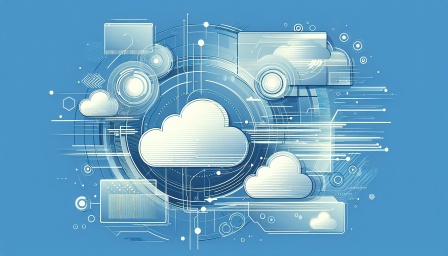
Windows 11 Upgrade Pop-Up Issues Explained
January 5, 2025 Windows
Experiencing issues with the Windows 11 upgrade pop-up? You're not alone! #Windows11 #Microsoft #TechNews

Understanding PC Specs with Windows 11
January 4, 2025 Windows
Discover how Windows 11 simplifies understanding PC specs with its new system UI! #Windows11 #TechUpdates #Microsoft

Windows 11 Mail and Calendar Issues Ahead
January 2, 2025 Windows
Attention Windows 11 users! Mail and Calendar apps may stop working soon. Stay informed! #Windows11 #Microsoft #TechNews

Windows 11 24H2 Crashes Affect Gaming Experience
December 31, 2024 Windows
Windows 11 24H2 is causing crashes in Assassin's Creed. Users are not happy! #Windows11 #Gaming #AssassinsCreed

Windows 11 24H2 Wi-Fi DHCP Issues Persist
December 28, 2024 Windows
Sysadmins continue to face Wi-Fi DHCP issues in Windows 11 24H2. Stay informed! #Windows11 #TechSupport #Sysadmins
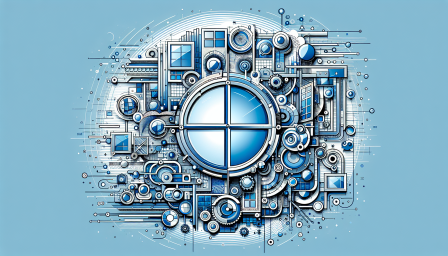
Enhancing Windows 11 with PowerToys Extensions
December 28, 2024 Windows
Discover how PowerToys is evolving with GitHub extensions for a modern Windows 11 experience! #Windows11 #PowerToys #GitHub

Enabling Classic Alt+Tab in Windows 11
December 27, 2024 Windows
Discover how to enable the classic Alt+Tab feature in Windows 11 for a familiar experience! #Windows11 #AltTab #TechTips
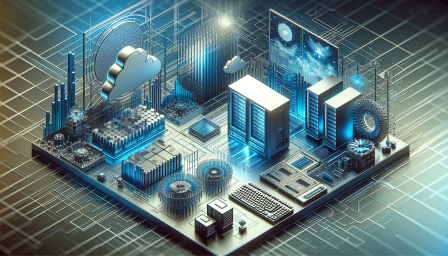
Windows 11 24H2 Installation Issues Confirmed
December 25, 2024 Windows
Facing issues with Windows 11 24H2 installation? You're not alone! #Windows11 #TechNews #Microsoft

Enhancing Windows 11 Camera Settings Experience
December 23, 2024 Windows
Discover how Windows 11 improves camera settings for better quality and performance! #Windows11 #CameraSettings #TechUpdate

Enhancing Windows 11 with PowerToys Run Plugins
December 22, 2024 Windows
Discover how PowerToys Run plugins can transform your Windows 11 experience! #Windows11 #PowerToys #Productivity

Windows 11 24H2 Upgrade Issues Explained
December 19, 2024 Windows
Experiencing audio issues with Windows 11 24H2? Here's what you need to know! #Windows11 #TechNews #Microsoft

Unlocking Windows 11's Hidden Administrator Toggle
December 17, 2024 Windows
Discover how to manage administrator protection in Windows 11 with this hidden toggle! #Windows11 #TechTips #Security
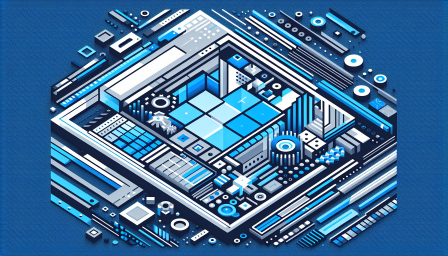
Windows 11 Update Issues Affecting Gaming Performance
December 13, 2024 Windows
Experiencing gaming issues after the latest Windows 11 update? You're not alone! #Windows11 #Gaming #TechNews

Windows 11 Cumulative Updates: What You Need
December 10, 2024 Windows
Stay updated with the latest Windows 11 cumulative updates! #Windows11 #Updates #Microsoft

Installing Windows 11 on Unsupported Hardware
December 10, 2024 Windows
Discover how to install Windows 11 on older hardware despite Microsoft's restrictions! #Windows11 #TechNews #InstallationGuide
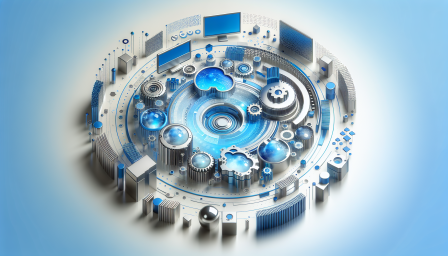
Windows 11 on ARM: Performance Insights
December 9, 2024 Windows
Discover how Windows 11 performs on ARM devices and its impact on battery life! #Windows11 #ARM #TechNews

Understanding TPM's Role in Windows 11
December 5, 2024 Windows
Discover why TPM is essential for Windows 11 security. #Windows11 #TPM #Microsoft #Security #Tech

Understanding TPM Requirements for Windows 11
December 4, 2024 Windows
Is your PC ready for Windows 11? Discover the importance of TPM for upgrades! #Windows11 #TPM #Microsoft
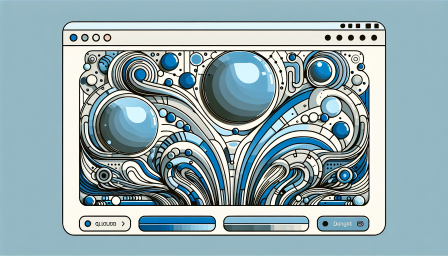
Maximizing Windows 11 with Windows 7 Tools
December 4, 2024 Windows
Discover how to enhance your Windows 11 experience using Windows 7's backup tools! #Windows11 #Backup #TechTips
Categories

Windows 11 Requirements: No Compromise on TPM
December 4, 2024 Windows
Microsoft stands firm on Windows 11 requirements. TPM 2.0 is here to stay! #Windows11 #TPM #Microsoft #Security #TechNews

Troubleshooting Sticky Notes Issues on Windows
December 3, 2024 Windows
Having trouble with Sticky Notes on Windows? Check out our troubleshooting guide! #Windows11 #StickyNotes #TechSupport
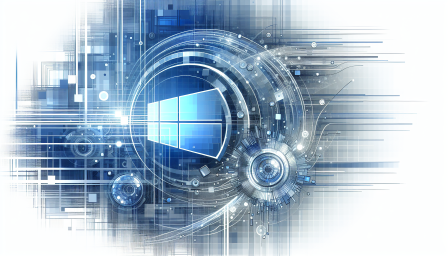
Windows 11 24H2 Update Faces New Issues
November 26, 2024 Windows
New bugs in Windows 11 24H2 update reported by ASUS and Dell. Stay informed! #Windows11 #TechNews #Microsoft

Fixing Windows 10 Error 0x80073cfa Easily
November 25, 2024 Windows
Struggling with Windows 10 error 0x80073cfa? Here's a simple fix! #Windows10 #TechSupport #ErrorFix
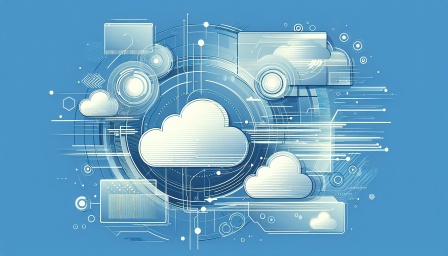
Windows 11 24H2 Gaming Issues Uncovered
November 23, 2024 Windows
Discover the latest gaming issues with Windows 11 24H2 update. #Windows11 #Gaming #TechNews

Windows 11 Update KB5046732: New Features
November 21, 2024 Windows
Discover the latest features in Windows 11 with update KB5046732! #Windows11 #Update #Microsoft

Unlocking Windows 11's Hidden OCR Feature
November 21, 2024 Windows
Discover how to enable Windows 11's hidden OCR feature in the Photos app for enhanced productivity! #Windows11 #OCR #TechTips

Windows 11 24H2 Update Disrupts Game Audio
November 20, 2024 Windows
The latest Windows 11 update is causing major audio issues for gamers. #Windows11 #Gaming #TechNews

Windows 11 24H2 Update Causes Installation Errors
November 18, 2024 Windows
Facing issues with Windows 11 24H2 update? You're not alone! #Windows11 #UpdateIssues #TechNews
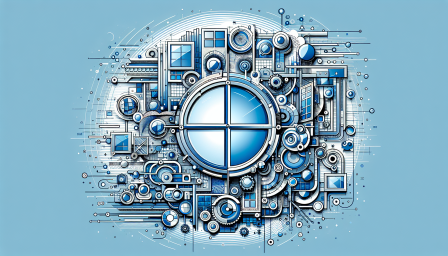
Windows 11 Update KB5046617: Key Fixes Released
November 12, 2024 Windows
Discover the latest Windows 11 update KB5046617 with essential fixes for improved performance! #Windows11 #Update #Microsoft

Windows 11 AI Features Enhance User Privacy
November 11, 2024 Windows
Discover how Windows 11's AI features are set to enhance user privacy and security! #Windows11 #AI #Privacy
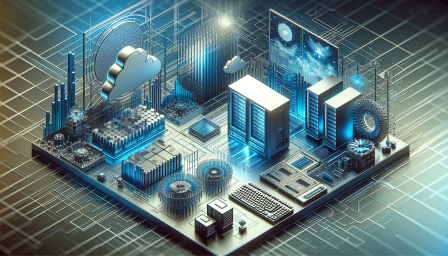
Windows 11 Taskbar Feature Leaked Insights
November 10, 2024 Windows
Discover the latest leaked features of Windows 11's taskbar that could enhance your productivity! #Windows11 #TechNews #Productivity

Windows Server Update Issues: What You Need to Know
November 8, 2024 Windows
Stay informed about the latest Windows Server update issues affecting your systems! #WindowsServer #ITManagement #TechNews

Windows 11 Context Menu: A Cluttered Experience
November 7, 2024 Windows
Is Windows 11's context menu just as cluttered as Windows 10? Let's discuss! #Windows11 #UserExperience #TechNews

Windows 11 Build 27744 Enhances ARM Support
November 7, 2024 Windows
Discover the latest enhancements in Windows 11 Build 27744, focusing on ARM support and task manager improvements! #Windows11 #ARM #TechNews

Windows 11 24H2 Black Screen Issue Explained
November 6, 2024 Windows
Experiencing a black screen with Alt+Tab in Windows 11 24H2? Here's what you need to know! #Windows11 #TechNews #Troubleshooting
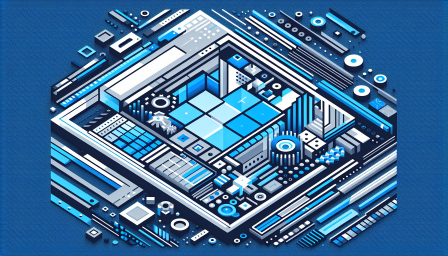
Windows 11 Gains Popularity Among Gamers
November 3, 2024 Windows
Windows 11 reaches 35% market share, with gamers loving its performance! #Windows11 #Gaming #TechNews

Exploring Windows 11 LTSC: Classic Apps Unleashed
November 3, 2024 Windows
Discover the benefits of Windows 11 LTSC for classic app enthusiasts! #Windows11 #LTSC #ClassicApps

Windows Server 2025: Unleashing CPU Potential
November 3, 2024 Windows
Discover the power of Windows Server 2025 with support for CPUs up to 192 cores! #WindowsServer #CPUs #TechNews
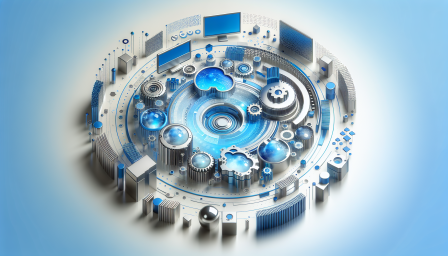
Windows 11 24H2 Bug Affects File Explorer
November 2, 2024 Windows
A new bug in Windows 11 24H2 causes File Explorer menus to appear off-screen. #Windows11 #FileExplorer #TechNews
More Posts
-
 Windows 11 Requirements: No Compromise on TPM
Windows 11 Requirements: No Compromise on TPM
December 4, 2024 Windows -
 Troubleshooting Sticky Notes Issues on Windows
Troubleshooting Sticky Notes Issues on Windows
December 3, 2024 Windows -
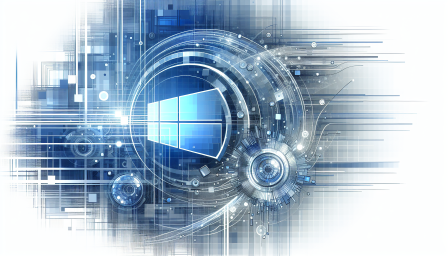 Windows 11 24H2 Update Faces New Issues
Windows 11 24H2 Update Faces New Issues
November 26, 2024 Windows -
 Fixing Windows 10 Error 0x80073cfa Easily
Fixing Windows 10 Error 0x80073cfa Easily
November 25, 2024 Windows -
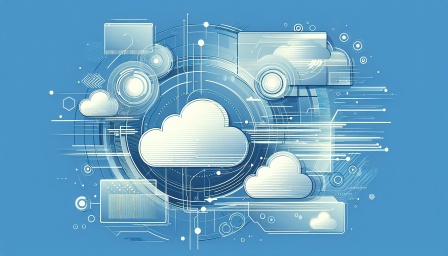 Windows 11 24H2 Gaming Issues Uncovered
Windows 11 24H2 Gaming Issues Uncovered
November 23, 2024 Windows -
 Windows 11 Update KB5046732: New Features
Windows 11 Update KB5046732: New Features
November 21, 2024 Windows -
 Unlocking Windows 11's Hidden OCR Feature
Unlocking Windows 11's Hidden OCR Feature
November 21, 2024 Windows -
 Windows 11 24H2 Update Disrupts Game Audio
Windows 11 24H2 Update Disrupts Game Audio
November 20, 2024 Windows -
 Windows 11 24H2 Update Causes Installation Errors
Windows 11 24H2 Update Causes Installation Errors
November 18, 2024 Windows -
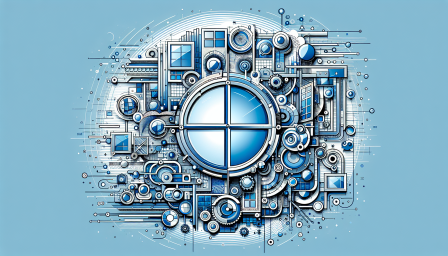 Windows 11 Update KB5046617: Key Fixes Released
Windows 11 Update KB5046617: Key Fixes Released
November 12, 2024 Windows -
 Windows 11 AI Features Enhance User Privacy
Windows 11 AI Features Enhance User Privacy
November 11, 2024 Windows -
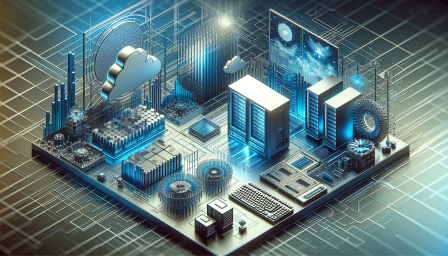 Windows 11 Taskbar Feature Leaked Insights
Windows 11 Taskbar Feature Leaked Insights
November 10, 2024 Windows