
Calculate Days Between Dates in Windows
July 25, 2024 Guide
Calculating the number of days between two dates can be essential for various tasks, whether for personal planning, project management, or simply keeping track of important events. Windows provides built-in tools and methods to perform these calculations efficiently. In this article, we will explore how to calculate days between dates using Windows features and tools, making your date management tasks easier and more accurate.
Using the Windows Calculator
One of the simplest ways to calculate the number of days between two dates in Windows is by using the built-in Calculator app. To do this, follow these steps:
1. Open the Calculator app by searching for it in the Start menu.
2. Switch to the 'Date Calculation' mode by clicking on the hamburger menu (three horizontal lines) and selecting 'Date Calculation'.
3. Enter your start date and end date in the respective fields.
4. The calculator will automatically display the number of days between the two dates.
This method is straightforward and user-friendly, making it accessible for users of all skill levels.
Using Excel for Date Calculations
If you prefer a more advanced method or need to perform multiple calculations, Microsoft Excel is an excellent tool for date calculations. Here’s how you can do it:
1. Open Excel and create a new spreadsheet.
2. In one cell, enter your start date (e.g., 01/01/2023).
3. In another cell, enter your end date (e.g., 01/31/2023).
4. In a third cell, use the formula =DATEDIF(A1, B1, "d") where A1 is your start date and B1 is your end date.
5. Press Enter, and Excel will calculate the number of days between the two dates.
Excel also allows for more complex calculations, such as accounting for leap years or excluding weekends and holidays.
Using Online Tools
If you prefer not to use Windows applications, there are numerous online tools available that can help you calculate the number of days between two dates. Simply search for 'days between dates calculator' in your web browser, and you'll find various options. Most of these tools are user-friendly and require you to input your start and end dates to get the result instantly.

Keeping Kids Safe on Snapchat: A Guide
September 25, 2024 Guide
Learn how to protect your kids on Snapchat with these essential tips! #SnapchatSafety #ParentingTips #DigitalParenting

Mastering WordPad: A Comprehensive Guide
July 25, 2024 Guide
Unlock the full potential of WordPad with our comprehensive guide! #WordPad #Microsoft #Productivity

Install Docker and Portainer
March 22, 2024 Guide 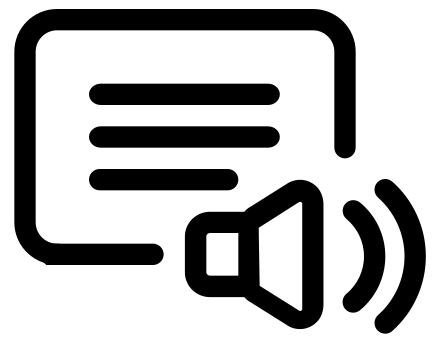
Kickstart your Docker and Portainer setup on Ubuntu with a comprehensive guide. Streamline your container management for better efficiency and control in your development environments. #Docker #Portainer #UbuntuSetup