
Keeping Kids Safe on Snapchat: A Guide
September 25, 2024 Guide
In today's digital age, social media platforms like Snapchat have become an integral part of children's lives. While these platforms offer opportunities for creativity and connection, they also pose significant risks. As parents, it is crucial to understand how to navigate these challenges and ensure our children use Snapchat safely.
Understanding Snapchat
Snapchat is a multimedia messaging app that allows users to send photos and videos that disappear after being viewed. This unique feature can make it appealing to children and teens, as it creates a sense of privacy. However, the ephemeral nature of the content can also lead to risky behavior, as children may feel emboldened to share inappropriate content, thinking it won't be permanent.
Setting Up Privacy Controls
One of the first steps parents can take is to help their children set up privacy controls on Snapchat. Encourage them to adjust their settings to limit who can send them snaps and view their stories. By default, Snapchat allows anyone to contact users, which can expose children to unwanted interactions. Teach them to only accept friend requests from people they know in real life.
Open Communication
Maintaining an open line of communication with your children about their online activities is essential. Discuss the importance of sharing their experiences on Snapchat with you. Encourage them to come to you if they encounter anything that makes them uncomfortable. This dialogue can help build trust and ensure they feel safe discussing their online interactions.
Educating About Digital Footprint
It's important for children to understand that even though Snapchat messages disappear, they can still be saved or screenshotted by others. Teach them about the concept of a digital footprint and how their online actions can have long-lasting consequences. Remind them to think before they post and to consider how their content might be perceived by others.
Monitoring Usage
While it’s essential to respect your child's privacy, monitoring their Snapchat usage can help you stay informed about their online interactions. Consider using parental control apps that allow you to track their activity without invading their privacy. Regularly check in with them about their experiences on the platform and any new features they might be using.

Mastering WordPad: A Comprehensive Guide
July 25, 2024 Guide
Unlock the full potential of WordPad with our comprehensive guide! #WordPad #Microsoft #Productivity

Calculate Days Between Dates in Windows
July 25, 2024 Guide
Learn how to calculate days between dates in Windows easily! #Windows #DateCalculation #MicrosoftSupport

Install Docker and Portainer
March 22, 2024 Guide 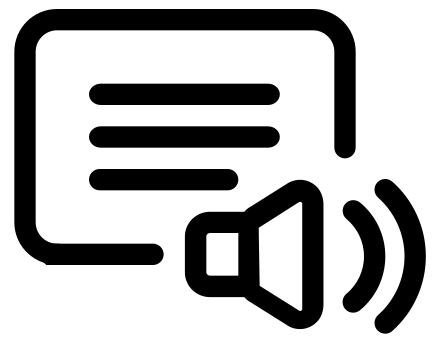
Kickstart your Docker and Portainer setup on Ubuntu with a comprehensive guide. Streamline your container management for better efficiency and control in your development environments. #Docker #Portainer #UbuntuSetup