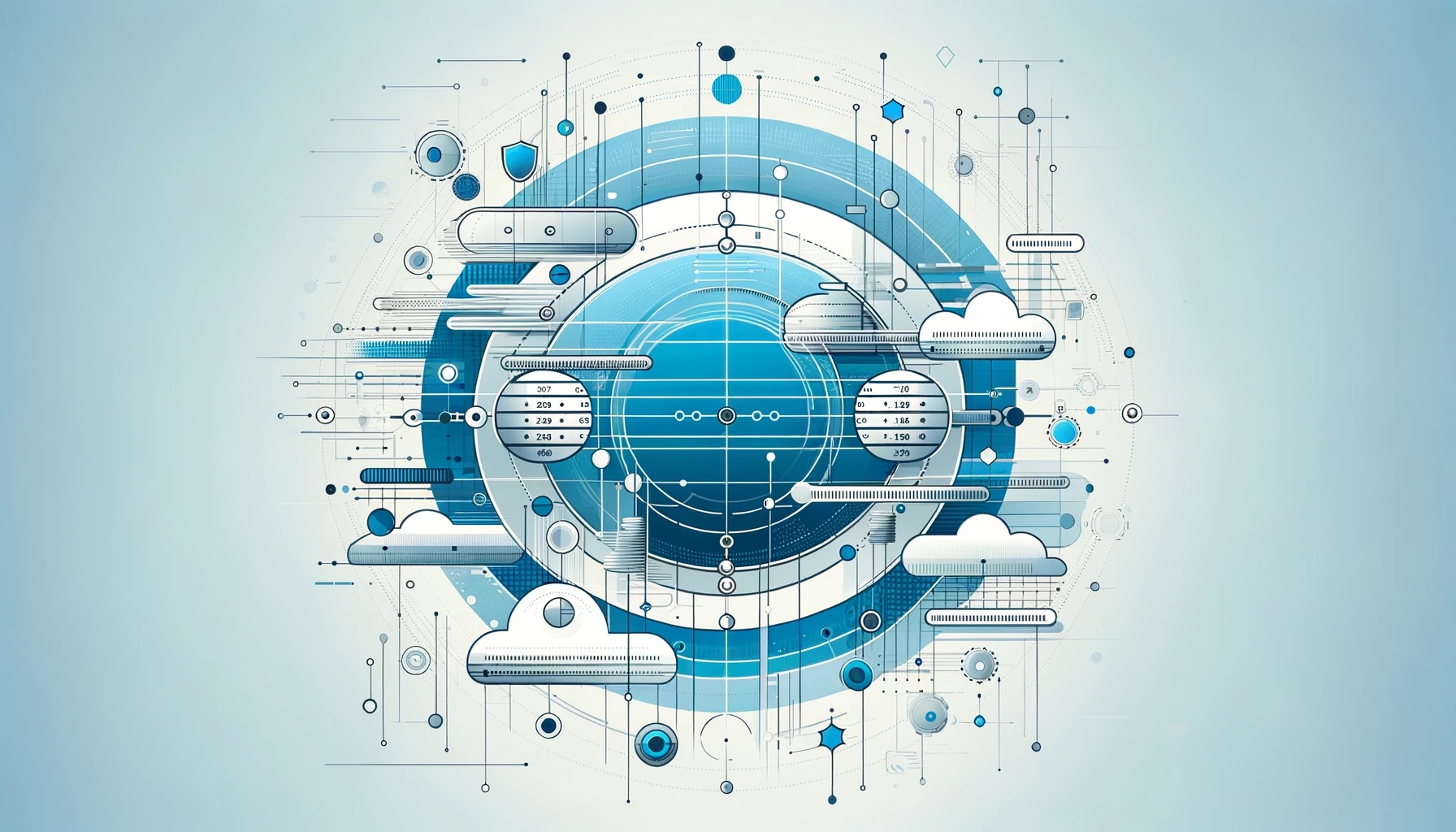
Standard TCP and UDP Ports
March 5, 2024 Network
TCP (Transmission Control Protocol) and UDP (User Datagram Protocol) are foundational protocols in the internet protocol suite, enabling network communications. They use port numbers to distinguish different applications and services running on a single device. Ports are identified by numbers, with the range 0-65535 available for use. The ports are divided into three ranges: well-known ports (0-1023), registered ports (1024-49151), and dynamic or private ports (49152-65535).
Well-known TCP and UDP ports:
These are used by system or network processes and protocols. Here are some commonly used standard TCP and UDP ports:
- Port 20: FTP (File Transfer Protocol) data transfer
- Port 21: FTP control (command)
- Port 22: SSH (Secure Shell) for secure logins, file transfers (scp, sftp) and port forwarding
- Port 23: Telnet for unencrypted text communications
- Port 25: SMTP (Simple Mail Transfer Protocol) for email routing
- Port 53: DNS (Domain Name System) for domain name resolution (TCP for zone transfers, UDP for queries)
- Port 80: HTTP (Hypertext Transfer Protocol) for unsecured web traffic
- Port 110: POP3 (Post Office Protocol version 3) for email retrieval
- Port 143: IMAP (Internet Message Access Protocol) for accessing email on a remote server
- Port 443: HTTPS (HTTP Secure) for secure web traffic
- Port 993: IMAP over SSL (IMAPS) for secure email retrieval
- Port 995: POP3 over SSL (POP3S) for secure email retrieval
Differences between TCP and UDP:
- TCP is connection-oriented, meaning it establishes a connection before data can be sent, ensuring all data is received and in order. It is reliable but slower due to the overhead of error checking and acknowledgement.
- UDP is connectionless, sending data without establishing a connection, making it faster but less reliable. It is suitable for applications where speed is critical and occasional data loss is acceptable, such as live audio or video streaming.
Each protocol serves different purposes and has its set of standard ports for well-known services and applications. The choice between TCP and UDP and the selection of a specific port depend on the requirements of the application or service being used.

Exploring the Benefits of UniFi Networking
July 22, 2024 Network
Discover how UniFi can transform your networking experience! #UniFi #Networking #Tech

Safe Public WiFi Tips
March 30, 2024 Network 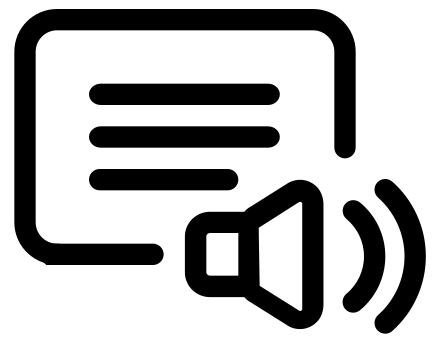
Stay safe while surfing on public WiFi with these essential tips. Never compromise on your online security! #OnlineSecurity #PublicWiFiSafety #CyberSecurityTips #SafeBrowsing #InternetSafety
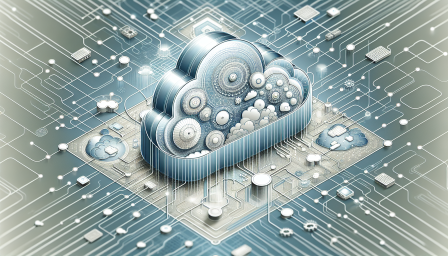
VLANs: Network Segmentation Technology
March 29, 2024 Network
Dive into the world of networking with this comprehensive guide on VLANs and network segmentation technology. A must-read for all tech enthusiasts and IT professionals looking to boost their knowledge and skills. #Networking #Technology #VLANs #NetworkSegmentation #ITProfessional #TechEnthusiast

Public DNS Servers List
March 10, 2024 Network
Optimize your internet experience with a curated list of public DNS servers. A valuable resource for enhancing speed, privacy, and security online. #PublicDNS #InternetOptimization #SecureBrowsing

Public vs ISP DNS
March 9, 2024 Network
Choosing between public and ISP DNS can impact your internet speed and privacy. Public DNS often offers better performance and enhanced security features compared to ISP-provided options. #DNS #InternetPrivacy #TechTips