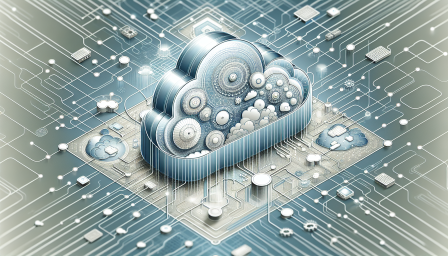
VLANs: Network Segmentation Technology
March 29, 2024 Network
A VLAN, or Virtual Local Area Network, is a network technology designed to allow multiple virtual networks to coexist on a single physical network infrastructure. It enables network administrators to segment networks into smaller parts internally, without requiring multiple physical routers or networks. Here are key points about VLANs:
-
Isolation: VLANs can separate network traffic so that broadcast and multicast traffic will only be seen by devices within the same VLAN. This is beneficial for security and reducing unnecessary traffic on the network.
-
Flexibility and Efficiency: They allow for logical grouping of network users and resources regardless of their physical locations. This can improve the efficiency of network management and can lead to better overall network performance.
-
Security: By segmenting networks into VLANs, sensitive data can be isolated from the rest of the network, enhancing security. Access between VLANs can be controlled through routing and firewall policies.
-
Cost-Effective: Instead of requiring additional or specialized hardware, VLANs utilize the existing network infrastructure. This can lead to cost savings in both equipment and management.
-
Implementation: VLANs are typically implemented through managed switches. Network devices within a VLAN can communicate as if they were on the same physical network, even if they are on different subnets or separated by physical distance.
-
Types of VLANs: There are different types of VLANs like port-based VLANs, where a VLAN is assigned to a specific port on a switch, and tag-based VLANs, which use a tagging mechanism like IEEE 802.1Q to assign VLANs based on tags added to Ethernet frames.
VLANs play a crucial role in modern network design and management, allowing for more flexible, secure, and efficient use of network resources.

Exploring the Benefits of UniFi Networking
July 22, 2024 Network
Discover how UniFi can transform your networking experience! #UniFi #Networking #Tech

Safe Public WiFi Tips
March 30, 2024 Network 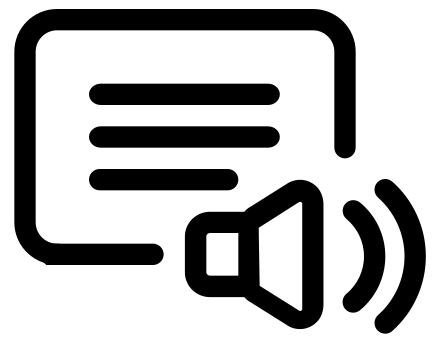
Stay safe while surfing on public WiFi with these essential tips. Never compromise on your online security! #OnlineSecurity #PublicWiFiSafety #CyberSecurityTips #SafeBrowsing #InternetSafety

Public DNS Servers List
March 10, 2024 Network
Optimize your internet experience with a curated list of public DNS servers. A valuable resource for enhancing speed, privacy, and security online. #PublicDNS #InternetOptimization #SecureBrowsing

Public vs ISP DNS
March 9, 2024 Network
Choosing between public and ISP DNS can impact your internet speed and privacy. Public DNS often offers better performance and enhanced security features compared to ISP-provided options. #DNS #InternetPrivacy #TechTips
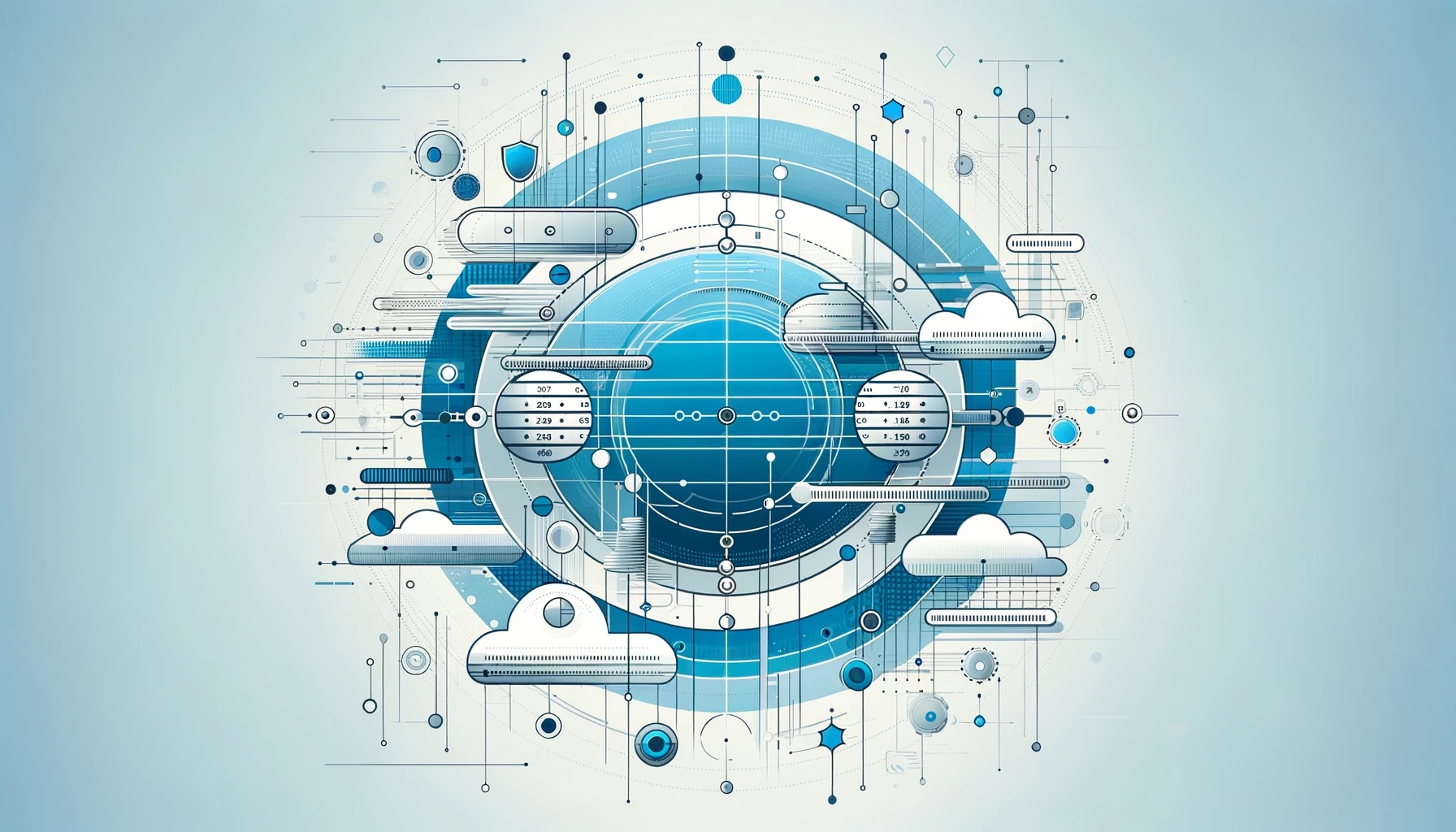
Standard TCP and UDP Ports
March 5, 2024 Network
Unlock the essentials of network communication with a comprehensive guide to standard TCP and UDP ports. Know which ports power your favorite internet services and enhance your network security! #NetworkingBasics #TCPPorts #UDPPorts