
Docker Best Practices: Choosing Between RUN, CMD, and ENTRYPOINT
July 15, 2024 Docker

Docker is a popular tool among developers due to its ability to simplify the process of application deployment. Understanding Docker's various commands, such as RUN, CMD, and ENTRYPOINT, is crucial to maximize its functionality and efficiency. This article delves into these commands and the best practices when choosing between them.
Docker provides a series of instructions for creating Docker images, which are read from the Dockerfile. Three of these key instructions are RUN, CMD, and ENTRYPOINT.
RUN is a Dockerfile instruction that executes any commands in a new layer on top of the current image and commits the results. This command is usually used for installing software packages into the image. For instance, RUN apt-get or RUN [“apt-get”, “install”, “software-package”] can be used for package installation.
CMD provides defaults for an executing container. It can include an executable or omit the executable, in which case, you must specify an ENTRYPOINT instruction. CMD is used to set default command and default parameters which can be overwritten from command line when docker container runs.
ENTRYPOINT, on the other hand, allows you to configure a container that will run as an executable. This instruction provides a command that is not ignored when Docker runs the container.
Choosing between these commands depends on the specific needs of your Docker image. In general, RUN is used when you need to execute a command during the build of your Docker image. CMD is used when you want to define a default command that users can easily override. ENTRYPOINT is used when you want to define a command that users cannot easily override.
However, it is important to remember that CMD and ENTRYPOINT can coexist in a Dockerfile. In such cases, CMD parameters will be appended to ENTRYPOINT parameters. This functionality can be beneficial when you have a fixed command but need to allow additional optional parameters.
Understanding the differences and functionalities of these Docker commands is crucial for successful Docker operations. Implementing these best practices can help optimize your Docker images, making them more efficient and effective for your needs.
In conclusion, the choice between RUN, CMD, and ENTRYPOINT should be guided by the specific requirements of your Docker image. By understanding the functionalities and best practices of these Docker commands, you can make informed decisions that enhance the efficiency and effectiveness of your Docker operations.
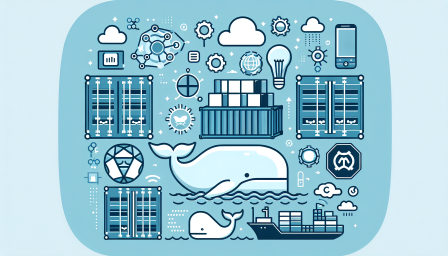
Unlocking Efficiency with Docker for AI
January 8, 2025 Docker
Discover how Docker enhances AI and cloud development efficiency! #Docker #AI #Cloud #Development #Efficiency

Enhancing Development with Docker Desktop 4.37
December 18, 2024 Docker
Discover the latest features in Docker Desktop 4.37 to boost your development workflow! #Docker #Development #Software

Enhancing Security with Docker SSO Enforcement
November 12, 2024 Docker
Discover how Docker's SSO enforcement enhances security and user experience! #Docker #SSO #Security #DevOps #Cloud

Dockerizing WordPress: A Step-by-Step Guide
November 5, 2024 Docker
Learn how to easily Dockerize your WordPress site for seamless deployment! #Docker #WordPress #WebDevelopment
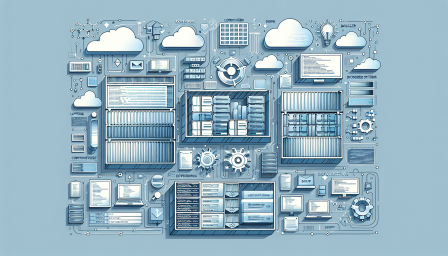
Maximizing Docker Desktop for Developers
November 4, 2024 Docker
Unlock the full potential of Docker Desktop for your development workflow! #Docker #Development #Containers

Optimizing Dockerfiles with ARG and ENV
October 16, 2024 Docker
Enhance your Dockerfiles with ARG and ENV for better efficiency! #Docker #DevOps #BestPractices

Enhancing Security with Docker Organization Tokens
October 15, 2024 Docker
Discover how Docker's organization tokens enhance security and streamline access control for developers. #Docker #Security #AccessControl
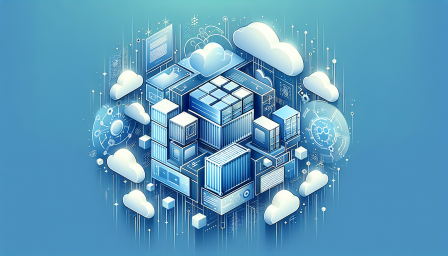
Enhancing Innovation Through Docker Investments
October 8, 2024 Docker
Discover how Docker is revolutionizing innovation and customer relationships in tech! #Docker #Innovation #TechTrends

Mastering Docker: Best Practices for Image Management
October 1, 2024 Docker
Learn how to effectively manage Docker images with tags and labels! #Docker #DevOps #Containerization

Docker's November 2024 Plans Unveiled
September 12, 2024 Docker
Exciting updates from Docker for November 2024! Discover the latest plans and enhancements. #Docker #TechNews #Containerization
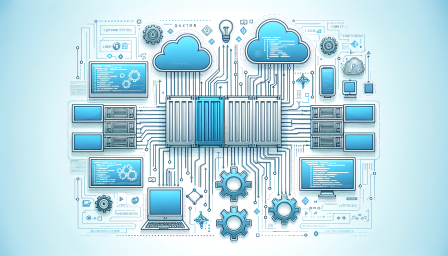
Streamlining Local Development with Dev Containers
August 27, 2024 Docker
Enhance your local development workflow with Dev Containers and Testcontainers Cloud! #Docker #DevContainers #Cloud

Docker Enforces SSO: Goodbye Password Logins
August 14, 2024 Docker
Docker is enhancing security by enforcing SSO for CLI logins. Say goodbye to password logins! #Docker #SSO #Security
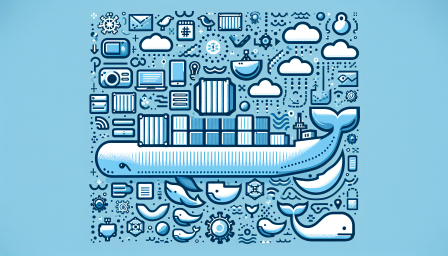
Understanding ADD and COPY in Dockerfiles
August 8, 2024 Docker
Learn the key differences between ADD and COPY in Dockerfiles for better container management! #Docker #DevOps #Containerization

Docker's Impact on Developer Productivity in 2024
August 7, 2024 Docker
Discover how Docker is transforming developer productivity in 2024! #Docker #DeveloperProductivity #TechTrends
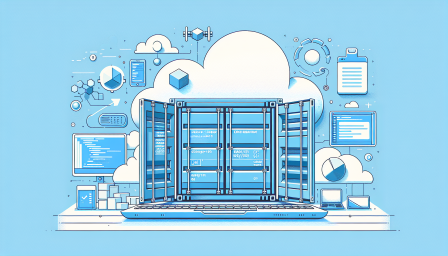
Enhancing Container Security with Docker Scout
July 30, 2024 Docker
Discover how Docker Scout improves container security with health scores and grading! #Docker #Security #DevOps
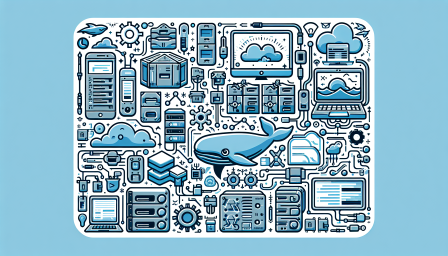
Exploring Docker Desktop 4.33 Features
July 29, 2024 Docker
Discover the latest features in Docker Desktop 4.33 that enhance your development experience! #Docker #Development #Containers

Enhancing Docker Builds with Build Checks
July 29, 2024 Docker
Discover how Docker Build Checks can streamline your CI/CD process! #Docker #DevOps #BuildChecks

Creating Dockerfiles with GenAI: A Guide
July 29, 2024 Docker
Unlock the power of AI in your Dockerfile creation process! #Docker #GenAI #Automation

Enhancing Security and Compliance with Docker
July 25, 2024 Docker
Discover how Docker enhances security and compliance for businesses. #Docker #Security #Compliance #Tech #Business

Critical Docker Engine Flaw Exposed
July 25, 2024 Docker
A critical flaw in Docker Engine could expose your containers to attacks. Update now! #Docker #Security #Cybersecurity
Categories

Docker Addresses Critical Authentication Bypass Flaw
July 24, 2024 Docker
Docker has released a critical patch for a 5-year-old authentication bypass vulnerability. #Docker #Security #Vulnerability
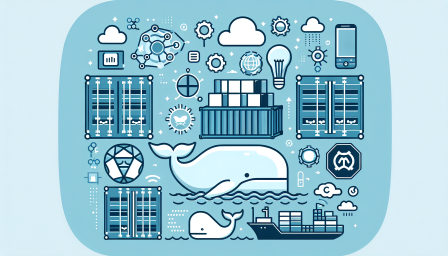
Enhancing Security with Docker Compliance Tools
July 24, 2024 Docker
Discover how Docker simplifies compliance and enhances security for developers. #Docker #Compliance #Security

Critical Docker Vulnerability Bypasses Authentication
July 24, 2024 Docker
A critical vulnerability in Docker allows attackers to bypass authentication. Stay informed and secure your containers! #Docker #Cybersecurity #Vulnerability

Understanding Docker Engine Authz Plugin Security
July 23, 2024 Docker
Stay informed about Docker Engine's security updates and best practices for using the authz plugin. #Docker #Security #BestPractices
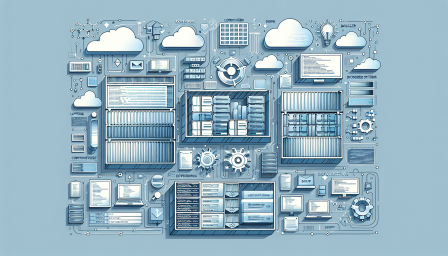
The Emergence of AI Assistants in Configuring Git Hooks for Your Project
July 15, 2024 Docker
Discover the incredible power of AI in streamlining your project configurations. AI assistants are revolutionizing the way we set up Git Hooks, making coding more efficient than ever. Dive into the future of tech with us! #AIAutomation #GitHooks #FutureofTech #AIinCoding