
Dockerizing WordPress: A Step-by-Step Guide
November 5, 2024 Docker
In today's fast-paced digital landscape, deploying applications efficiently is crucial for developers and businesses alike. One of the most popular content management systems (CMS) is WordPress, which powers a significant portion of the web. However, deploying WordPress traditionally can be cumbersome, especially when managing dependencies and server configurations. This is where Docker comes into play, offering a streamlined approach to containerization that simplifies the deployment process.
Docker is an open-source platform that automates the deployment of applications inside lightweight, portable containers. These containers encapsulate everything an application needs to run, including the code, runtime, libraries, and system tools, ensuring consistency across different environments. By Dockerizing WordPress, developers can create a reproducible and isolated environment that can be easily shared and deployed.
### Getting Started with Dockerizing WordPress
To begin, you need to have Docker installed on your machine. You can download Docker Desktop for Windows or macOS, or install Docker Engine on Linux. Once Docker is set up, you can create a `docker-compose.yml` file to define your WordPress environment. This file will specify the services required, such as WordPress itself and a MySQL database.
Here’s a simple example of a `docker-compose.yml` file for WordPress:
yaml
version: '3.1'
services:
wordpress:
image: wordpress:latest
ports:
- '8000:80'
environment:
WORDPRESS_DB_HOST: db
WORDPRESS_DB_USER: exampleuser
WORDPRESS_DB_PASSWORD: examplepass
WORDPRESS_DB_NAME: exampledb
volumes:
- wordpress_data:/var/www/html
db:
image: mysql:5.7
environment:
MYSQL_ROOT_PASSWORD: examplepass
MYSQL_DATABASE: exampledb
MYSQL_USER: exampleuser
MYSQL_PASSWORD: examplepass
volumes:
- db_data:/var/lib/mysql
volumes:
wordpress_data:
db_data:
### Running Your Dockerized WordPress
With your `docker-compose.yml` file ready, navigate to the directory containing the file in your terminal and run the command:
docker-compose up -d
This command will pull the necessary images and start your WordPress and MySQL containers in detached mode. You can access your WordPress site by navigating to `http://localhost:8000` in your web browser.
### Managing Your Dockerized WordPress
Docker provides several commands to manage your containers. You can stop your containers with:
docker-compose down
To view the logs of your WordPress container, use:
docker-compose logs wordpress
Docker also allows for easy scaling and updating of your application. You can modify your `docker-compose.yml` file to add more services or change configurations, and simply run `docker-compose up -d` again to apply the changes.
### Conclusion
Dockerizing WordPress not only simplifies the deployment process but also enhances the development workflow by providing a consistent environment. Whether you're a seasoned developer or just starting, using Docker can significantly improve your productivity and ease of managing your WordPress sites. With the ability to easily replicate environments and manage dependencies, Docker is an invaluable tool in the modern web development toolkit.
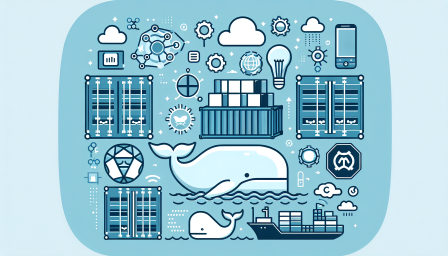
Unlocking Efficiency with Docker for AI
January 8, 2025 Docker
Discover how Docker enhances AI and cloud development efficiency! #Docker #AI #Cloud #Development #Efficiency

Enhancing Development with Docker Desktop 4.37
December 18, 2024 Docker
Discover the latest features in Docker Desktop 4.37 to boost your development workflow! #Docker #Development #Software

Enhancing Security with Docker SSO Enforcement
November 12, 2024 Docker
Discover how Docker's SSO enforcement enhances security and user experience! #Docker #SSO #Security #DevOps #Cloud
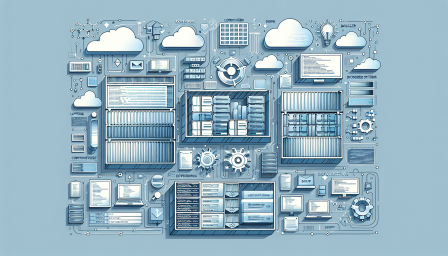
Maximizing Docker Desktop for Developers
November 4, 2024 Docker
Unlock the full potential of Docker Desktop for your development workflow! #Docker #Development #Containers

Optimizing Dockerfiles with ARG and ENV
October 16, 2024 Docker
Enhance your Dockerfiles with ARG and ENV for better efficiency! #Docker #DevOps #BestPractices

Enhancing Security with Docker Organization Tokens
October 15, 2024 Docker
Discover how Docker's organization tokens enhance security and streamline access control for developers. #Docker #Security #AccessControl
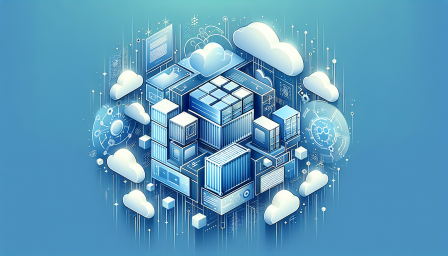
Enhancing Innovation Through Docker Investments
October 8, 2024 Docker
Discover how Docker is revolutionizing innovation and customer relationships in tech! #Docker #Innovation #TechTrends

Mastering Docker: Best Practices for Image Management
October 1, 2024 Docker
Learn how to effectively manage Docker images with tags and labels! #Docker #DevOps #Containerization

Docker's November 2024 Plans Unveiled
September 12, 2024 Docker
Exciting updates from Docker for November 2024! Discover the latest plans and enhancements. #Docker #TechNews #Containerization
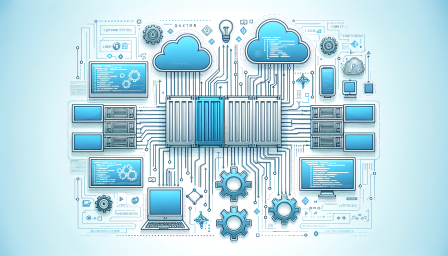
Streamlining Local Development with Dev Containers
August 27, 2024 Docker
Enhance your local development workflow with Dev Containers and Testcontainers Cloud! #Docker #DevContainers #Cloud

Docker Enforces SSO: Goodbye Password Logins
August 14, 2024 Docker
Docker is enhancing security by enforcing SSO for CLI logins. Say goodbye to password logins! #Docker #SSO #Security
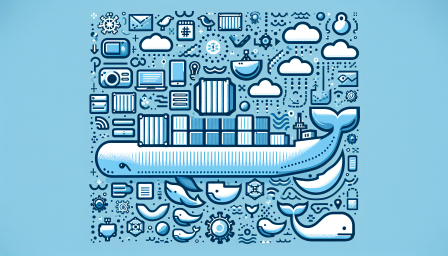
Understanding ADD and COPY in Dockerfiles
August 8, 2024 Docker
Learn the key differences between ADD and COPY in Dockerfiles for better container management! #Docker #DevOps #Containerization

Docker's Impact on Developer Productivity in 2024
August 7, 2024 Docker
Discover how Docker is transforming developer productivity in 2024! #Docker #DeveloperProductivity #TechTrends
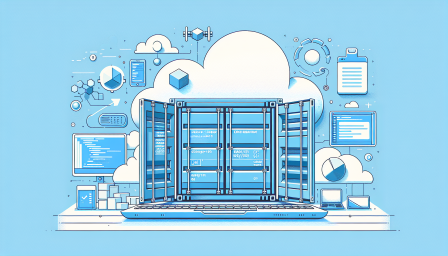
Enhancing Container Security with Docker Scout
July 30, 2024 Docker
Discover how Docker Scout improves container security with health scores and grading! #Docker #Security #DevOps
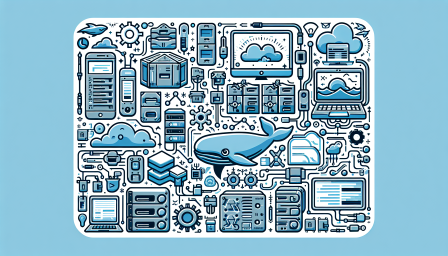
Exploring Docker Desktop 4.33 Features
July 29, 2024 Docker
Discover the latest features in Docker Desktop 4.33 that enhance your development experience! #Docker #Development #Containers

Enhancing Docker Builds with Build Checks
July 29, 2024 Docker
Discover how Docker Build Checks can streamline your CI/CD process! #Docker #DevOps #BuildChecks

Creating Dockerfiles with GenAI: A Guide
July 29, 2024 Docker
Unlock the power of AI in your Dockerfile creation process! #Docker #GenAI #Automation

Enhancing Security and Compliance with Docker
July 25, 2024 Docker
Discover how Docker enhances security and compliance for businesses. #Docker #Security #Compliance #Tech #Business

Critical Docker Engine Flaw Exposed
July 25, 2024 Docker
A critical flaw in Docker Engine could expose your containers to attacks. Update now! #Docker #Security #Cybersecurity

Docker Addresses Critical Authentication Bypass Flaw
July 24, 2024 Docker
Docker has released a critical patch for a 5-year-old authentication bypass vulnerability. #Docker #Security #Vulnerability
Categories
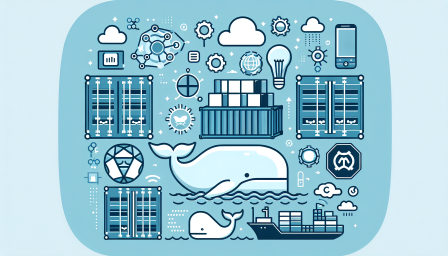
Enhancing Security with Docker Compliance Tools
July 24, 2024 Docker
Discover how Docker simplifies compliance and enhances security for developers. #Docker #Compliance #Security

Critical Docker Vulnerability Bypasses Authentication
July 24, 2024 Docker
A critical vulnerability in Docker allows attackers to bypass authentication. Stay informed and secure your containers! #Docker #Cybersecurity #Vulnerability

Understanding Docker Engine Authz Plugin Security
July 23, 2024 Docker
Stay informed about Docker Engine's security updates and best practices for using the authz plugin. #Docker #Security #BestPractices

Docker Best Practices: Choosing Between RUN, CMD, and ENTRYPOINT
July 15, 2024 Docker
Get the best out of Docker! Dive into the ultimate guide on choosing between RUN, CMD, and ENTRYPOINT. Unlock the full potential of your Docker practices. #Docker #DevOps #Containerization #BestPractices #TechGuide #RUNvsCMDvsENTRYPOINT
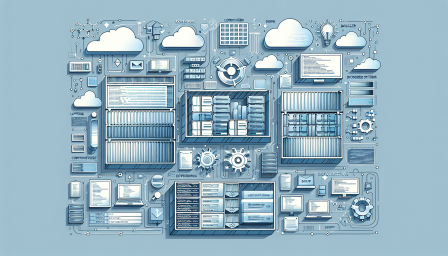
The Emergence of AI Assistants in Configuring Git Hooks for Your Project
July 15, 2024 Docker
Discover the incredible power of AI in streamlining your project configurations. AI assistants are revolutionizing the way we set up Git Hooks, making coding more efficient than ever. Dive into the future of tech with us! #AIAutomation #GitHooks #FutureofTech #AIinCoding