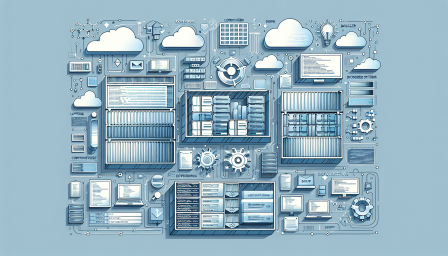
Maximizing Docker Desktop for Developers
November 4, 2024 Docker
In the fast-paced world of software development, efficiency and productivity are paramount. Docker Desktop has emerged as a powerful tool for developers, enabling them to create, manage, and deploy applications seamlessly using containerization. This article explores how to maximize Docker Desktop to enhance your development experience.
Understanding Docker Desktop
Docker Desktop is an application that provides a user-friendly interface for managing Docker containers on your local machine. It integrates with your existing development tools and workflows, allowing you to build, test, and run applications in isolated environments. With Docker Desktop, developers can easily switch between different projects and configurations, making it an essential tool for modern software development.
Key Features of Docker Desktop
Docker Desktop offers several features that can significantly improve your development process. Some of the key features include:
1. Integrated Kubernetes: Docker Desktop comes with a built-in Kubernetes cluster, allowing developers to test and deploy containerized applications in a Kubernetes environment without additional setup.
2. Volume Management: Easily manage data volumes and persistent storage for your containers, ensuring that your data is safe and accessible.
3. Docker Compose: Simplify the management of multi-container applications with Docker Compose, enabling you to define and run multi-container Docker applications with ease.
4. Resource Management: Docker Desktop allows you to allocate CPU and memory resources to your containers, ensuring optimal performance based on your machine's capabilities.
5. Automatic Updates: Stay up-to-date with the latest features and security patches with automatic updates, ensuring your development environment is always secure and efficient.
Best Practices for Maximizing Docker Desktop
To get the most out of Docker Desktop, consider implementing the following best practices:
- Utilize Docker Compose: For complex applications, use Docker Compose to manage multiple containers and their dependencies efficiently.
- Optimize Images: Keep your Docker images lightweight by removing unnecessary files and using multi-stage builds to reduce image size.
- Leverage Volume Sharing: Use volume sharing to access files from your host machine within your containers, streamlining your workflow.
- Monitor Resource Usage: Regularly monitor the resource usage of your containers to ensure they are running efficiently and not consuming unnecessary resources.
- Stay Informed: Follow Docker's official blog and community forums to stay updated on new features, best practices, and troubleshooting tips.
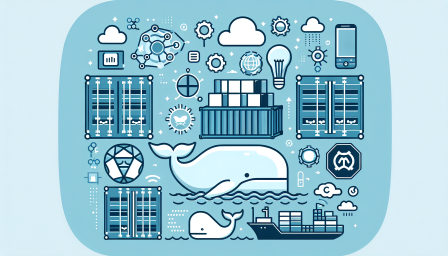
Unlocking Efficiency with Docker for AI
January 8, 2025 Docker
Discover how Docker enhances AI and cloud development efficiency! #Docker #AI #Cloud #Development #Efficiency

Enhancing Development with Docker Desktop 4.37
December 18, 2024 Docker
Discover the latest features in Docker Desktop 4.37 to boost your development workflow! #Docker #Development #Software

Enhancing Security with Docker SSO Enforcement
November 12, 2024 Docker
Discover how Docker's SSO enforcement enhances security and user experience! #Docker #SSO #Security #DevOps #Cloud

Dockerizing WordPress: A Step-by-Step Guide
November 5, 2024 Docker
Learn how to easily Dockerize your WordPress site for seamless deployment! #Docker #WordPress #WebDevelopment

Optimizing Dockerfiles with ARG and ENV
October 16, 2024 Docker
Enhance your Dockerfiles with ARG and ENV for better efficiency! #Docker #DevOps #BestPractices

Enhancing Security with Docker Organization Tokens
October 15, 2024 Docker
Discover how Docker's organization tokens enhance security and streamline access control for developers. #Docker #Security #AccessControl
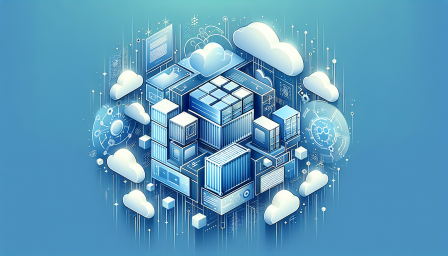
Enhancing Innovation Through Docker Investments
October 8, 2024 Docker
Discover how Docker is revolutionizing innovation and customer relationships in tech! #Docker #Innovation #TechTrends

Mastering Docker: Best Practices for Image Management
October 1, 2024 Docker
Learn how to effectively manage Docker images with tags and labels! #Docker #DevOps #Containerization

Docker's November 2024 Plans Unveiled
September 12, 2024 Docker
Exciting updates from Docker for November 2024! Discover the latest plans and enhancements. #Docker #TechNews #Containerization
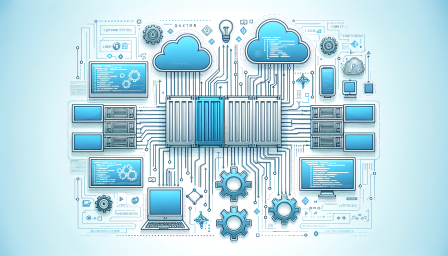
Streamlining Local Development with Dev Containers
August 27, 2024 Docker
Enhance your local development workflow with Dev Containers and Testcontainers Cloud! #Docker #DevContainers #Cloud

Docker Enforces SSO: Goodbye Password Logins
August 14, 2024 Docker
Docker is enhancing security by enforcing SSO for CLI logins. Say goodbye to password logins! #Docker #SSO #Security
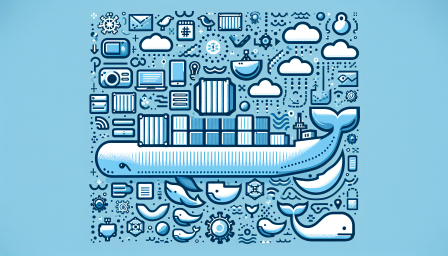
Understanding ADD and COPY in Dockerfiles
August 8, 2024 Docker
Learn the key differences between ADD and COPY in Dockerfiles for better container management! #Docker #DevOps #Containerization

Docker's Impact on Developer Productivity in 2024
August 7, 2024 Docker
Discover how Docker is transforming developer productivity in 2024! #Docker #DeveloperProductivity #TechTrends
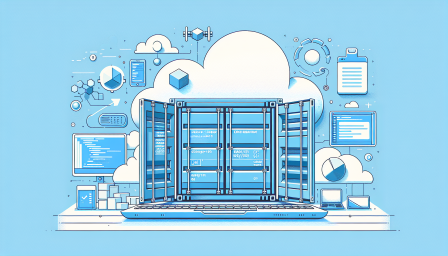
Enhancing Container Security with Docker Scout
July 30, 2024 Docker
Discover how Docker Scout improves container security with health scores and grading! #Docker #Security #DevOps
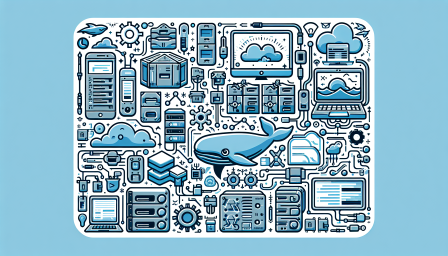
Exploring Docker Desktop 4.33 Features
July 29, 2024 Docker
Discover the latest features in Docker Desktop 4.33 that enhance your development experience! #Docker #Development #Containers

Enhancing Docker Builds with Build Checks
July 29, 2024 Docker
Discover how Docker Build Checks can streamline your CI/CD process! #Docker #DevOps #BuildChecks

Creating Dockerfiles with GenAI: A Guide
July 29, 2024 Docker
Unlock the power of AI in your Dockerfile creation process! #Docker #GenAI #Automation

Enhancing Security and Compliance with Docker
July 25, 2024 Docker
Discover how Docker enhances security and compliance for businesses. #Docker #Security #Compliance #Tech #Business

Critical Docker Engine Flaw Exposed
July 25, 2024 Docker
A critical flaw in Docker Engine could expose your containers to attacks. Update now! #Docker #Security #Cybersecurity

Docker Addresses Critical Authentication Bypass Flaw
July 24, 2024 Docker
Docker has released a critical patch for a 5-year-old authentication bypass vulnerability. #Docker #Security #Vulnerability
Categories
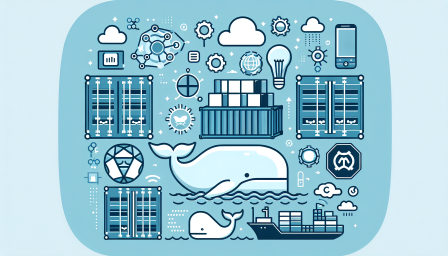
Enhancing Security with Docker Compliance Tools
July 24, 2024 Docker
Discover how Docker simplifies compliance and enhances security for developers. #Docker #Compliance #Security

Critical Docker Vulnerability Bypasses Authentication
July 24, 2024 Docker
A critical vulnerability in Docker allows attackers to bypass authentication. Stay informed and secure your containers! #Docker #Cybersecurity #Vulnerability

Understanding Docker Engine Authz Plugin Security
July 23, 2024 Docker
Stay informed about Docker Engine's security updates and best practices for using the authz plugin. #Docker #Security #BestPractices

Docker Best Practices: Choosing Between RUN, CMD, and ENTRYPOINT
July 15, 2024 Docker
Get the best out of Docker! Dive into the ultimate guide on choosing between RUN, CMD, and ENTRYPOINT. Unlock the full potential of your Docker practices. #Docker #DevOps #Containerization #BestPractices #TechGuide #RUNvsCMDvsENTRYPOINT
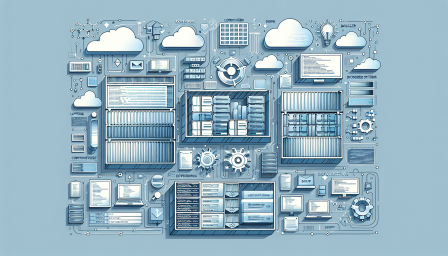
The Emergence of AI Assistants in Configuring Git Hooks for Your Project
July 15, 2024 Docker
Discover the incredible power of AI in streamlining your project configurations. AI assistants are revolutionizing the way we set up Git Hooks, making coding more efficient than ever. Dive into the future of tech with us! #AIAutomation #GitHooks #FutureofTech #AIinCoding