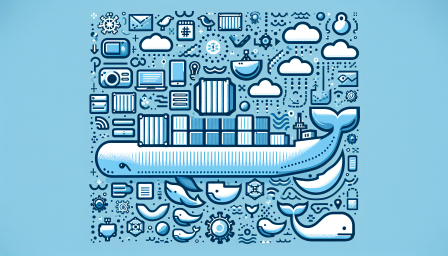
Understanding ADD and COPY in Dockerfiles
August 8, 2024 Docker
In the world of containerization, Docker has become an essential tool for developers and DevOps teams alike. One of the critical aspects of creating efficient Docker images is understanding the instructions used in Dockerfiles. Among these instructions, ADD and COPY are two of the most commonly used, yet they serve different purposes. This article will explore the differences between ADD and COPY, helping you make informed decisions when writing your Dockerfiles.
What is a Dockerfile?
A Dockerfile is a text document that contains all the commands needed to assemble an image. It serves as a blueprint for creating Docker images, which can then be used to run containers. By defining the environment and dependencies required for your application, Dockerfiles streamline the process of deploying applications in a consistent manner.
The ADD Instruction
The ADD instruction is used to copy files and directories from your host machine into the Docker image. However, ADD comes with additional functionalities that can sometimes lead to confusion. For instance, ADD can automatically extract compressed files (like .tar, .gz) when they are added to the image. While this might seem convenient, it can also lead to larger image sizes and unexpected behaviors if not used carefully. Therefore, it is essential to understand when and how to use ADD effectively.
The COPY Instruction
On the other hand, the COPY instruction is more straightforward. It simply copies files and directories from the source to the destination within the image without any additional features. This simplicity makes COPY a preferred choice for many developers, as it avoids the potential pitfalls associated with ADD. When you want to ensure that your Docker images remain lightweight and predictable, using COPY is often the best practice.
Best Practices
When deciding between ADD and COPY, consider the following best practices: 1. Use COPY when you only need to copy files without any additional processing. 2. Reserve ADD for cases where you need its unique features, such as extracting archives. 3. Always be mindful of the size of your images; unnecessary use of ADD can lead to bloated images. 4. Keep your Dockerfiles clean and maintainable by using the appropriate instruction for the task at hand.
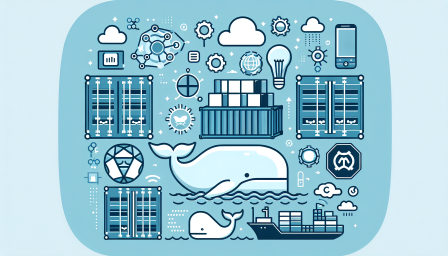
Unlocking Efficiency with Docker for AI
January 8, 2025 Docker
Discover how Docker enhances AI and cloud development efficiency! #Docker #AI #Cloud #Development #Efficiency

Enhancing Development with Docker Desktop 4.37
December 18, 2024 Docker
Discover the latest features in Docker Desktop 4.37 to boost your development workflow! #Docker #Development #Software

Enhancing Security with Docker SSO Enforcement
November 12, 2024 Docker
Discover how Docker's SSO enforcement enhances security and user experience! #Docker #SSO #Security #DevOps #Cloud

Dockerizing WordPress: A Step-by-Step Guide
November 5, 2024 Docker
Learn how to easily Dockerize your WordPress site for seamless deployment! #Docker #WordPress #WebDevelopment
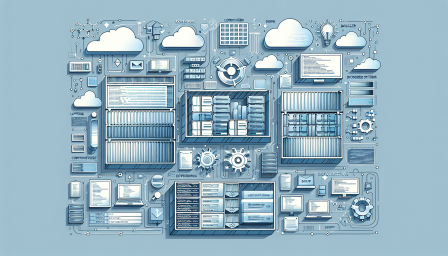
Maximizing Docker Desktop for Developers
November 4, 2024 Docker
Unlock the full potential of Docker Desktop for your development workflow! #Docker #Development #Containers

Optimizing Dockerfiles with ARG and ENV
October 16, 2024 Docker
Enhance your Dockerfiles with ARG and ENV for better efficiency! #Docker #DevOps #BestPractices

Enhancing Security with Docker Organization Tokens
October 15, 2024 Docker
Discover how Docker's organization tokens enhance security and streamline access control for developers. #Docker #Security #AccessControl
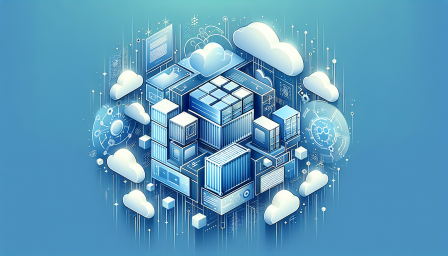
Enhancing Innovation Through Docker Investments
October 8, 2024 Docker
Discover how Docker is revolutionizing innovation and customer relationships in tech! #Docker #Innovation #TechTrends

Mastering Docker: Best Practices for Image Management
October 1, 2024 Docker
Learn how to effectively manage Docker images with tags and labels! #Docker #DevOps #Containerization

Docker's November 2024 Plans Unveiled
September 12, 2024 Docker
Exciting updates from Docker for November 2024! Discover the latest plans and enhancements. #Docker #TechNews #Containerization
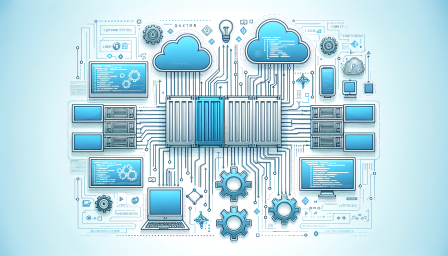
Streamlining Local Development with Dev Containers
August 27, 2024 Docker
Enhance your local development workflow with Dev Containers and Testcontainers Cloud! #Docker #DevContainers #Cloud

Docker Enforces SSO: Goodbye Password Logins
August 14, 2024 Docker
Docker is enhancing security by enforcing SSO for CLI logins. Say goodbye to password logins! #Docker #SSO #Security

Docker's Impact on Developer Productivity in 2024
August 7, 2024 Docker
Discover how Docker is transforming developer productivity in 2024! #Docker #DeveloperProductivity #TechTrends
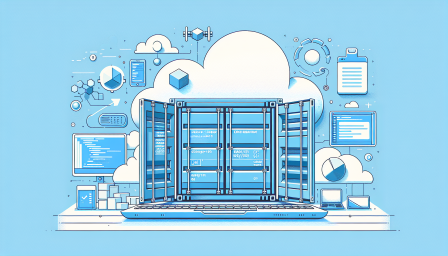
Enhancing Container Security with Docker Scout
July 30, 2024 Docker
Discover how Docker Scout improves container security with health scores and grading! #Docker #Security #DevOps
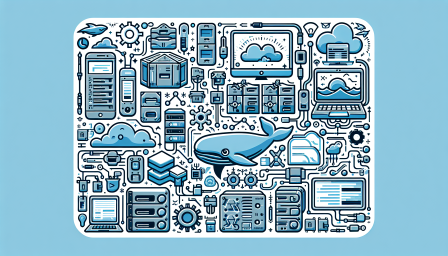
Exploring Docker Desktop 4.33 Features
July 29, 2024 Docker
Discover the latest features in Docker Desktop 4.33 that enhance your development experience! #Docker #Development #Containers

Enhancing Docker Builds with Build Checks
July 29, 2024 Docker
Discover how Docker Build Checks can streamline your CI/CD process! #Docker #DevOps #BuildChecks

Creating Dockerfiles with GenAI: A Guide
July 29, 2024 Docker
Unlock the power of AI in your Dockerfile creation process! #Docker #GenAI #Automation

Enhancing Security and Compliance with Docker
July 25, 2024 Docker
Discover how Docker enhances security and compliance for businesses. #Docker #Security #Compliance #Tech #Business

Critical Docker Engine Flaw Exposed
July 25, 2024 Docker
A critical flaw in Docker Engine could expose your containers to attacks. Update now! #Docker #Security #Cybersecurity

Docker Addresses Critical Authentication Bypass Flaw
July 24, 2024 Docker
Docker has released a critical patch for a 5-year-old authentication bypass vulnerability. #Docker #Security #Vulnerability
Categories
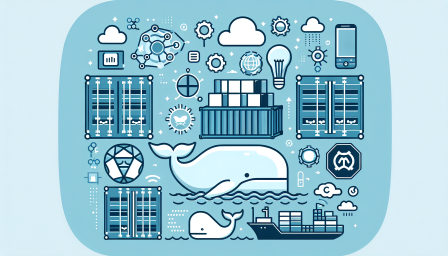
Enhancing Security with Docker Compliance Tools
July 24, 2024 Docker
Discover how Docker simplifies compliance and enhances security for developers. #Docker #Compliance #Security

Critical Docker Vulnerability Bypasses Authentication
July 24, 2024 Docker
A critical vulnerability in Docker allows attackers to bypass authentication. Stay informed and secure your containers! #Docker #Cybersecurity #Vulnerability

Understanding Docker Engine Authz Plugin Security
July 23, 2024 Docker
Stay informed about Docker Engine's security updates and best practices for using the authz plugin. #Docker #Security #BestPractices

Docker Best Practices: Choosing Between RUN, CMD, and ENTRYPOINT
July 15, 2024 Docker
Get the best out of Docker! Dive into the ultimate guide on choosing between RUN, CMD, and ENTRYPOINT. Unlock the full potential of your Docker practices. #Docker #DevOps #Containerization #BestPractices #TechGuide #RUNvsCMDvsENTRYPOINT
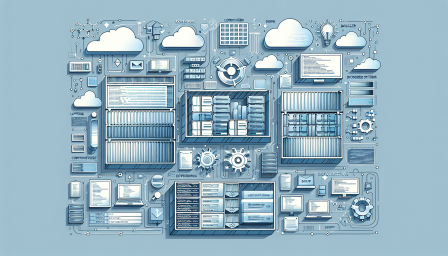
The Emergence of AI Assistants in Configuring Git Hooks for Your Project
July 15, 2024 Docker
Discover the incredible power of AI in streamlining your project configurations. AI assistants are revolutionizing the way we set up Git Hooks, making coding more efficient than ever. Dive into the future of tech with us! #AIAutomation #GitHooks #FutureofTech #AIinCoding