
Raspberry Pi-Powered Third Eye for Navigation
August 25, 2024 Accessibility
In a world where technology continuously evolves, the integration of artificial intelligence (AI) with accessible devices is paving the way for innovative solutions that enhance the lives of individuals with disabilities. One such groundbreaking development is the Raspberry Pi-powered 'Third Eye' device, designed specifically to assist visually impaired individuals in navigating their surroundings with greater ease and confidence.
What is the Third Eye?
The Third Eye is a compact, wearable device that leverages the power of Raspberry Pi and AI to provide real-time assistance to visually impaired users. By utilizing advanced computer vision algorithms, the device can detect obstacles, recognize objects, and even read text aloud, transforming the way users interact with their environment. The device is equipped with a camera and a microphone, allowing it to capture visual and auditory information, which is then processed to deliver actionable insights to the user.
How Does It Work?
At the heart of the Third Eye is the Raspberry Pi, a versatile single-board computer that serves as the processing unit. The device employs machine learning models trained to identify various objects and obstacles, providing users with audio feedback through a pair of connected headphones. For instance, when a user approaches a curb or a busy street, the device alerts them with a voice prompt, ensuring they can navigate safely. Additionally, the Third Eye can recognize familiar landmarks and read signs, further enhancing the user's independence.
Impact on Accessibility
The introduction of the Third Eye represents a significant leap forward in accessibility technology. By combining AI with affordable hardware like the Raspberry Pi, this device not only empowers visually impaired individuals but also promotes inclusivity in society. Users can gain confidence in their ability to navigate public spaces, attend events, and engage in daily activities without relying solely on a guide or cane. The potential for such technology to improve quality of life is immense, opening doors to new opportunities for independence and social interaction.
Future Developments
As technology continues to advance, the possibilities for the Third Eye are limitless. Future iterations may incorporate additional features such as GPS navigation, integration with smart home devices, and even social media connectivity to enhance user experience. Developers are also exploring ways to make the device more user-friendly, ensuring that it can be easily operated by individuals of all ages and technical backgrounds. The goal is to create a comprehensive solution that not only aids in navigation but also fosters a sense of community among users.
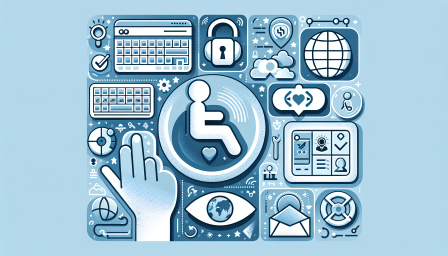
Innovative Smart Cane for Visually Impaired
December 6, 2024 Accessibility
Discover how a Raspberry Pi smart cane is transforming lives for the visually impaired! #AssistiveTech #RaspberryPi #Innovation

Revolutionizing User Experience with Accessibility Features
November 25, 2024 Accessibility
Discover how new accessibility features transform technology for everyone! #Accessibility #Inclusion #TechInnovation

Enhancing Accessibility with Keyboard Shortcuts
October 5, 2024 Accessibility
Discover how keyboard shortcuts can improve accessibility in Windows! #Accessibility #Windows #TechForAll

Using Windows 10 in S Mode with Assistive Tech
October 1, 2024 Accessibility
Discover how to use Windows 10 in S Mode with assistive technology for enhanced accessibility! #Windows10 #AssistiveTech #Accessibility
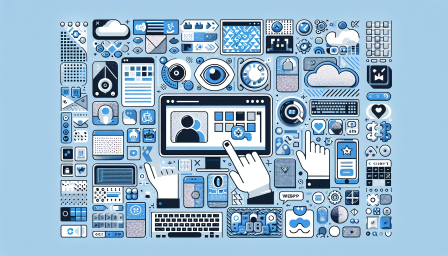
Exploring Windows 11 Accessibility Features
September 30, 2024 Accessibility
Discover how Windows 11 enhances accessibility for all users! #Windows11 #Accessibility #InclusiveDesign

Mastering Windows Magnifier Shortcuts
August 22, 2024 Accessibility
Unlock the power of Windows Magnifier with these essential shortcuts! #Windows #Accessibility #TechTips