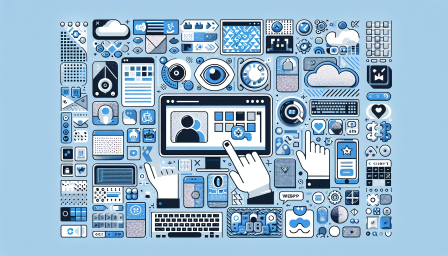
Exploring Windows 11 Accessibility Features
September 30, 2024 Accessibility
Windows 11 has made significant strides in accessibility, ensuring that everyone, regardless of their abilities, can enjoy a seamless computing experience. With a focus on inclusive design, Microsoft has integrated various features that cater to the needs of users with disabilities. This article explores the key accessibility features of Windows 11, highlighting how they enhance user experience and promote inclusivity.
Key Accessibility Features
Windows 11 introduces a range of accessibility features designed to assist users with different needs. One of the standout features is the improved Narrator, which provides a more natural and responsive reading experience. Users can easily navigate through text, applications, and settings using voice commands, making it easier for those with visual impairments to interact with their devices.
Another significant enhancement is the Magnifier tool, which allows users to zoom in on specific areas of the screen. This feature is particularly beneficial for individuals with low vision, as it enables them to see content more clearly. Additionally, Windows 11 offers a high-contrast mode that enhances visibility for users with color blindness or other visual challenges.
For users with hearing impairments, Windows 11 includes live captions that automatically generate captions for any audio content. This feature ensures that users can follow along with videos, meetings, and other audio sources without missing important information.
Customizable Accessibility Settings
Windows 11 allows users to customize their accessibility settings to suit their individual needs. The Accessibility Settings menu provides a centralized location for users to adjust features such as text size, cursor thickness, and color filters. This level of customization empowers users to create a personalized computing environment that enhances their comfort and productivity.
Moreover, Windows 11 supports various assistive technologies, including speech recognition software and alternative input devices. These tools enable users with mobility impairments to control their devices more effectively, ensuring that everyone can access the full range of features offered by the operating system.
Community and Support
Microsoft is committed to fostering a community that supports accessibility. The company actively engages with users and advocates for inclusive design, ensuring that feedback from the community is incorporated into future updates. Additionally, Microsoft provides extensive resources and support for users looking to make the most of the accessibility features in Windows 11.
By prioritizing accessibility, Microsoft not only enhances the user experience for individuals with disabilities but also sets a standard for other technology companies to follow. The commitment to inclusivity reflects a broader societal shift towards recognizing the importance of accessibility in technology.
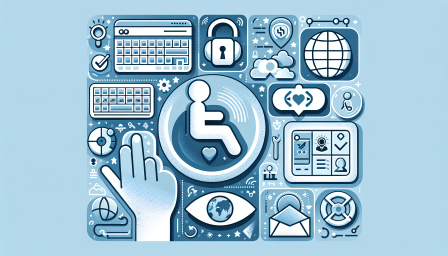
Innovative Smart Cane for Visually Impaired
December 6, 2024 Accessibility
Discover how a Raspberry Pi smart cane is transforming lives for the visually impaired! #AssistiveTech #RaspberryPi #Innovation

Revolutionizing User Experience with Accessibility Features
November 25, 2024 Accessibility
Discover how new accessibility features transform technology for everyone! #Accessibility #Inclusion #TechInnovation

Enhancing Accessibility with Keyboard Shortcuts
October 5, 2024 Accessibility
Discover how keyboard shortcuts can improve accessibility in Windows! #Accessibility #Windows #TechForAll

Using Windows 10 in S Mode with Assistive Tech
October 1, 2024 Accessibility
Discover how to use Windows 10 in S Mode with assistive technology for enhanced accessibility! #Windows10 #AssistiveTech #Accessibility

Raspberry Pi-Powered Third Eye for Navigation
August 25, 2024 Accessibility
Discover how AI and Raspberry Pi empower the visually impaired to navigate their world! #RaspberryPi #AI #Accessibility

Mastering Windows Magnifier Shortcuts
August 22, 2024 Accessibility
Unlock the power of Windows Magnifier with these essential shortcuts! #Windows #Accessibility #TechTips