
Using Windows 10 in S Mode with Assistive Tech
October 1, 2024 Accessibility
Windows 10 in S Mode is designed for security and performance, providing a streamlined experience. However, it also supports various assistive technologies, making it accessible for users with disabilities. This article explores how to effectively use Windows 10 in S Mode with assistive technology, ensuring that everyone can benefit from its features.
What is Windows 10 in S Mode?
Windows 10 in S Mode is a version of Windows 10 that is optimized for security and performance. It only allows apps from the Microsoft Store, which helps to keep the system secure and running smoothly. While this may seem limiting, it can actually enhance the user experience for those who rely on assistive technologies.
Assistive Technologies Supported
Windows 10 in S Mode supports a range of assistive technologies, including screen readers, magnifiers, and speech recognition software. These tools are essential for users with visual impairments, hearing difficulties, or mobility challenges. Microsoft’s built-in tools like Narrator and Magnifier are fully functional in S Mode, providing users with the necessary support to navigate their devices.
How to Enable Assistive Technology
To enable assistive technology in Windows 10 S Mode, go to the Settings app and select 'Ease of Access.' Here, you can customize various settings to suit your needs. For example, you can adjust text size, enable high contrast mode, or turn on Narrator. Additionally, third-party assistive applications can be downloaded from the Microsoft Store, ensuring that users have access to the tools they need.
Limitations and Considerations
While Windows 10 in S Mode offers many benefits, there are some limitations to consider. Users cannot install applications from outside the Microsoft Store, which may restrict access to certain assistive technologies that are not available in the store. However, Microsoft is continually working to expand the range of applications available, and many popular assistive technologies can be found in the store.
Conclusion
Windows 10 in S Mode provides a secure and efficient environment for users, especially those who rely on assistive technologies. By understanding how to navigate and utilize the available tools, users can enhance their computing experience. For more information and support, visit the official Microsoft support page.
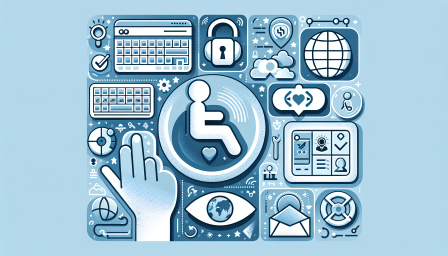
Innovative Smart Cane for Visually Impaired
December 6, 2024 Accessibility
Discover how a Raspberry Pi smart cane is transforming lives for the visually impaired! #AssistiveTech #RaspberryPi #Innovation

Revolutionizing User Experience with Accessibility Features
November 25, 2024 Accessibility
Discover how new accessibility features transform technology for everyone! #Accessibility #Inclusion #TechInnovation

Enhancing Accessibility with Keyboard Shortcuts
October 5, 2024 Accessibility
Discover how keyboard shortcuts can improve accessibility in Windows! #Accessibility #Windows #TechForAll
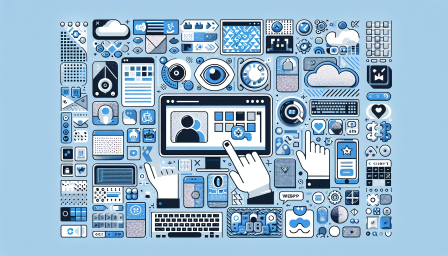
Exploring Windows 11 Accessibility Features
September 30, 2024 Accessibility
Discover how Windows 11 enhances accessibility for all users! #Windows11 #Accessibility #InclusiveDesign

Raspberry Pi-Powered Third Eye for Navigation
August 25, 2024 Accessibility
Discover how AI and Raspberry Pi empower the visually impaired to navigate their world! #RaspberryPi #AI #Accessibility

Mastering Windows Magnifier Shortcuts
August 22, 2024 Accessibility
Unlock the power of Windows Magnifier with these essential shortcuts! #Windows #Accessibility #TechTips