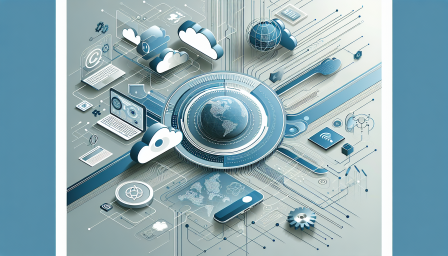
Microsoft Announces Significant Change to Referrals Workspace to Enhance User Experience
October 2, 2023 Microsoft Partner News
At Qloud Blog, we are committed to keeping you updated on the latest changes and improvements in the tech world. Today, we bring you news from Microsoft, one of the leading tech giants globally.
Microsoft has announced a significant change to its Referrals workspace. The Inbound routing rules page, previously located in the Account settings, has now been moved to the Referrals workspace. This move is aimed at simplifying the co-sell configuration process, making it more convenient and user-friendly for users.
This change took effect on October 2, 2023, and it primarily impacts Referrals admins. The Routing rules page is now nestled in the Co-sell section of the Referrals workspace. This strategic relocation is designed to streamline access and configuration of rules for large partner organizations.
For those unfamiliar with the term, routing rules are utilized to automatically direct referrals from Microsoft sellers to various locations within the Partner organization. This automated process ensures a smooth, efficient flow of referrals, eliminating the need for manual intervention and significantly reducing the chances of errors or delays.
Microsoft has assured its partners that both pages will remain accessible until October 30, providing ample time for users to familiarize themselves with the new layout and functionality.
For those seeking more information on how to create and manage inbound opportunities routing rules, Microsoft's Partner Center provides a comprehensive guide. This resource is designed to help users navigate the new changes and understand how to maximize the benefits of the newly relocated Routing rules page.
At Qloud Blog, we believe this move by Microsoft is a positive step towards enhancing user experience and simplifying processes for large partner organizations. We will continue to keep you updated on any further changes or improvements in this space. Stay tuned for more tech news and updates.

Understanding Microsoft 365 Downtime Issues
December 10, 2024 Microsoft Partner News
Explore the recent Microsoft 365 downtime and its impact on users. Stay informed! #Microsoft365 #Downtime #Cybersecurity

Celebrating Nine Years of WindowsLatest
December 5, 2024 Microsoft Partner News
Join us in celebrating 9 years of WindowsLatest! Thank you for being part of our journey. #WindowsLatest #TechNews #Microsoft

Microsoft Announces Price Adjustments for Cloud Services and On-Premises Software in Brazil and UK
December 3, 2024 Microsoft Partner News

New Pricing Review Feature Enhances Partner Center Checkout Experience
December 3, 2024 Microsoft Partner News

Exploring Innovations at Microsoft Ignite 2024
December 3, 2024 Microsoft Partner News
Discover the latest tech innovations unveiled at Microsoft Ignite 2024! #MicrosoftIgnite #TechInnovation #Cybersecurity

Microsoft to Launch Joint Planning Initiative for Enhanced Customer Portfolio Planning in 2025
November 26, 2024 Microsoft Partner News

Updated CSP Program Guide and Retirement of Get Licensing Ready Platform Important Information for Partners
November 21, 2024 Microsoft Partner News

Enhanced Customer Flexibility Removal of Fundraising and Engagement SKU Dependency for Volunteer Management and Engagement
November 20, 2024 Microsoft Partner News

Upgrade of Fundraising and Engagement Azure Services to NET 8 Enhances Performance and Security
November 20, 2024 Microsoft Partner News

Microsofts Get Licensing Ready Platform to Retire in 2025 Partners Urged to Secure Certifications
November 20, 2024 Microsoft Partner News

Exploring Microsoft's Innovations at Ignite 2023
November 20, 2024 Microsoft Partner News
Discover the latest innovations from Microsoft Ignite 2023! Stay ahead in tech. #MicrosoftIgnite #TechInnovation #Cybersecurity
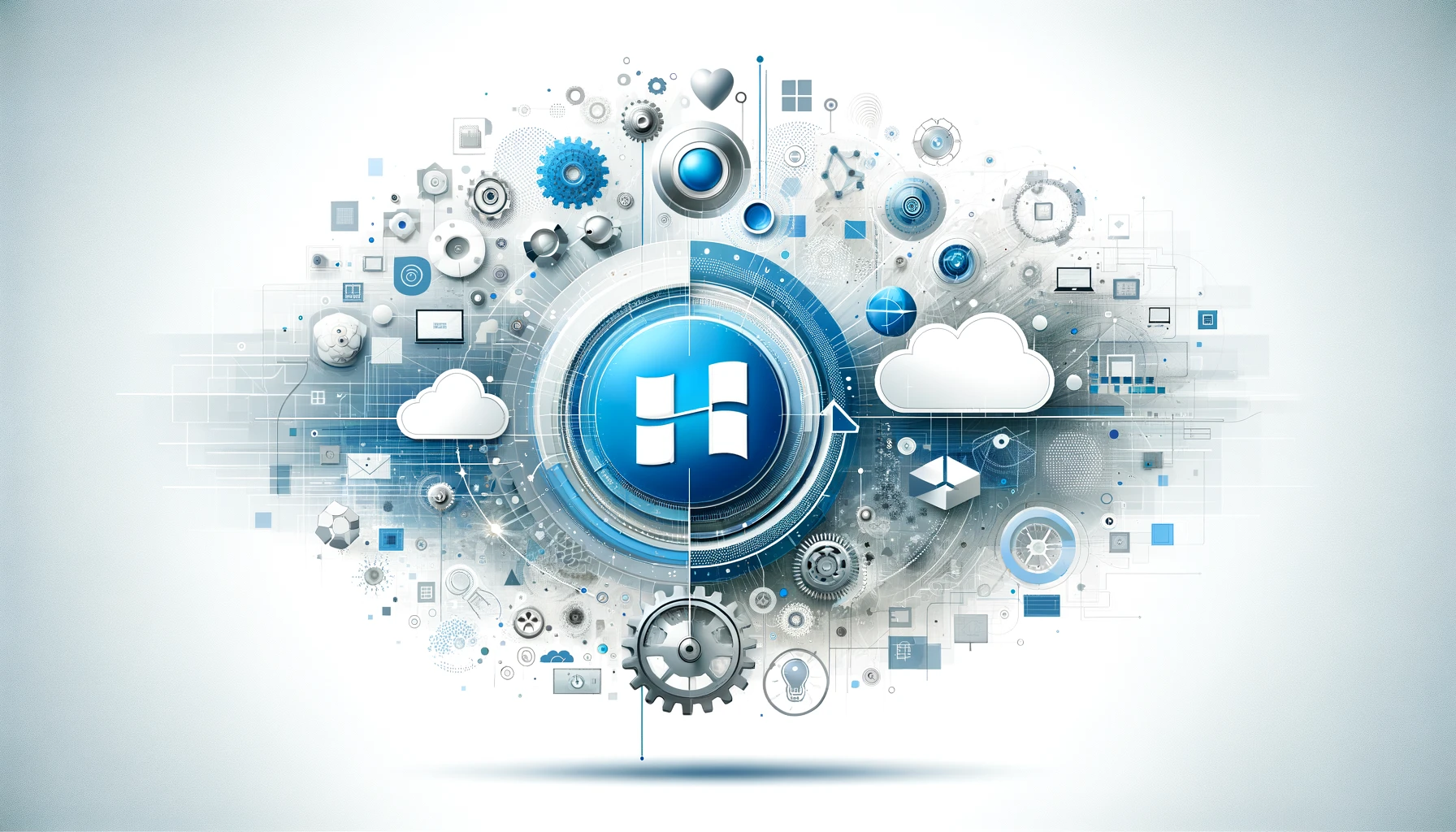
SPARK Propensity Data for FY25 Solution Plays Now Available in Partner Center Insights
November 20, 2024 Microsoft Partner News

Microsoft Launches AI-Powered Workplace Solution Microsoft Places to Enhance Flexible Work
November 19, 2024 Microsoft Partner News

Microsoft Introduces New Monthly Billing Plan and Updates Pricing for Select Products Enforces MFA and Announces New Benefits for AI Cloud Partners
November 12, 2024 Microsoft Partner News
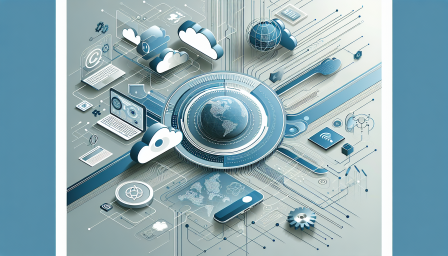
Enhancing Security: Turning Off Per-User MFA
November 9, 2024 Microsoft Partner News 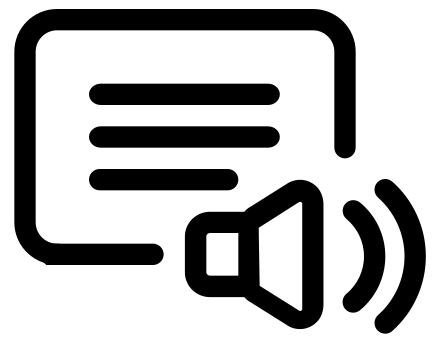
Discover how to enhance your security by managing MFA settings effectively! #MFA #Cybersecurity #Microsoft
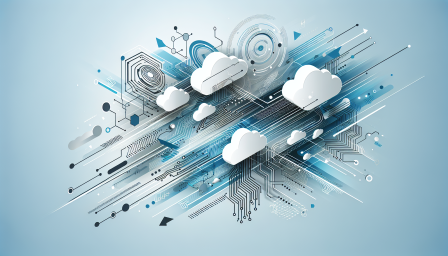
Enhancing Security with Microsoft Entra MFA
November 9, 2024 Microsoft Partner News 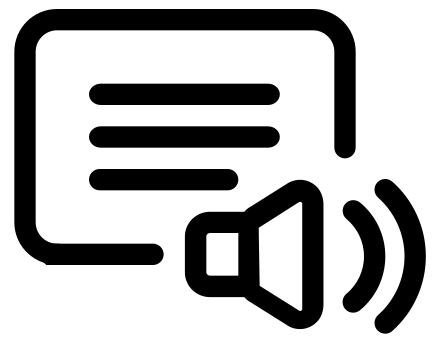
Boost your security with Microsoft Entra MFA! Discover the benefits of migrating today. #MicrosoftEntra #MFA #Cybersecurity

Microsoft Announces Technical Enforcement of End-of-Sale for Microsoft 365 and Office 365 Enterprise Suites with Teams in CSP Program
November 8, 2024 Microsoft Partner News
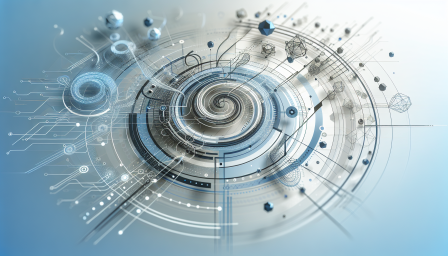
Microsoft Announces Major Updates and Enhancements to AI Cloud Partner Program
November 8, 2024 Microsoft Partner News
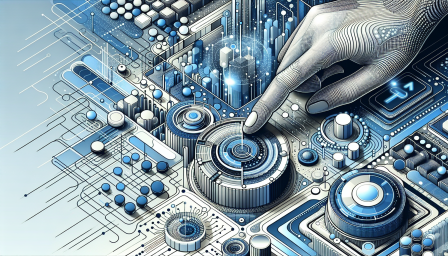
November Updates for the Cloud Solution Provider Program New Resources and Features for Partners
November 5, 2024 Microsoft Partner News
Categories

Significant Update to Partner Center Availabilities APIs Introduces Lifecycle State Flag for Enhanced Offer Management
November 5, 2024 Microsoft Partner News

Exploring Innovations at Microsoft Ignite 2023
November 4, 2024 Microsoft Partner News
Join us at Microsoft Ignite 2023 for groundbreaking insights and innovations in technology! #MicrosoftIgnite #TechInnovation #CloudComputing
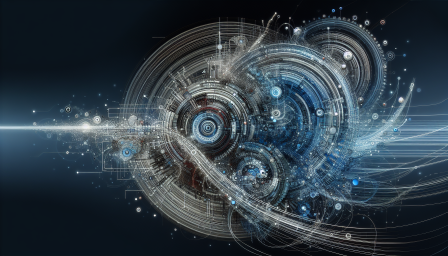
Microsoft 365 Companion: Outlook People App Leaks
November 2, 2024 Microsoft Partner News
Exciting leaks reveal the new Outlook People app for Windows 11! #Microsoft365 #Windows11 #Outlook

Microsoft Azure Announces Significant Update to M-Series VMs with Autofit Ratio Fix
November 2, 2024 Microsoft Partner News

No Changes to December NCE License-Based Price List New Software Products Available from November 1 2024
November 1, 2024 Microsoft Partner News

System Center 2025 Enhanced Datacenter Management Solution Launching in November 2024
November 1, 2024 Microsoft Partner News

Microsoft Announces AI-Powered Workplace App Microsoft Places to be Available by 2024
October 25, 2024 Microsoft Partner News

Microsoft CEO's Salary Surges Amid Layoffs
October 25, 2024 Microsoft Partner News
Microsoft's CEO sees a massive salary increase despite layoffs. What does this mean for the tech industry? #Microsoft #CEO #Layoffs

Recognizing Solution Architects in FY25 FastTrack
October 16, 2024 Microsoft Partner News
Celebrate the achievements of Solution Architects in FY25 FastTrack! #Microsoft #FastTrack #SolutionArchitects

Microsoft Announces Enhanced Security Measures for Partner Ecosystem Including MFA Enforcement and Deletion of Unused Azure Subscriptions
October 15, 2024 Microsoft Partner News

HP Anyware for Windows 365 Now Generally Available with Enhanced Features and Capabilities
October 15, 2024 Microsoft Partner News

End of Support for Exchange Server 2016/2019
October 14, 2024 Microsoft Partner News
Important news for IT managers: Exchange Server 2016 and 2019 are reaching end of support! #ExchangeServer #Microsoft #ITManagement

Microsoft Launches AI Assistant Preview in English for Partner Center Plans Expansion by 2024
October 11, 2024 Microsoft Partner News

October CSP Monthly Updates Essential Resources for Partners
October 10, 2024 Microsoft Partner News

Discover New Opportunities in Partner Solutions
October 8, 2024 Microsoft Partner News
Explore new partner solutions and opportunities for growth in the tech community! #Microsoft #PartnerSolutions #Innovation
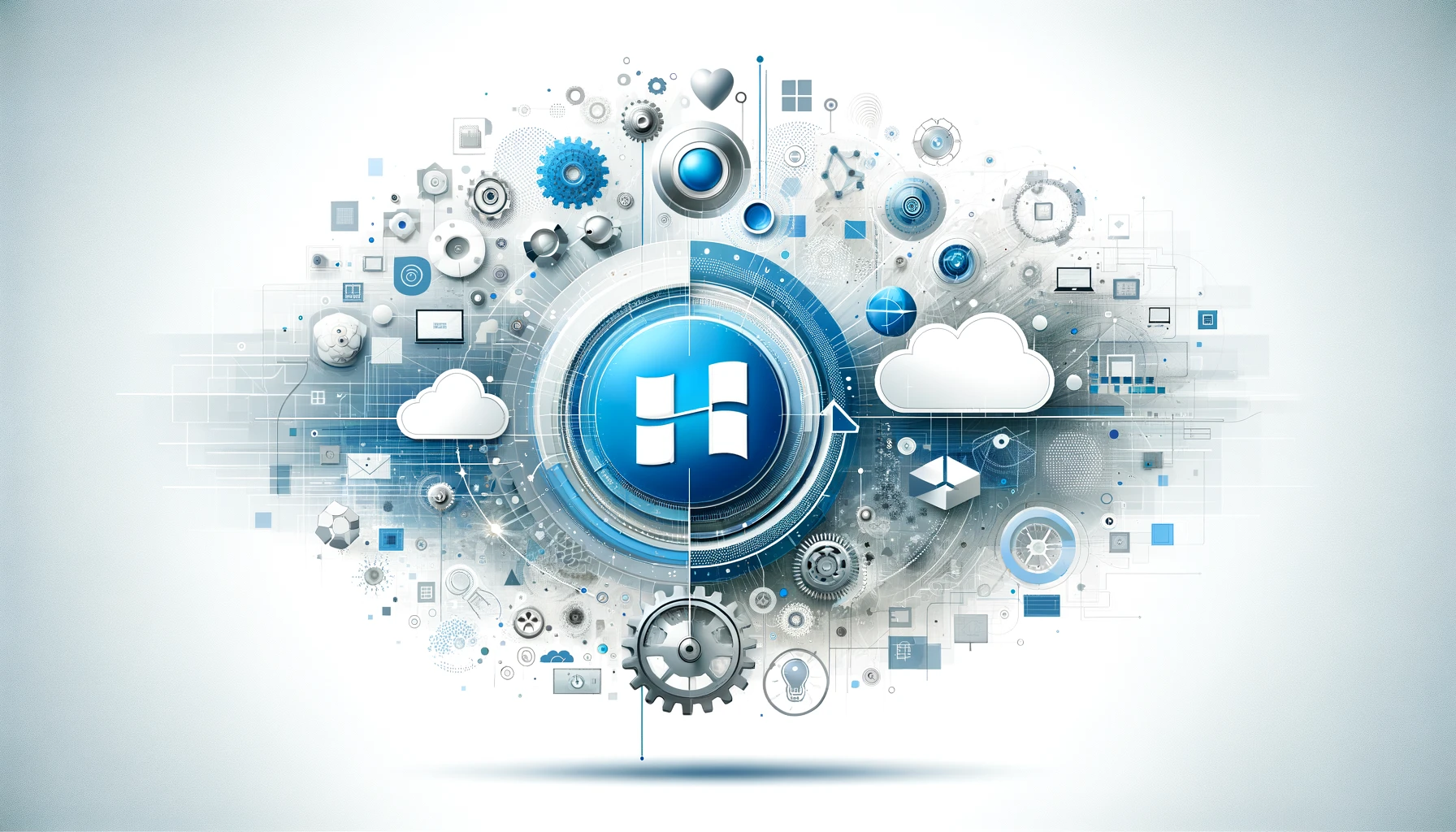
New Activity Log and Webhook Events Available for Partner Center Sandbox Tenants from October 8 2024
October 8, 2024 Microsoft Partner News

Microsoft Introduces Self-Service Purchasing for Microsoft 365 Copilot
October 7, 2024 Microsoft Partner News

Microsoft Launches Transactable Professional Services for Partners in Selected Countries
October 3, 2024 Microsoft Partner News

Introducing System Center 2025 Enhanced Features Security and Infrastructure Modernization for Datacenter Management
October 2, 2024 Microsoft Partner News
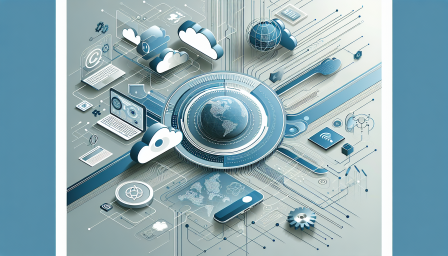
Innovative Solutions for Modern Businesses
October 1, 2024 Microsoft Partner News
Discover how to build innovative solutions for your customers with Microsoft! #Innovation #Tech #MicrosoftPartner
More Posts
-
 Significant Update to Partner Center Availabilities APIs Introduces Lifecycle State Flag for Enhanced Offer Management
Significant Update to Partner Center Availabilities APIs Introduces Lifecycle State Flag for Enhanced Offer Management
November 5, 2024 Microsoft Partner News -
 Exploring Innovations at Microsoft Ignite 2023
Exploring Innovations at Microsoft Ignite 2023
November 4, 2024 Microsoft Partner News -
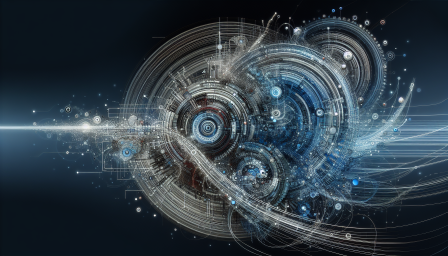 Microsoft 365 Companion: Outlook People App Leaks
Microsoft 365 Companion: Outlook People App Leaks
November 2, 2024 Microsoft Partner News -
 Microsoft Azure Announces Significant Update to M-Series VMs with Autofit Ratio Fix
Microsoft Azure Announces Significant Update to M-Series VMs with Autofit Ratio Fix
November 2, 2024 Microsoft Partner News -
 No Changes to December NCE License-Based Price List New Software Products Available from November 1 2024
No Changes to December NCE License-Based Price List New Software Products Available from November 1 2024
November 1, 2024 Microsoft Partner News -
 System Center 2025 Enhanced Datacenter Management Solution Launching in November 2024
System Center 2025 Enhanced Datacenter Management Solution Launching in November 2024
November 1, 2024 Microsoft Partner News -
 Microsoft Announces AI-Powered Workplace App Microsoft Places to be Available by 2024
Microsoft Announces AI-Powered Workplace App Microsoft Places to be Available by 2024
October 25, 2024 Microsoft Partner News -
 Microsoft CEO's Salary Surges Amid Layoffs
Microsoft CEO's Salary Surges Amid Layoffs
October 25, 2024 Microsoft Partner News -
 Recognizing Solution Architects in FY25 FastTrack
Recognizing Solution Architects in FY25 FastTrack
October 16, 2024 Microsoft Partner News -
 Microsoft Announces Enhanced Security Measures for Partner Ecosystem Including MFA Enforcement and Deletion of Unused Azure Subscriptions
Microsoft Announces Enhanced Security Measures for Partner Ecosystem Including MFA Enforcement and Deletion of Unused Azure Subscriptions
October 15, 2024 Microsoft Partner News -
 HP Anyware for Windows 365 Now Generally Available with Enhanced Features and Capabilities
HP Anyware for Windows 365 Now Generally Available with Enhanced Features and Capabilities
October 15, 2024 Microsoft Partner News -
 End of Support for Exchange Server 2016/2019
End of Support for Exchange Server 2016/2019
October 14, 2024 Microsoft Partner News -
 Microsoft Launches AI Assistant Preview in English for Partner Center Plans Expansion by 2024
Microsoft Launches AI Assistant Preview in English for Partner Center Plans Expansion by 2024
October 11, 2024 Microsoft Partner News -
 October CSP Monthly Updates Essential Resources for Partners
October CSP Monthly Updates Essential Resources for Partners
October 10, 2024 Microsoft Partner News -
 Discover New Opportunities in Partner Solutions
Discover New Opportunities in Partner Solutions
October 8, 2024 Microsoft Partner News -
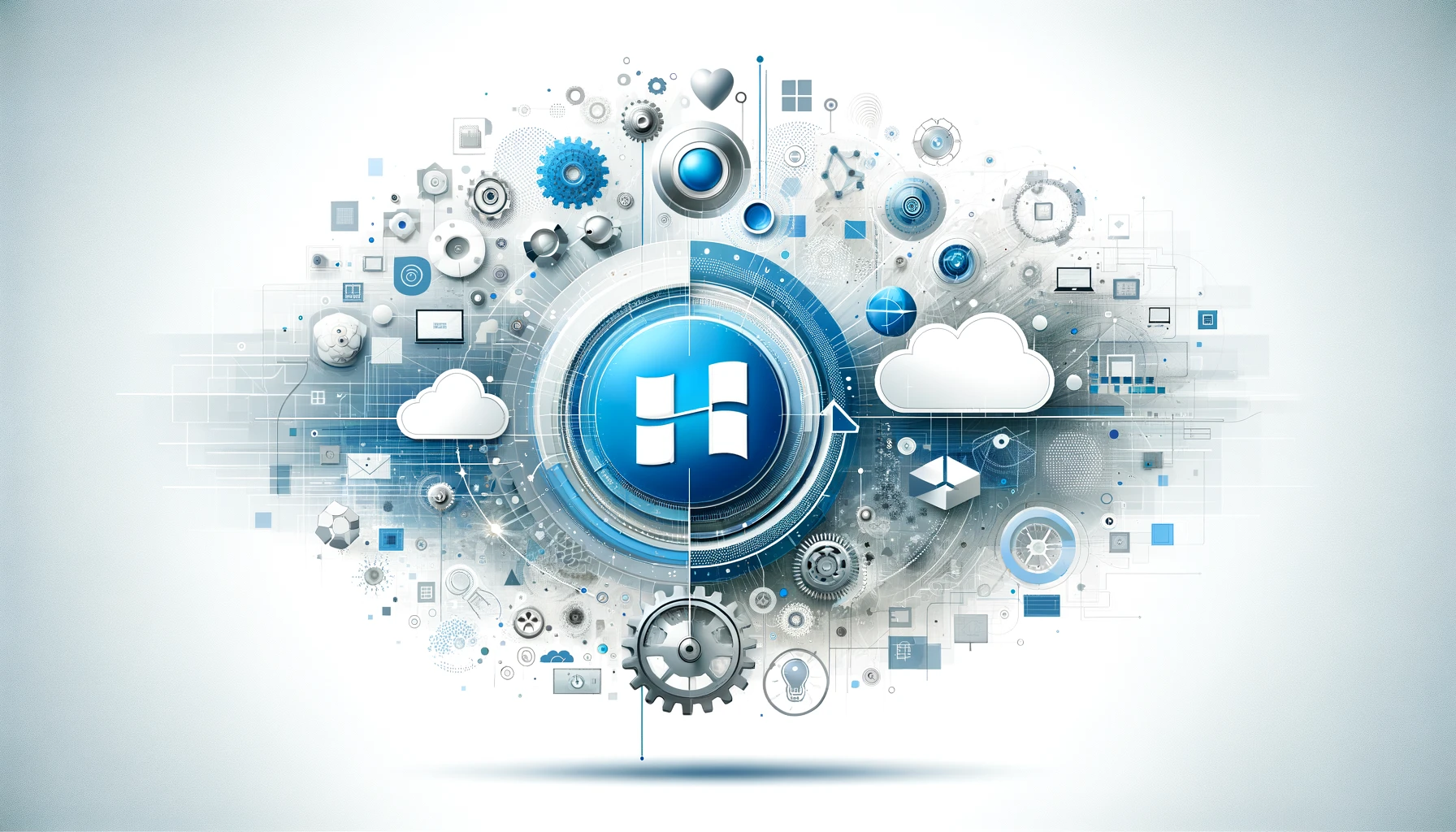 New Activity Log and Webhook Events Available for Partner Center Sandbox Tenants from October 8 2024
New Activity Log and Webhook Events Available for Partner Center Sandbox Tenants from October 8 2024
October 8, 2024 Microsoft Partner News